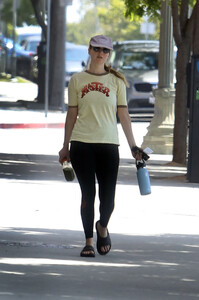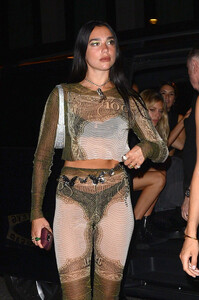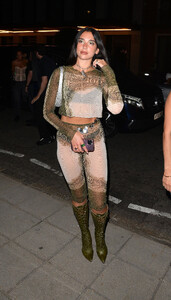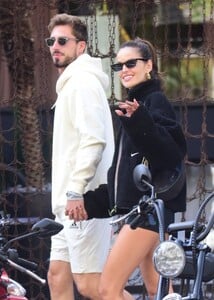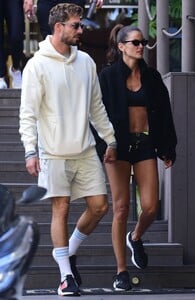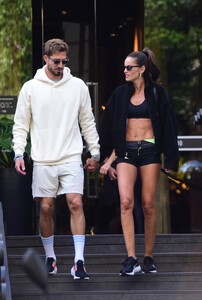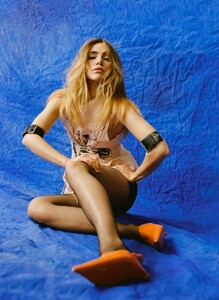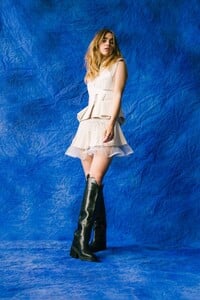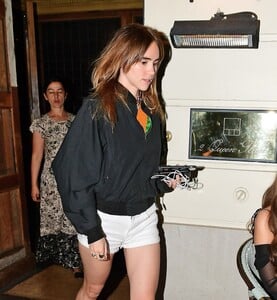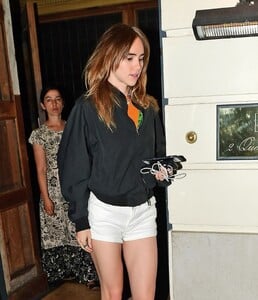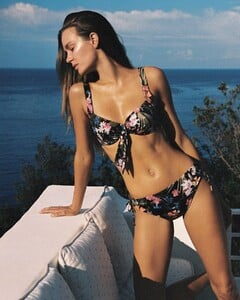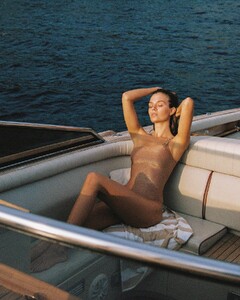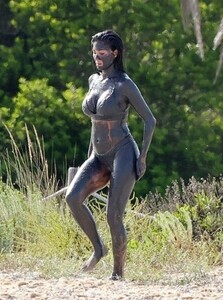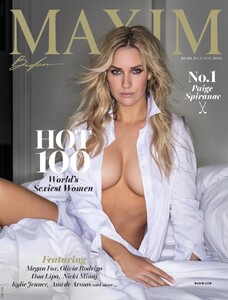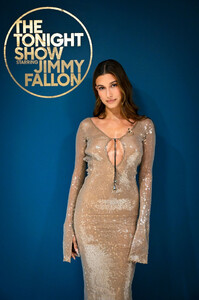Everything posted by Clarence
-
Olivia Palermo
-
Jennifer Lawrence
-
Kim Kardashian
-
Jennifer Lopez
-
Dua Lipa
-
Dakota Johnson
-
Dakota Johnson
-
Izabel Goulart
-
Suki Alice Waterhouse
-
Suki Alice Waterhouse
-
Suki Alice Waterhouse
-
Suki Alice Waterhouse
-
Bella Hadid
- Cindy Mello
- Gigi Hadid
-
Josephine Skriver
Liu Jo Spring / Summer 2022 Campaign Some of these (if not most) were posted before (thank you @Bettina Saw-Morgan) but this post should be higher res and without print for the whole collection.
-
Elisabetta Canalis
-
Nicole Scherzinger
-
Rainey Qualley
-
Michelle Hunziker
-
Paige Spiranac
- Hailey Bieber