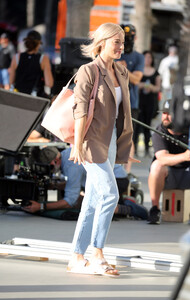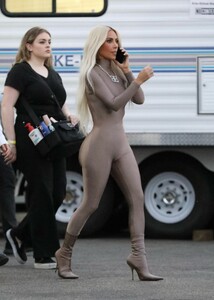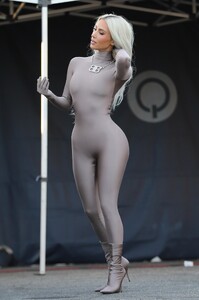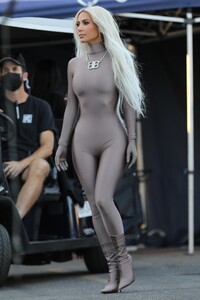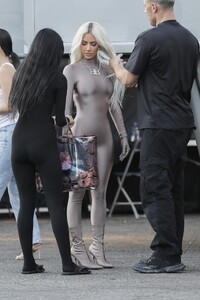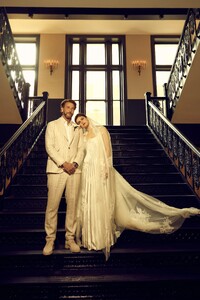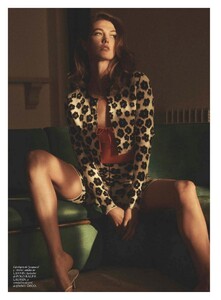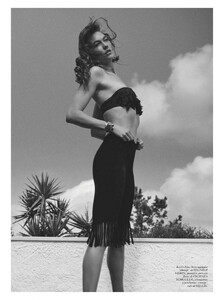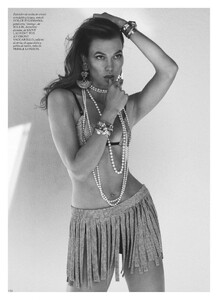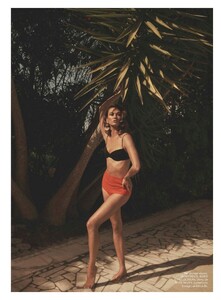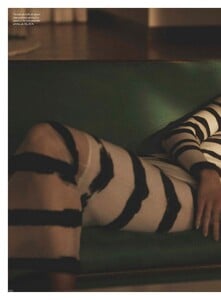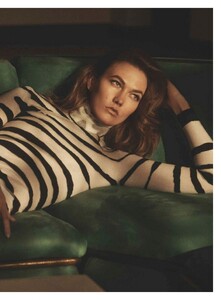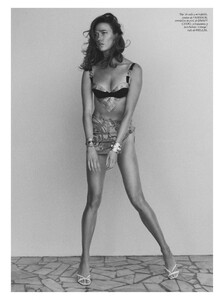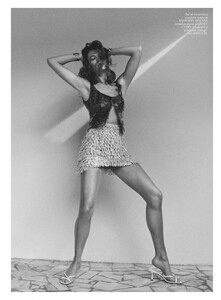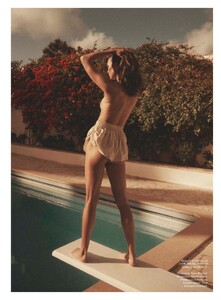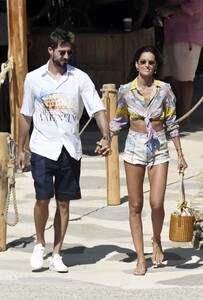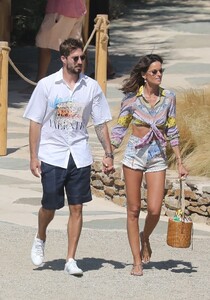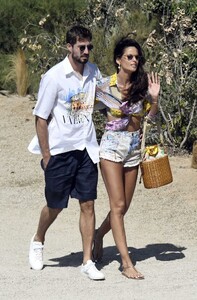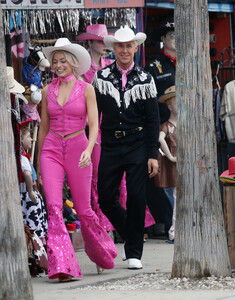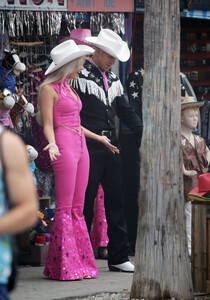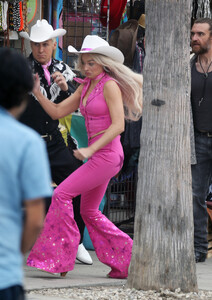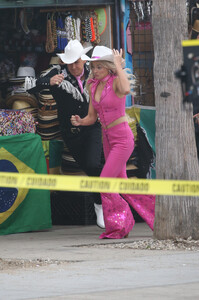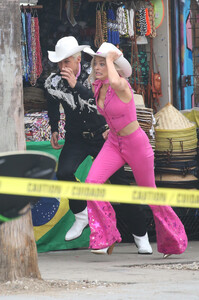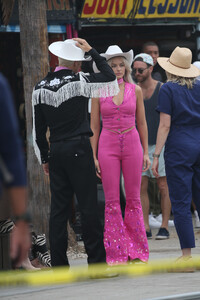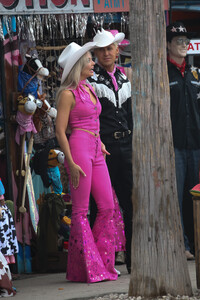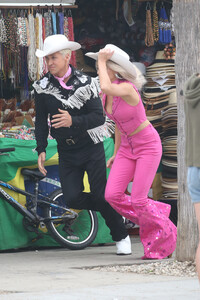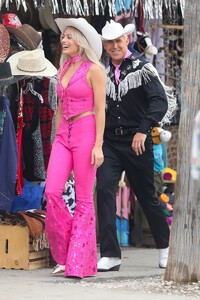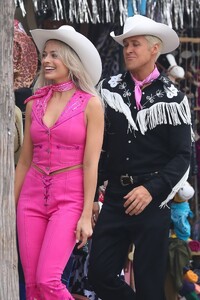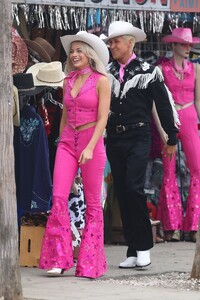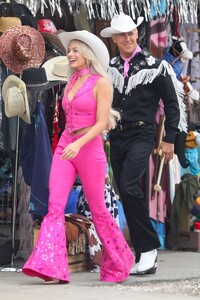Everything posted by Clarence
-
Margot Robbie
-
Natalie Jayne Roser
Wow!
-
Olivia Palermo
She's an icon of style. I never thought to check, but Bellazon does have a thread on her. Anna Wintour
-
Kim Kardashian
-
Jasmine Tookes
-
Sara Sampaio
-
Rachel Brosnahan
-
Olivia Palermo
- Hailey Bieber
-
Monica Bellucci
-
Emily Ratajkowski
-
Emily Ratajkowski
- Hailey Bieber
-
Melissa Satta
-
Melissa Satta
-
Sylvie Meis
-
Sylvie Meis
-
Alexandra Daddario
-
Karlie Kloss
-
Izabel Goulart
- Cindy Bruna
- Hailey Bieber
- Margot Robbie
-
Margot Robbie
-
Cate Blanchett