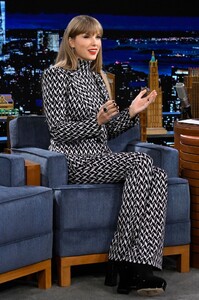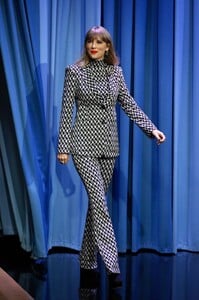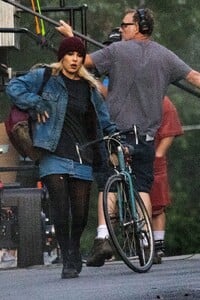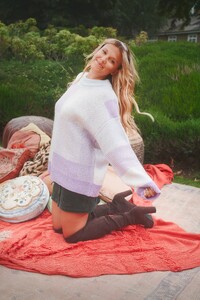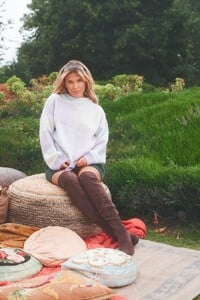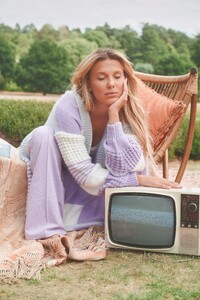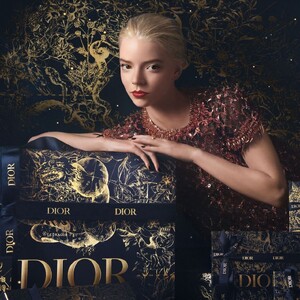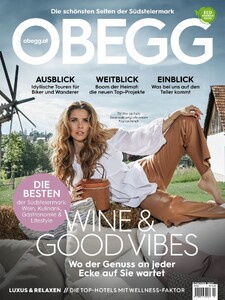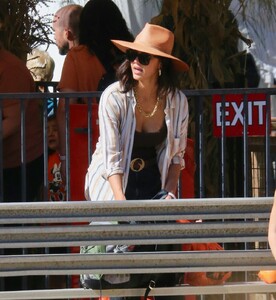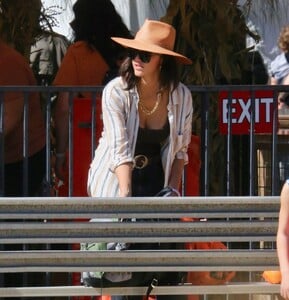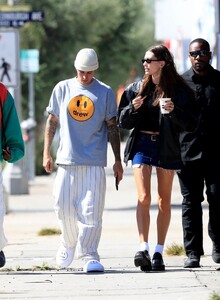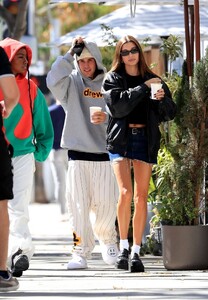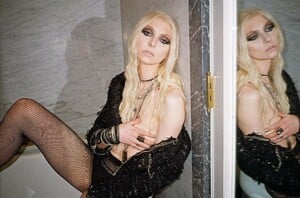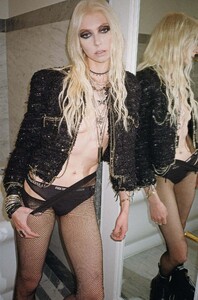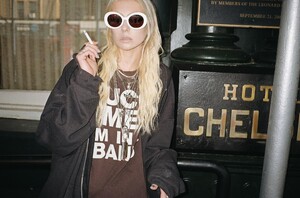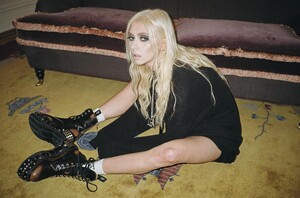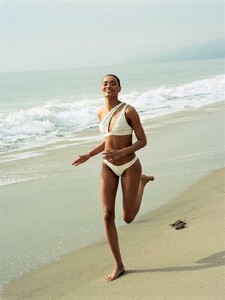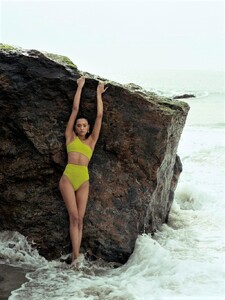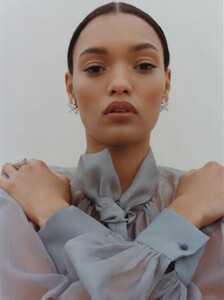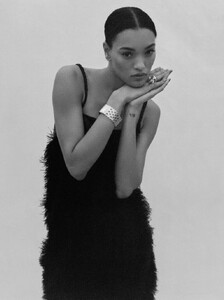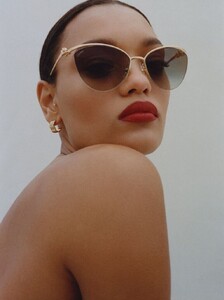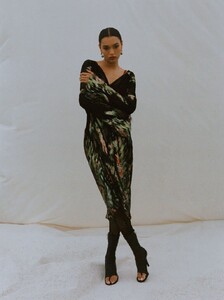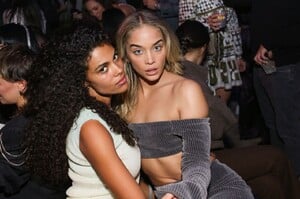Everything posted by Clarence
-
Taylor Swift
- Millie Bobby Brown
- Millie Bobby Brown
- Millie Bobby Brown
- Millie Bobby Brown
- Hailey Bieber
-
Rosie Huntington-Whiteley
-
Palina Rojinski
-
Natalie Portman
-
Anya Taylor-Joy
-
Victoria Swarovski
-
Candids
-
Jessica Alba
-
Rita Ora
-
Nina Agdal
- Hailey Bieber
-
Taylor Momsen
-
Jessica McNamee
-
Lameka Fox
-
Lameka Fox
-
Lameka Fox
-
Jaime King
-
Jasmine Sanders
-
Halsey
- Bella Hadid