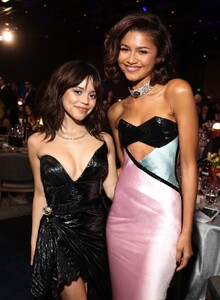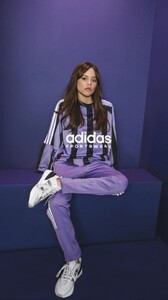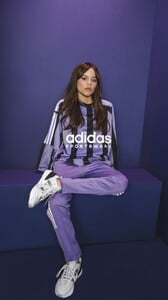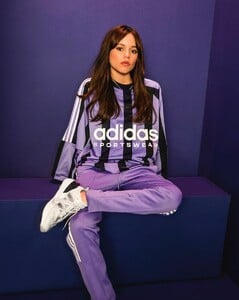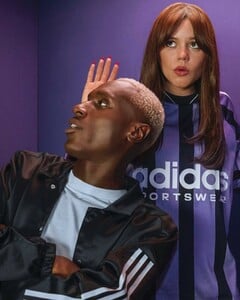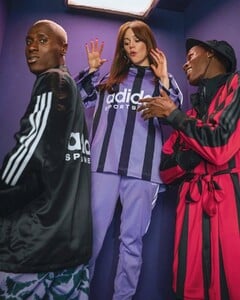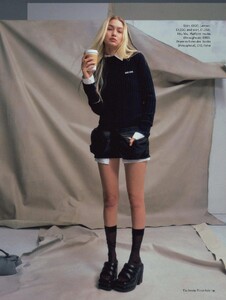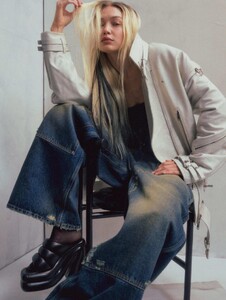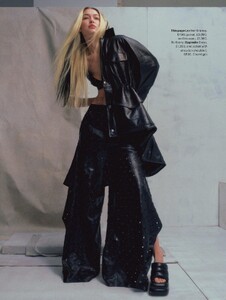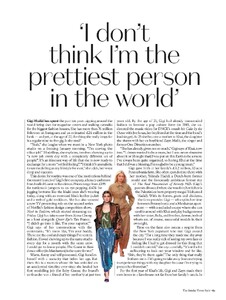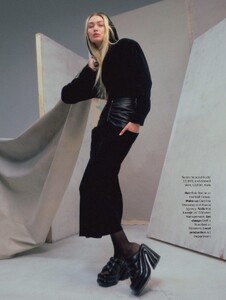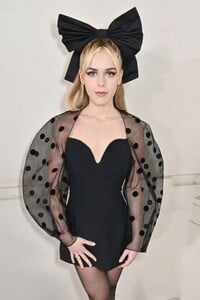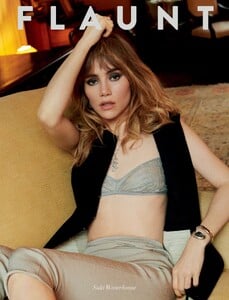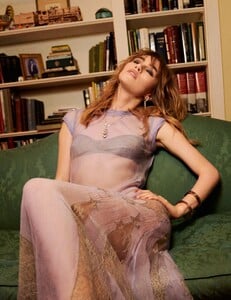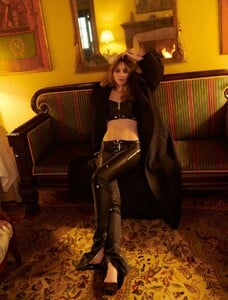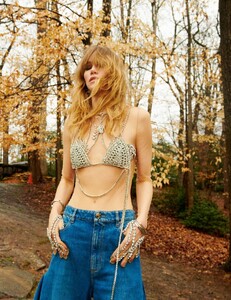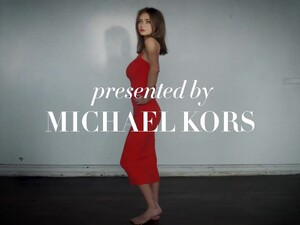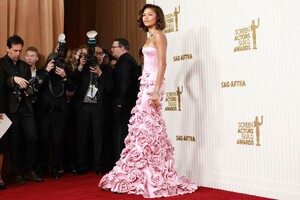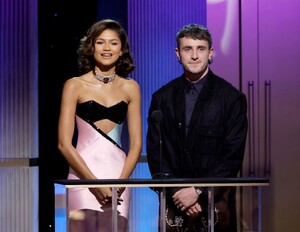Everything posted by Clarence
-
Jenna Ortega
-
Jenna Ortega
- Jenna Ortega
- Gigi Hadid
-
Josephine Skriver
- Kimberley Garner
-
Venus Williams
-
Ellie Bamber
-
Kimberley Garner
-
Kimberley Garner
-
Stephanie Rose Bertram
-
Kiernan Shipka
-
Olivia Wilde
-
Suki Alice Waterhouse
-
Suki Alice Waterhouse
-
Suki Alice Waterhouse
-
Sara Sampaio
-
Josephine Skriver
-
Sara Sampaio
- Lila Moss
- Lila Moss
-
Frida Aasen
-
Leni Klum
-
Alexis Ren
-
Zendaya Coleman