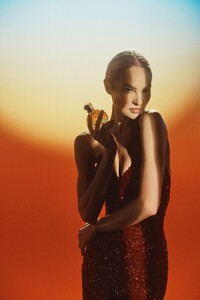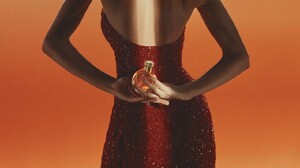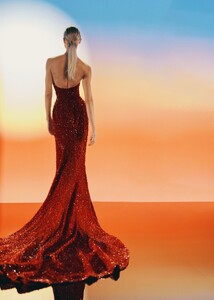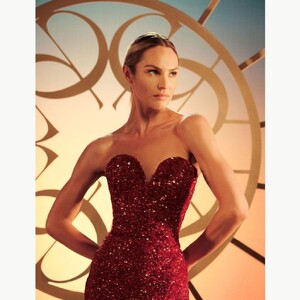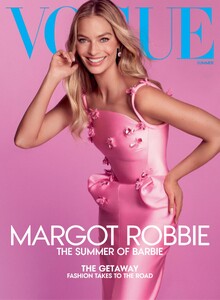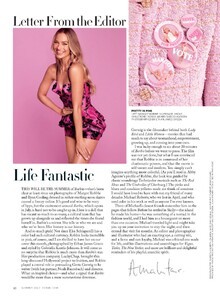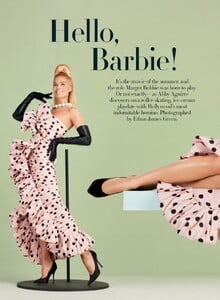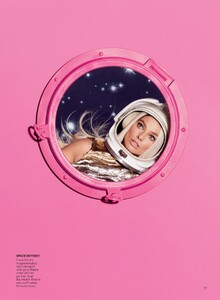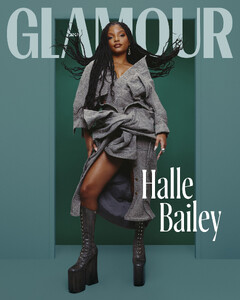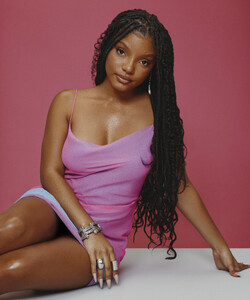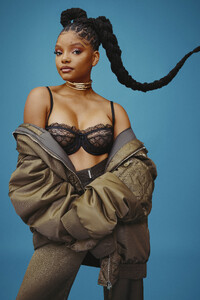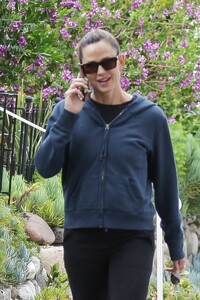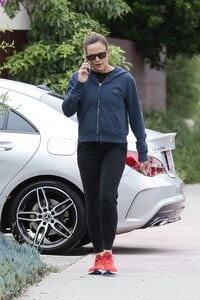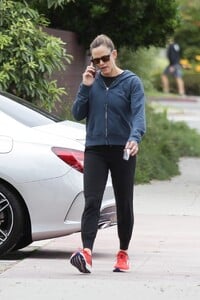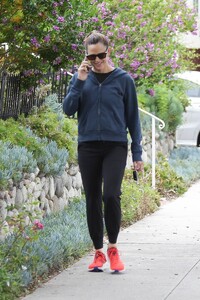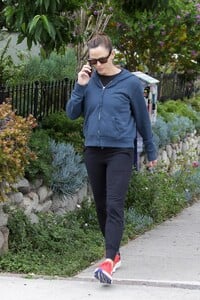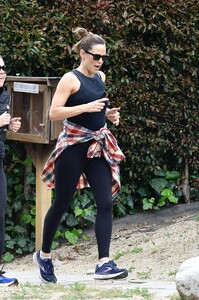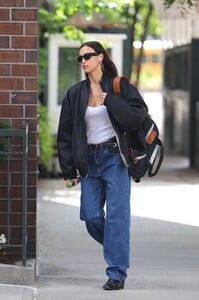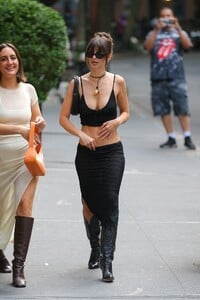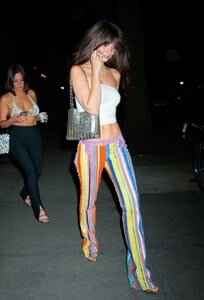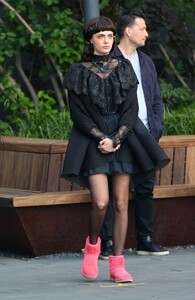Everything posted by Clarence
-
Jodie Comer
-
Jodie Comer
-
Jodie Comer
-
Jodie Comer
-
Joy Corrigan
-
Candids
-
Abigail Clancy
-
Candice Swanepoel
-
Kendall Jenner
- Margot Robbie
-
Halle Bailey
-
Jennifer Garner
- Jennifer Garner
-
Emily Ratajkowski
@Bloodshot - Inserted candids of Emily.
-
Cara Delevingne
- Irina Shayk
-
Emily Ratajkowski
@Bloodshot, thanks for catching that. I'll delete the pics and repost in the right thread!😊
- Candids
- Candids
-
Emily Ratajkowski
-
Emily Ratajkowski
-
Kara Del Toro
-
Madison Beer
-
Lori Harvey
-
Cara Delevingne