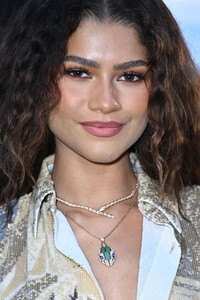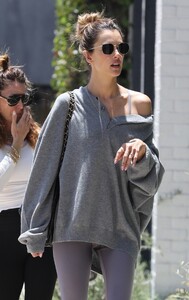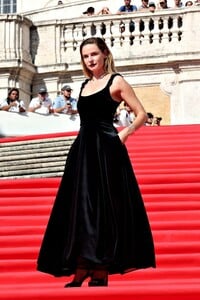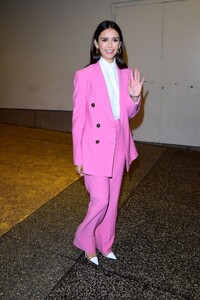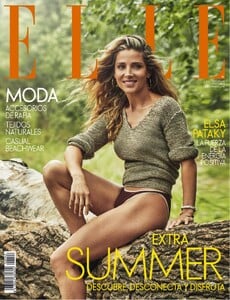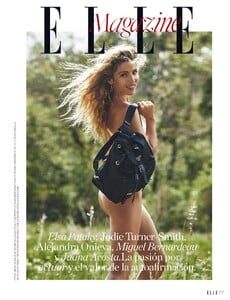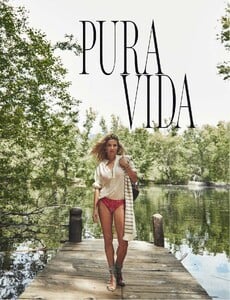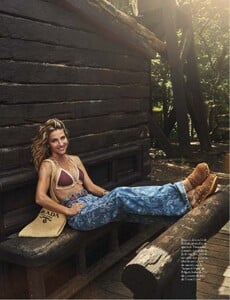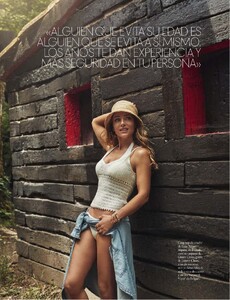Everything posted by Clarence
-
Virginie Ledoyen
-
Virginie Ledoyen
-
Virginie Ledoyen
-
Zendaya Coleman
-
Kendall Jenner
-
Candids
-
Emily Ratajkowski
-
Emily Ratajkowski
-
Jennifer Matias
-
Jennifer Matias
-
Jennifer Matias
-
Jennifer Matias
-
Jennifer Matias
-
Jennifer Matias
-
Jennifer Matias
SS 2023 - Fashion Channel
-
Jennifer Matias
-
Jennifer Matias
Nationality: Brazilian Height: 175 / 5'9" Bust: 72 / 29" Waist: 56 / 22" Hips: 88 / 35" Hair: Brown Eyes: Brown Agency: Milk Management UK Portfolio (PDF)
-
Rebecca Ferguson
-
Rebecca Ferguson
-
Rebecca Ferguson
-
Emma Roberts
-
Nina Dobrev
- Eiza Gonzalez
-
Elsa Pataky
-
Kylie Minogue