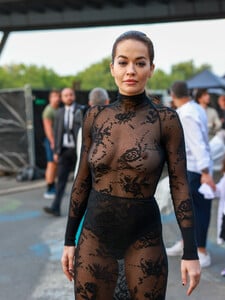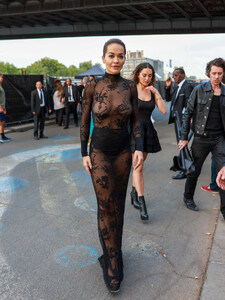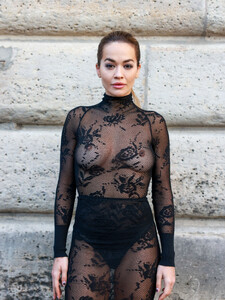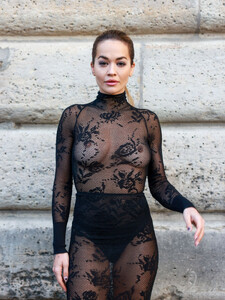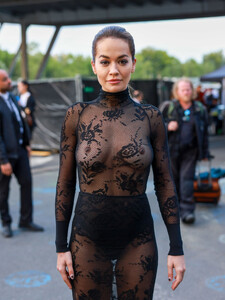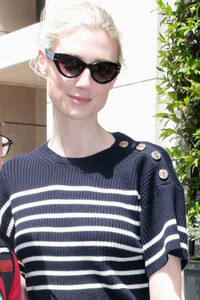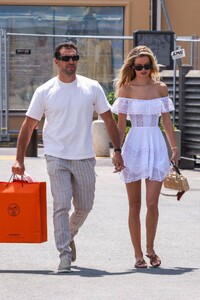Everything posted by Clarence
-
Lyna Khoudri
-
Lyna Khoudri
with Camila Morrone at 1st “Nouvelles vagues” International Biarritz Film Festival Opening Ceremony - 06/28/2023
-
Lyna Khoudri
-
Lyna Khoudri
-
Lyna Khoudri
-
Caroline Daur
-
Rita Ora
-
Rita Ora
-
Rita Ora
-
Nicky Hilton
-
Elizabeth Debicki
-
Alexandra Daddario
-
Alexandra Daddario
-
Camila Morrone
-
Camila Morrone
- Natalie Portman
- Marilena Ibrahimi
-
Bella Thorne
-
Bella Thorne
- Frida Aasen
-
Pom Klementieff
-
Frida Aasen
-
Taylor Swift
Great ADDS @KarolinaLover, thank you.
-
Sydney Sweeney
- Joy Corrigan