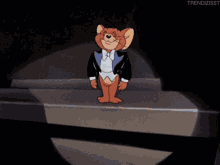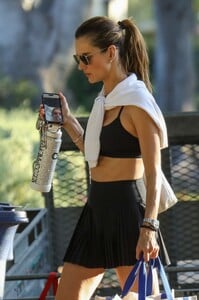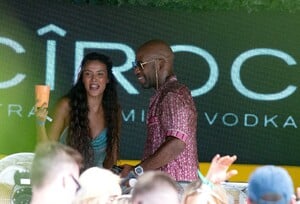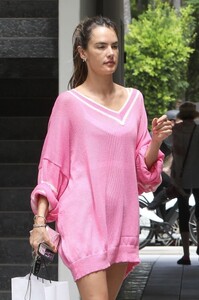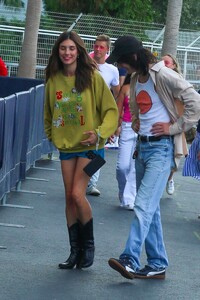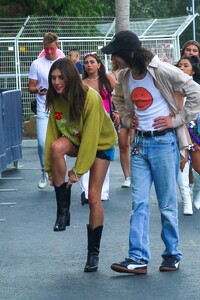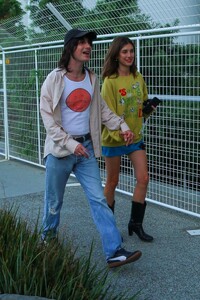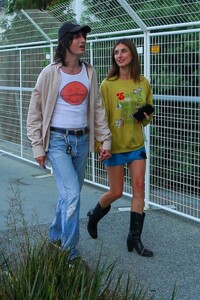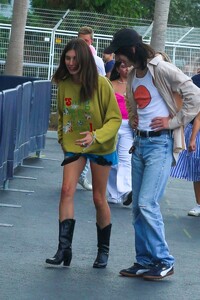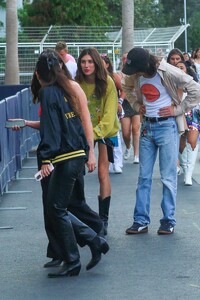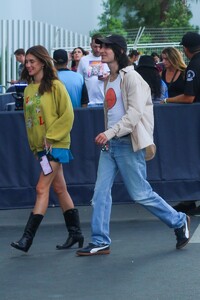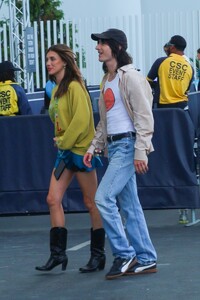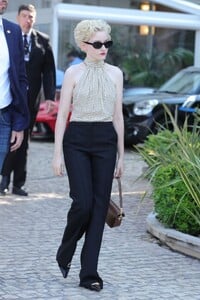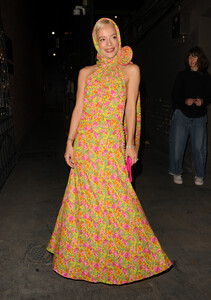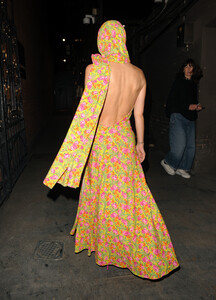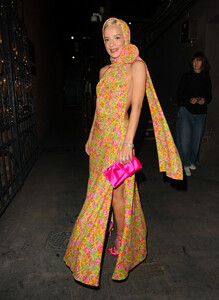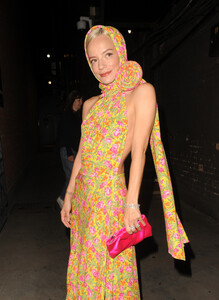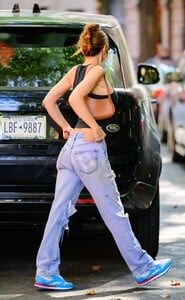Everything posted by Clarence
- Alexandra Daddario
-
Eiza Gonzalez
-
Camila Morrone
- Alexandra Daddario
- Camila Morrone
- Jennifer Aniston
- Candids
- Maya Jama
- Heidi Klum
- Gigi Hadid
- Candids
- Rainey Qualley
- The Best Model Championships
- Rainey Qualley
- Rainey Qualley
- Julia Garner
- Julia Garner
- Julia Garner
- Julia Garner
- Julia Garner
- Lily Allen
- Kaia Gerber
- Lily Allen
- Emily Ratajkowski
- Heidi Klum
Capri, Italy - August 2023 Small images Topless - Alexandra Daddario