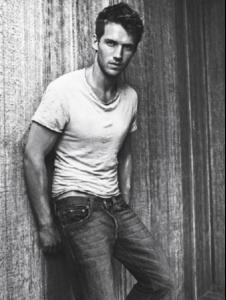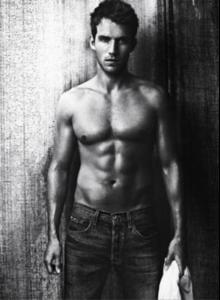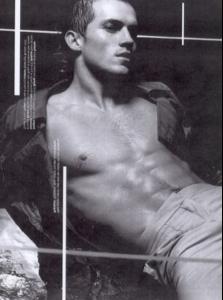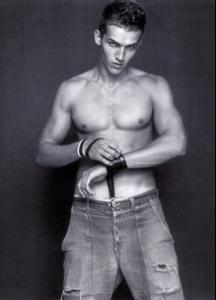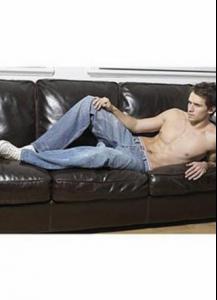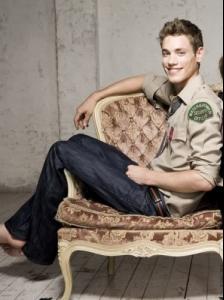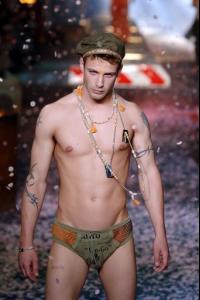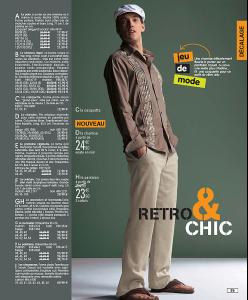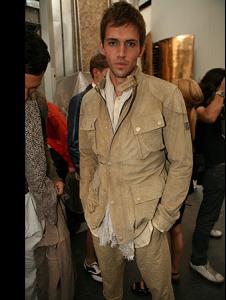Everything posted by cooperIShot
-
Will Chalker
- Andrew Cooper
- Helge Gjerstad
- Charles Devoe
- Post your FAVOURITE, drool-worthy pics of MALE MODELS
- Post your FAVOURITE, drool-worthy pics of MALE MODELS
- Post your FAVOURITE, drool-worthy pics of MALE MODELS
- Post your FAVOURITE, drool-worthy pics of MALE MODELS
Glad you like Joschke Netz :brows: and his smile is really LUV here's his sexy :brows: , original post by Coopersweetie- Male model competition
first of all....THANKS TO ALL WHO VOTED FOR ANDREW (Smith that is lol)......and second....OMG i didn't think i'd be having two of my lads up against each other lol....well since i'm a sucker for a lad named Andrew (lol jk of course, it's only a coincidence lol), i'm going for Andrew Stetson for max points....i love Jared, but i LOVE Andrew more and for those who can't decide who to vote for, take a look at this HOT pic of Andrew....beautiful- Andrew Cooper
with Julien Hedquist in Hazzy's Catalogue from SS04....AC hasn't aged one bit (in my opinion ) he's as gorgeous now as he was back then.....sooooo handsome!!! (courtesy of MH)- Andrew Cooper
- Andrew Cooper
- Helge Gjerstad
Never mind, sweetie the fact is when i go through KC's blog and just find ths guy and gona start his thread and find yours... more- Tobias Brahmst
- Tobias Brahmst
- Tobias Brahmst
I'm glad to see new fans in Tobias's thread!! I'll try to find more pics, but Tobias has been around for a while now, so he's not working as steadily as before...hope Faget can help us!!- Andrew Cooper
- Andrew Cooper
- Andrew Cooper
- Andrew Cooper
- Will Chalker
- Helge Gjerstad
thanks, faget!!! it's been forever since i've posted ANYTHING in Helge's thread.....u ALWAYS come to my rescue!!- Andrew Cooper
Account
Navigation
Search
Configure browser push notifications
Chrome (Android)
- Tap the lock icon next to the address bar.
- Tap Permissions → Notifications.
- Adjust your preference.
Chrome (Desktop)
- Click the padlock icon in the address bar.
- Select Site settings.
- Find Notifications and adjust your preference.
Safari (iOS 16.4+)
- Ensure the site is installed via Add to Home Screen.
- Open Settings App → Notifications.
- Find your app name and adjust your preference.
Safari (macOS)
- Go to Safari → Preferences.
- Click the Websites tab.
- Select Notifications in the sidebar.
- Find this website and adjust your preference.
Edge (Android)
- Tap the lock icon next to the address bar.
- Tap Permissions.
- Find Notifications and adjust your preference.
Edge (Desktop)
- Click the padlock icon in the address bar.
- Click Permissions for this site.
- Find Notifications and adjust your preference.
Firefox (Android)
- Go to Settings → Site permissions.
- Tap Notifications.
- Find this site in the list and adjust your preference.
Firefox (Desktop)
- Open Firefox Settings.
- Search for Notifications.
- Find this site in the list and adjust your preference.
- Andrew Cooper