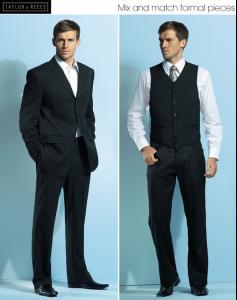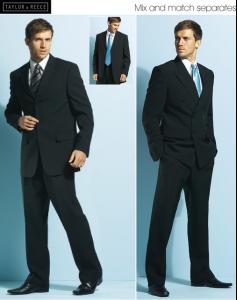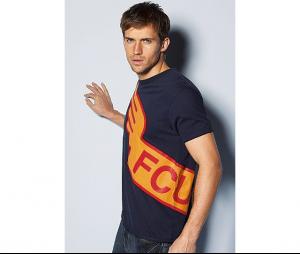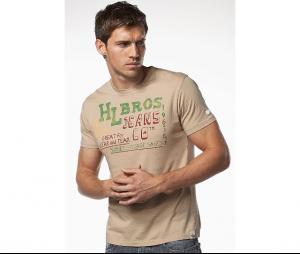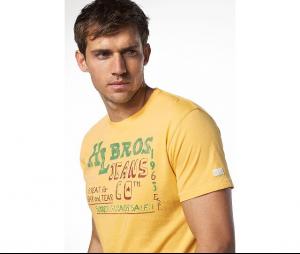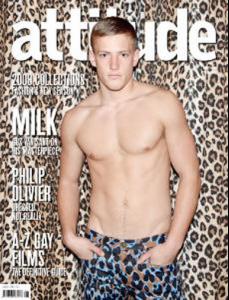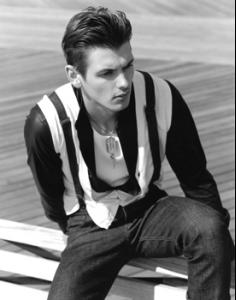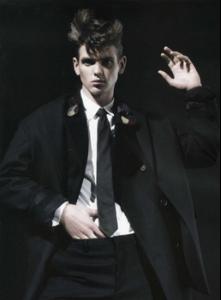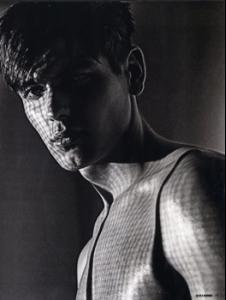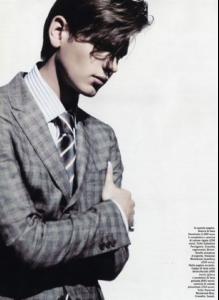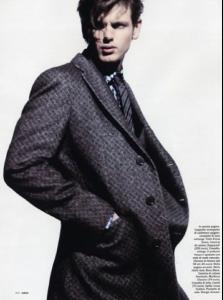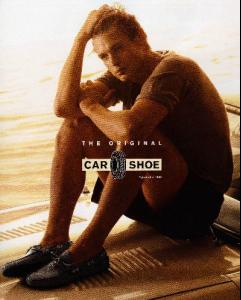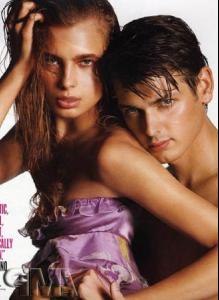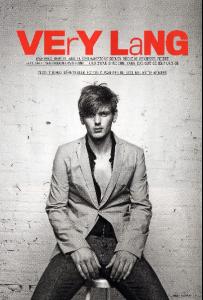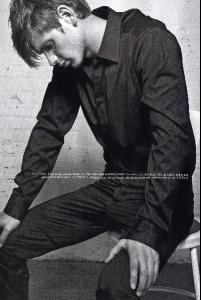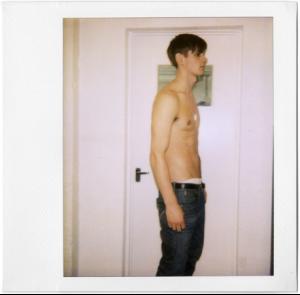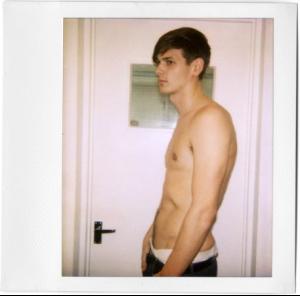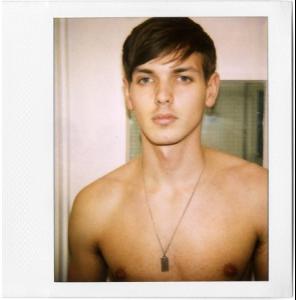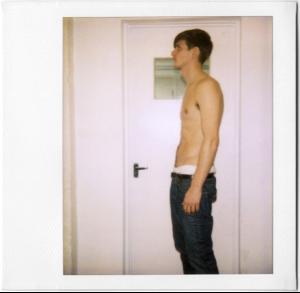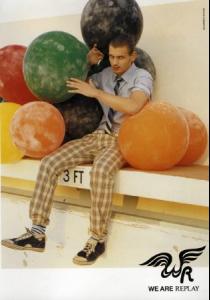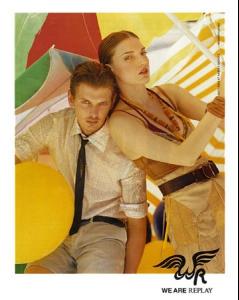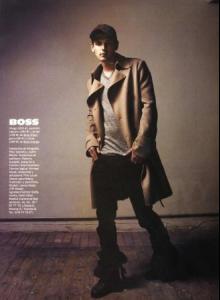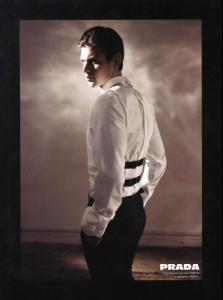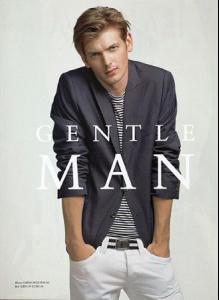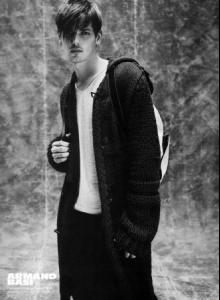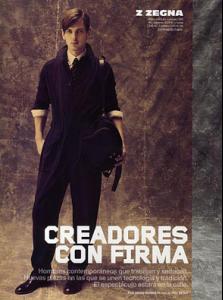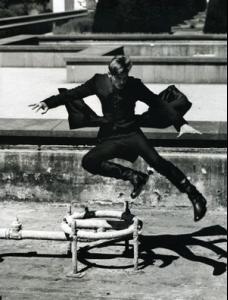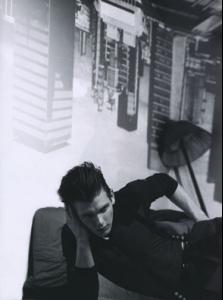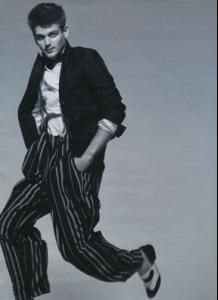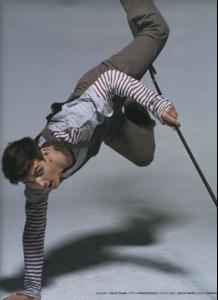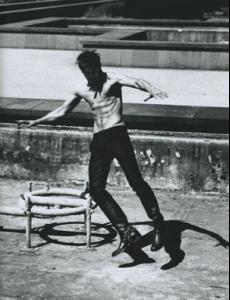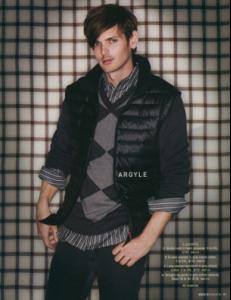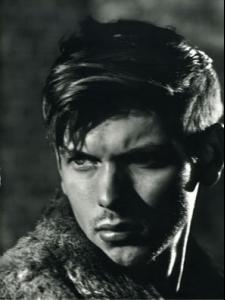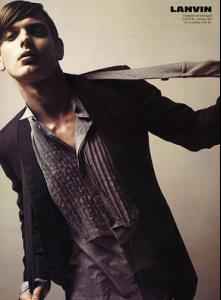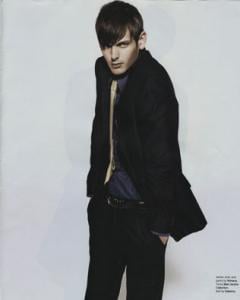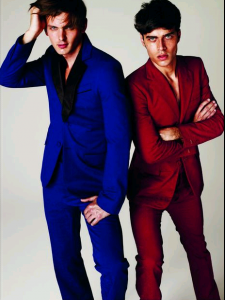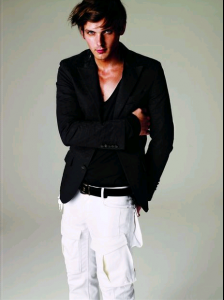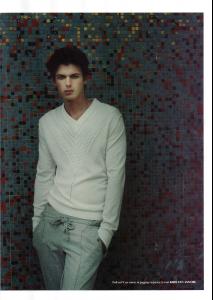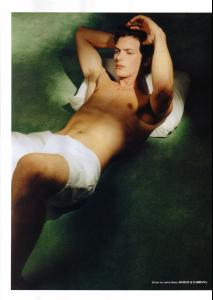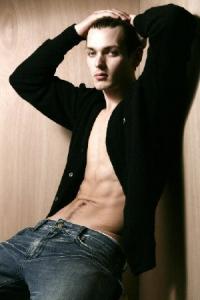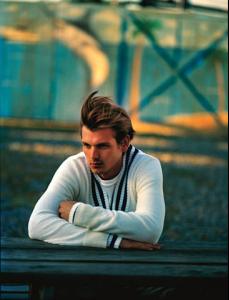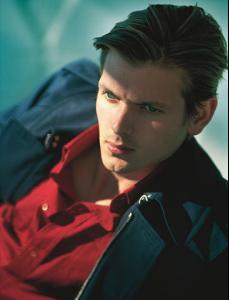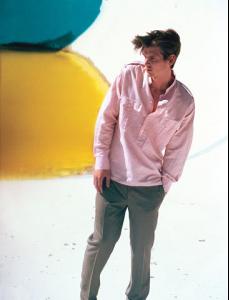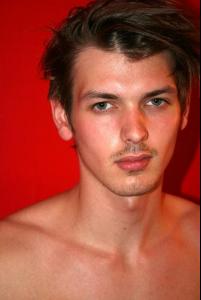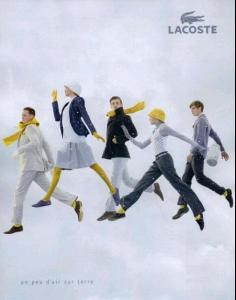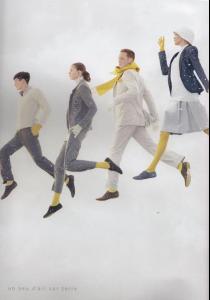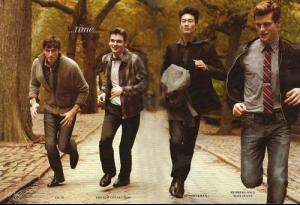Everything posted by cooperIShot
-
Will Chalker
thanks M---!!! awesome vids!!! btw, i saw some pics of Will on Littlewoods Direct today...dont remember if they were posted or not? he was in the "tailoring" section of the men's section
-
Roger Frampton
Great model, azure!! gotta love those British lads!!
-
Andrew Cooper
Sorry, i got lazy when uploading these to imageshack as i didnt click on each individual pic on the Littlewoods site...
-
Andrew Cooper
- Andrew Cooper
- Andrew Cooper
- Andrew Cooper
AC featured on men.style.com wearing Bamford and Sons- Blaine Cook
Thanks, tigerlily, for the beautiful pics of Blaine and the vid too!! i actually was just gonna post the "Geometry" pics, but ya beat me to it Blaine made the cover of "Attitude", January 2009- Charles Devoe
Oh gany!! those are hot!! why didnt i notice u posted those before thanks again!!- Brandon Stoughton
- James Neate
- James Neate
- James Neate
- James Neate
- James Neate
- James Neate
- James Neate
- James Neate
- James Neate
- James Neate
- James Neate
- James Neate
- James Neate
- James Neate
Lacoste FW08 Photographer: Phil Poynter Models: Owen Steuart, George Alan, James, Mina Cvetkovic, Masha Tyelna, Gabriela Calthorpe, Vlada Roslyakova, Mathias Lauridsen (MDC)- James Neate
Lord & Taylor FW08 Photographer: Matthew Brookes Models: Ryan Kennedy, Brittain Ward, Philip Huang, James (MDC) - Andrew Cooper
Account
Navigation
Search
Configure browser push notifications
Chrome (Android)
- Tap the lock icon next to the address bar.
- Tap Permissions → Notifications.
- Adjust your preference.
Chrome (Desktop)
- Click the padlock icon in the address bar.
- Select Site settings.
- Find Notifications and adjust your preference.
Safari (iOS 16.4+)
- Ensure the site is installed via Add to Home Screen.
- Open Settings App → Notifications.
- Find your app name and adjust your preference.
Safari (macOS)
- Go to Safari → Preferences.
- Click the Websites tab.
- Select Notifications in the sidebar.
- Find this website and adjust your preference.
Edge (Android)
- Tap the lock icon next to the address bar.
- Tap Permissions.
- Find Notifications and adjust your preference.
Edge (Desktop)
- Click the padlock icon in the address bar.
- Click Permissions for this site.
- Find Notifications and adjust your preference.
Firefox (Android)
- Go to Settings → Site permissions.
- Tap Notifications.
- Find this site in the list and adjust your preference.
Firefox (Desktop)
- Open Firefox Settings.
- Search for Notifications.
- Find this site in the list and adjust your preference.