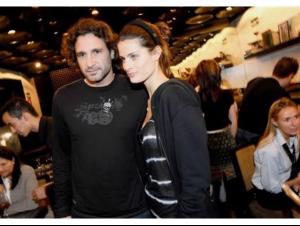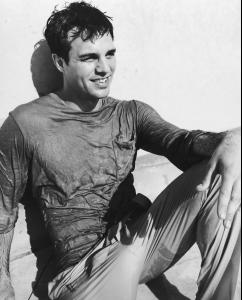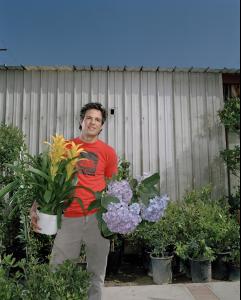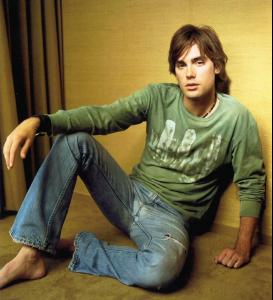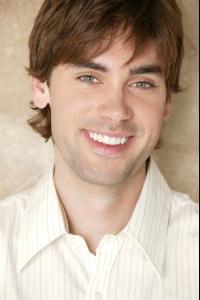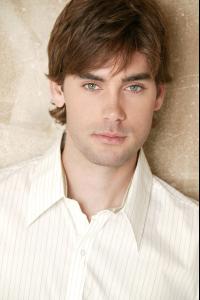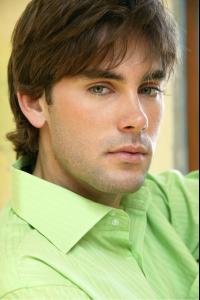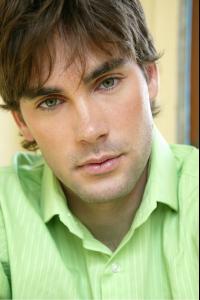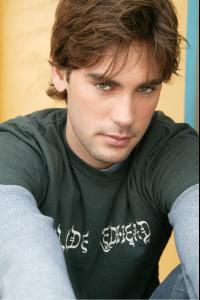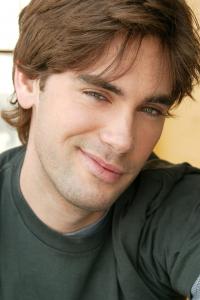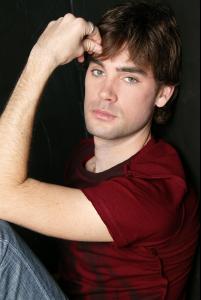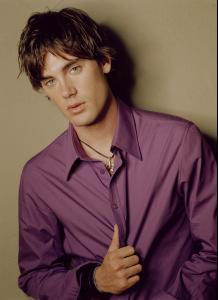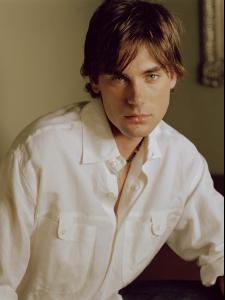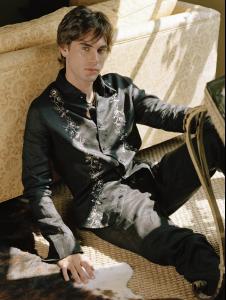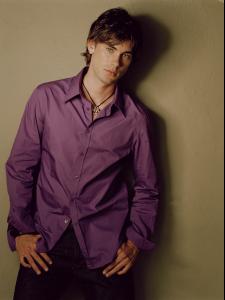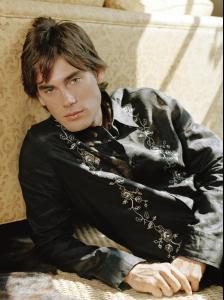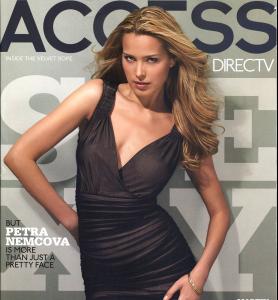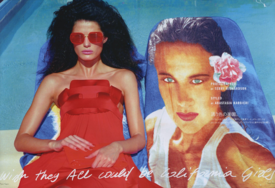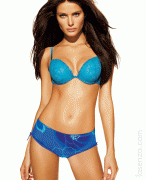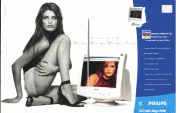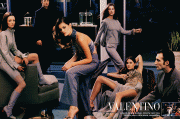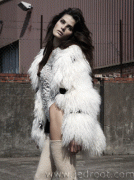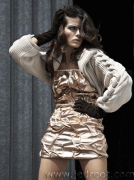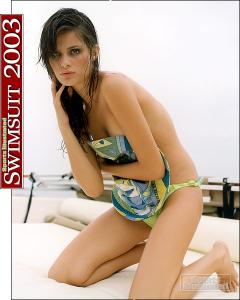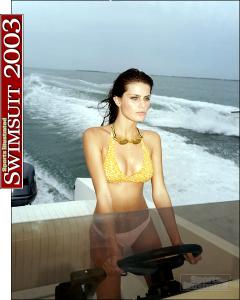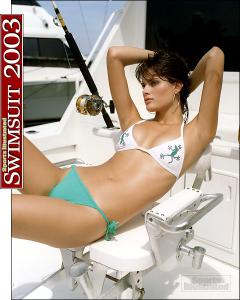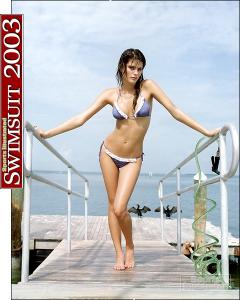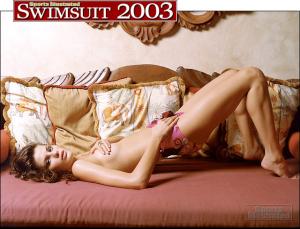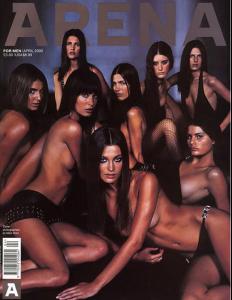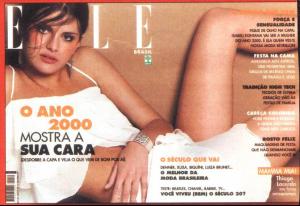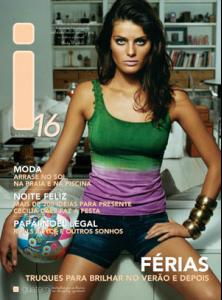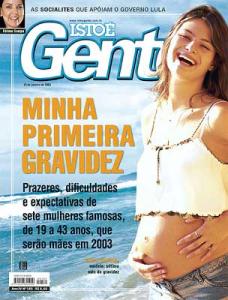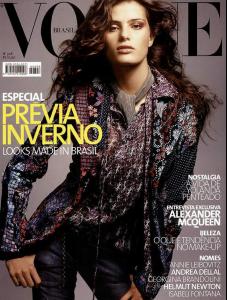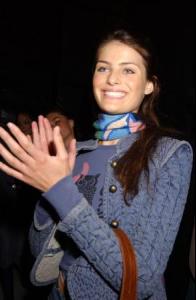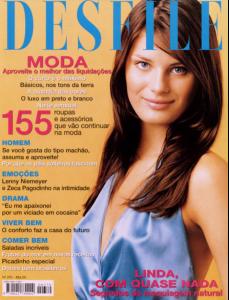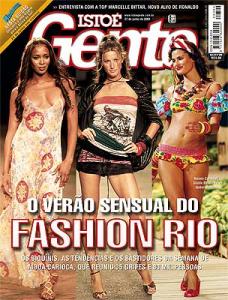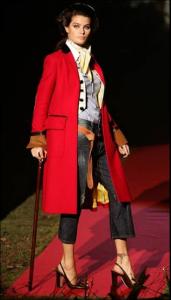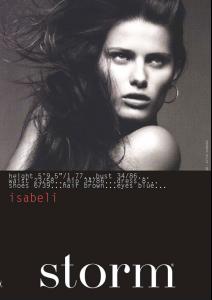Everything posted by saraspain
-
Isabeli Fontana
-
Isabeli Fontana
thank you FRANCY .*<3
-
Candids
the perfect family...
- News
-
Mark Ruffalo
i too... what's your favourite movie? xD
-
Mark Ruffalo
- Drew Fuller
- Drew Fuller
- Drew Fuller
- Drew Fuller
- Drew Fuller
- Rhea Durham
- Liya Kebede
- Matthew McConaughey
- Camila Alves
- Carolina "Pampita" Ardohain
- Candids
can't wait to see more pics from cutie anja..- Candids
thank you soo much lalala- Isabeli Fontana
thank youu forget_me_not- Editorials
- Isabeli Fontana
sorry if repost /monthly_10_2008/post-16455-0-1593844939-01262_thumb.png" class="ipsImage ipsImage_thumbnailed" alt="10.png"> /monthly_10_2008/post-16455-0-1593844939-06316_thumb.png" class="ipsImage ipsImage_thumbnailed" alt="8.png"> /monthly_10_2008/post-16455-0-1593844939-10844_thumb.jpg" class="ipsImage ipsImage_thumbnailed" alt="ha_Julho2004_phAndreSchiliro_IsabeliFontana_04_122_148lo.jpg"> /monthly_10_2008/post-16455-0-1593844939-17462_thumb.jpg" class="ipsImage ipsImage_thumbnailed" alt="Al_Brunette4.jpg"> /monthly_10_2008/post-16455-0-1593844939-23353_thumb.jpg" class="ipsImage ipsImage_thumbnailed" alt="Al_Brunette7.jpg"> /monthly_10_2008/post-16455-0-1593844939-38649_thumb.jpg" class="ipsImage ipsImage_thumbnailed" alt="Al_Brunette10.jpg">- Isabeli Fontana
i hope some are not repost..- Isabeli Fontana
sorry if repost- Isabeli Fontana
- Isabeli Fontana
- Drew Fuller
Account
Navigation
Search
Configure browser push notifications
Chrome (Android)
- Tap the lock icon next to the address bar.
- Tap Permissions → Notifications.
- Adjust your preference.
Chrome (Desktop)
- Click the padlock icon in the address bar.
- Select Site settings.
- Find Notifications and adjust your preference.
Safari (iOS 16.4+)
- Ensure the site is installed via Add to Home Screen.
- Open Settings App → Notifications.
- Find your app name and adjust your preference.
Safari (macOS)
- Go to Safari → Preferences.
- Click the Websites tab.
- Select Notifications in the sidebar.
- Find this website and adjust your preference.
Edge (Android)
- Tap the lock icon next to the address bar.
- Tap Permissions.
- Find Notifications and adjust your preference.
Edge (Desktop)
- Click the padlock icon in the address bar.
- Click Permissions for this site.
- Find Notifications and adjust your preference.
Firefox (Android)
- Go to Settings → Site permissions.
- Tap Notifications.
- Find this site in the list and adjust your preference.
Firefox (Desktop)
- Open Firefox Settings.
- Search for Notifications.
- Find this site in the list and adjust your preference.