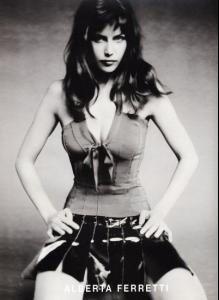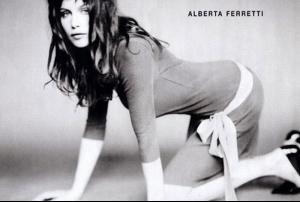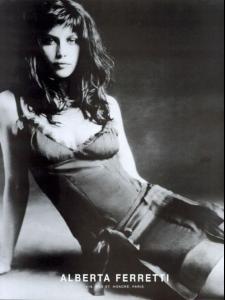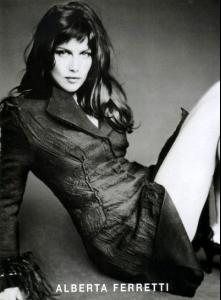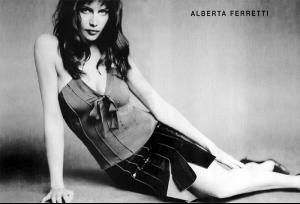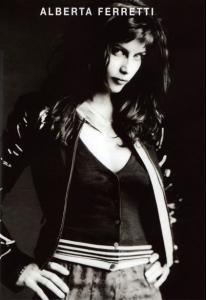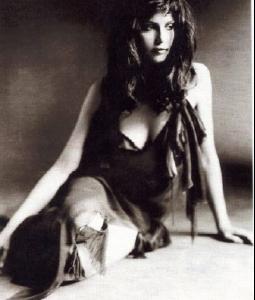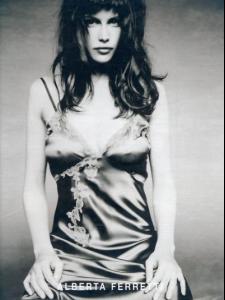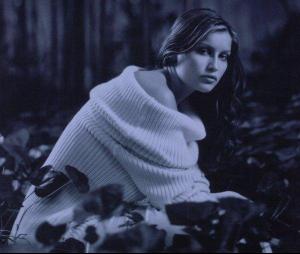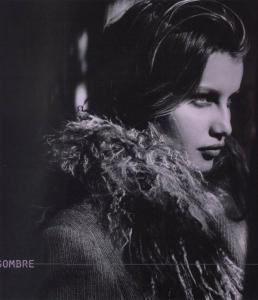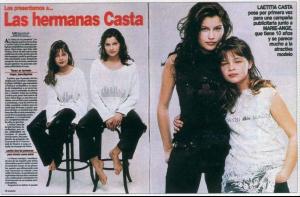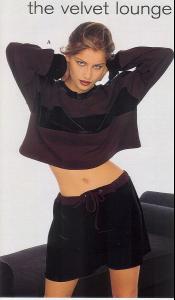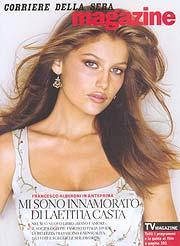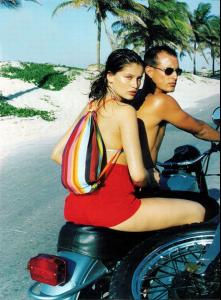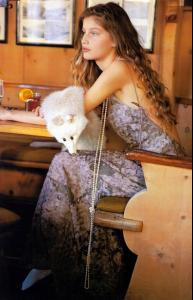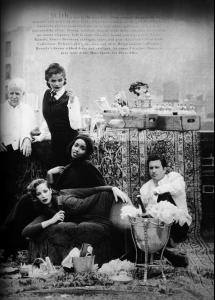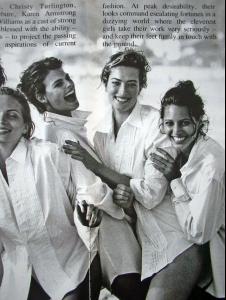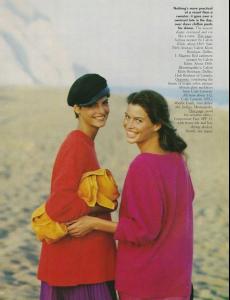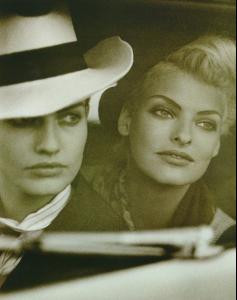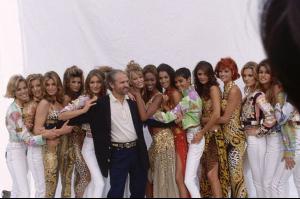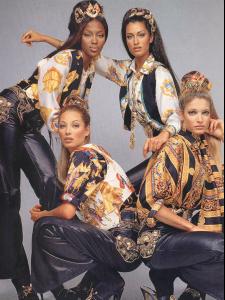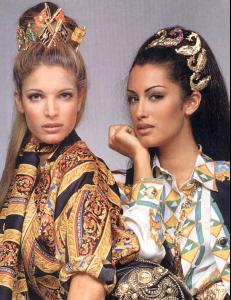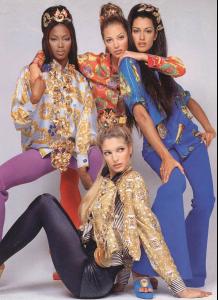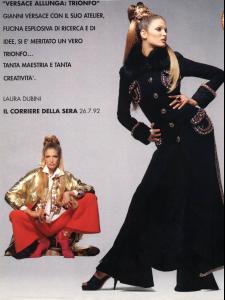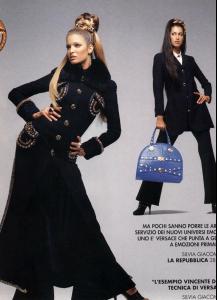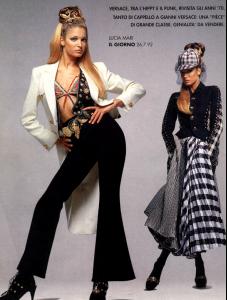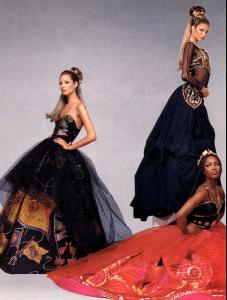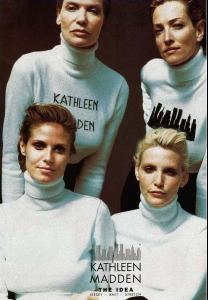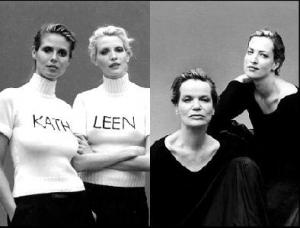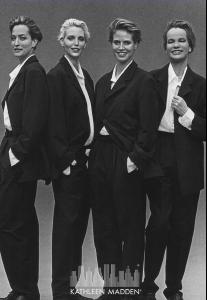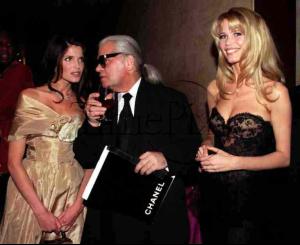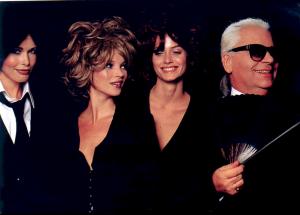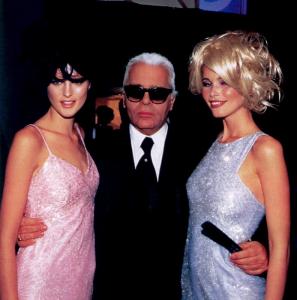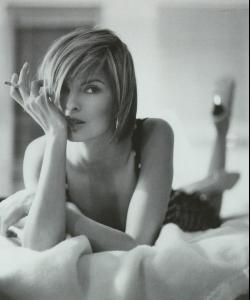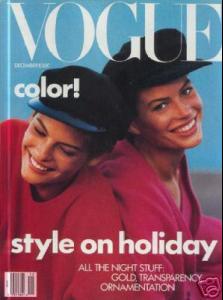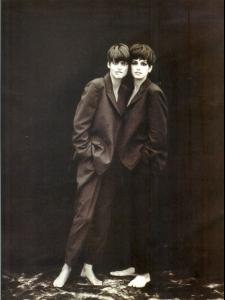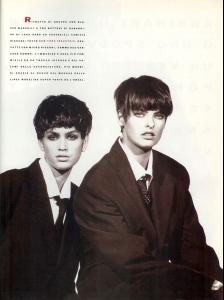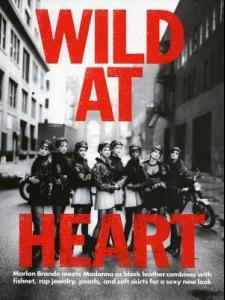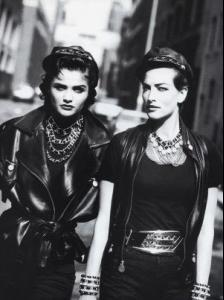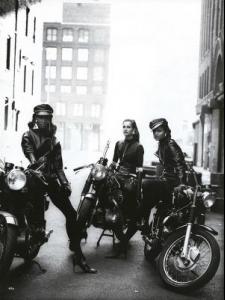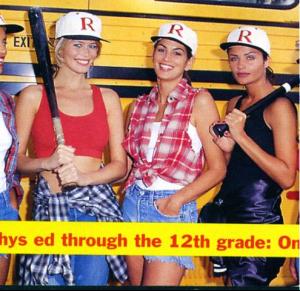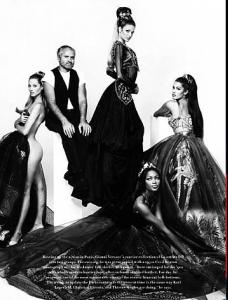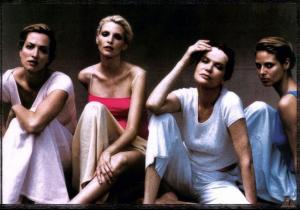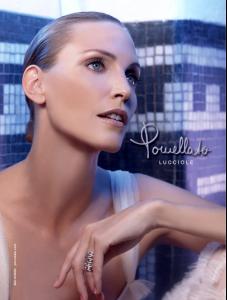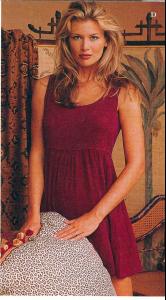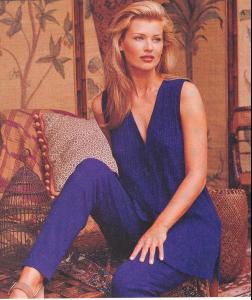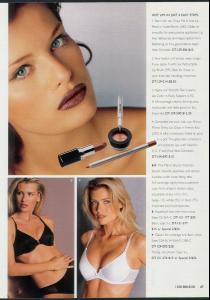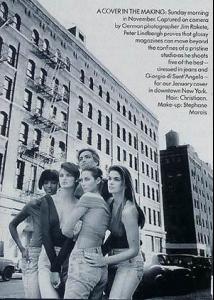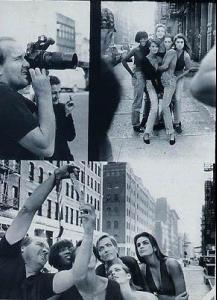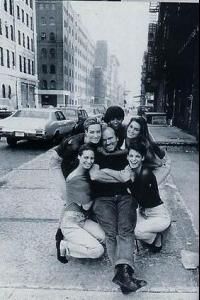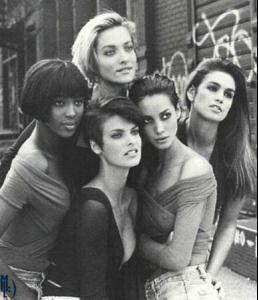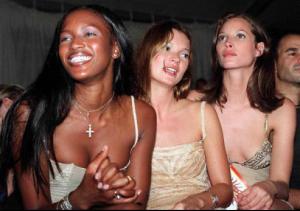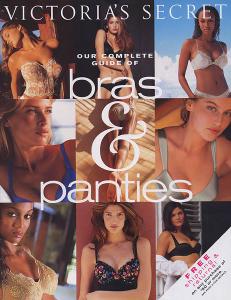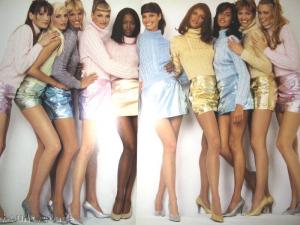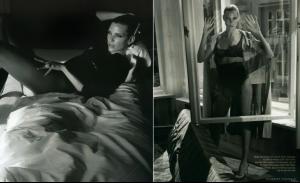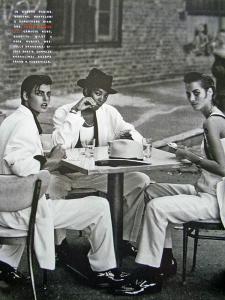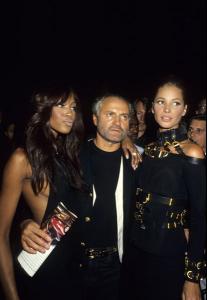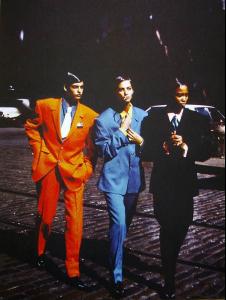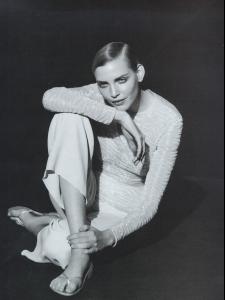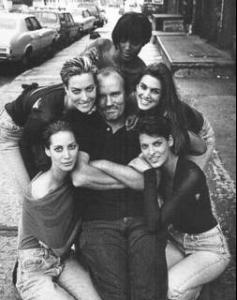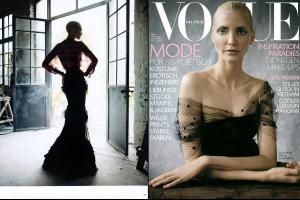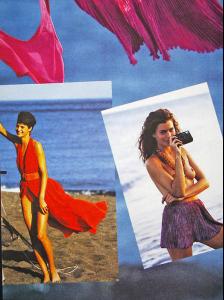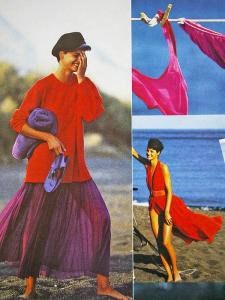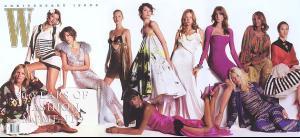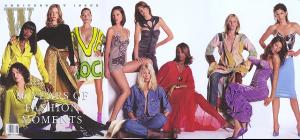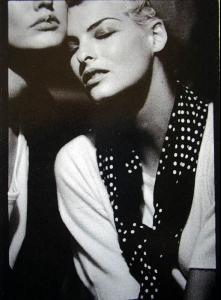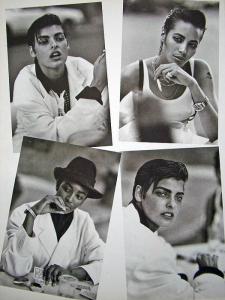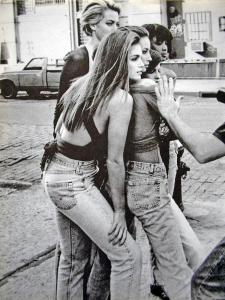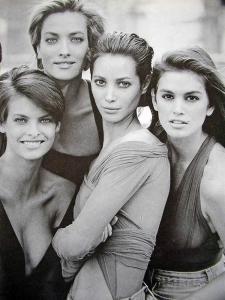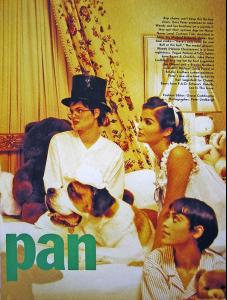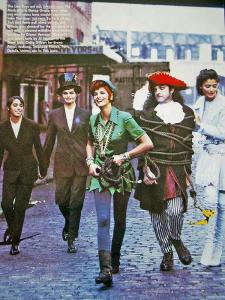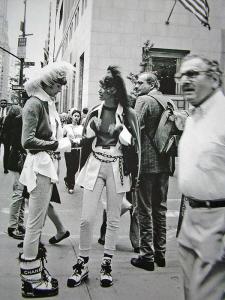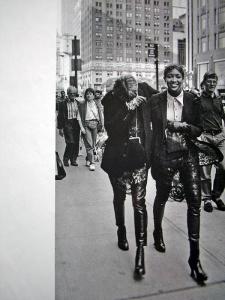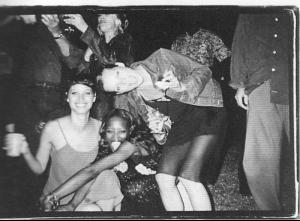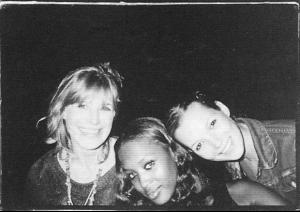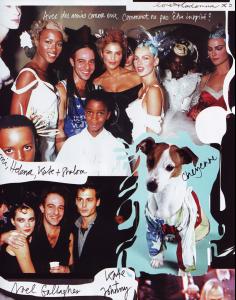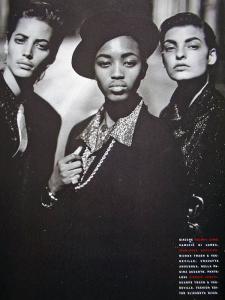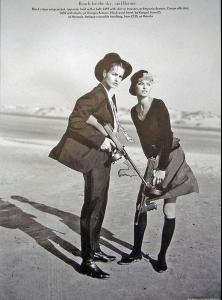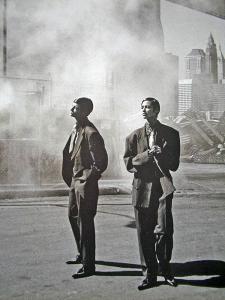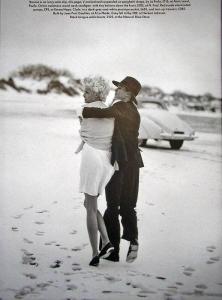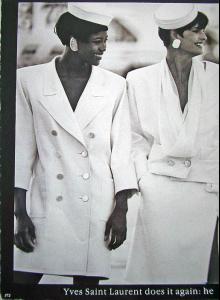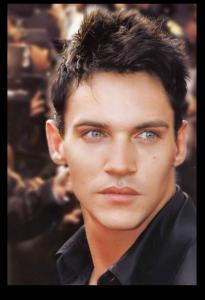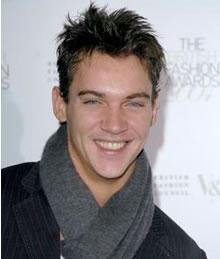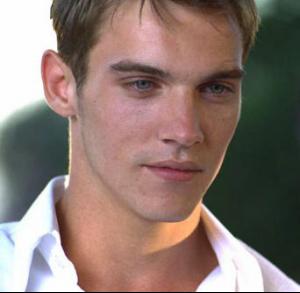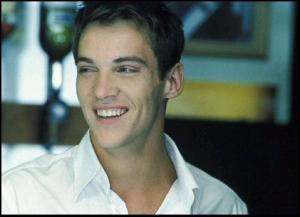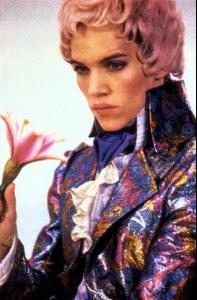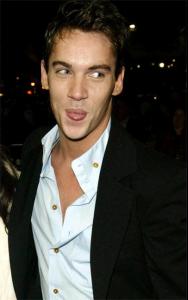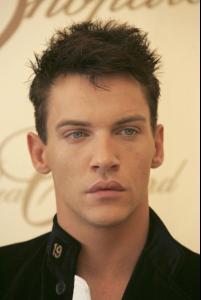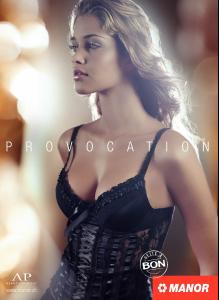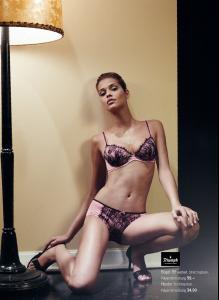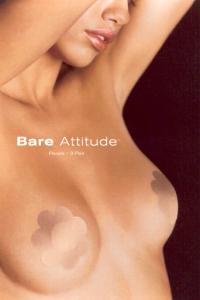Everything posted by alisa
-
Jude Law
thank u again sanja!!! he is Mr PERFECT!!!
-
Miscellaneous
http://s103.photobucket.com/albums/m155/alisamilica/
-
Editorials
i agree!!! anabb cover, u just simply ROCK!!!
-
Runway Accidents
my favs for last season!!! Slight Nudity http://img442.imageshack.us/img442/194/1z1e2whdm4.jpg Nudity must be textlinked with a warning. ~post edited by PinkCouture
-
The greatest models' challenge season4. THE BEST COVER
kate moss must be in this... naomi too put your feelings aside, they rock!!!
-
Sienna Miller
- Laetitia Casta
- Laetitia Casta
- Laetitia Casta
- Miscellaneous
thank u!!!!! she is just... well... i have no words!!!!!!!- Laetitia Casta
- Motion
sanja, thank u soooo much!!! u r such a sweetie!!!- Supermodels
- Supermodels
- Supermodels
- Supermodels
- Supermodels
- Supermodels
- Supermodels
- Jonathan Rhys Meyers
- Kate Moss
all yurman advs from 2004 by roversi- Miscellaneous
- Kate Moss
- Laetitia Casta
Account
Navigation
Search
Configure browser push notifications
Chrome (Android)
- Tap the lock icon next to the address bar.
- Tap Permissions → Notifications.
- Adjust your preference.
Chrome (Desktop)
- Click the padlock icon in the address bar.
- Select Site settings.
- Find Notifications and adjust your preference.
Safari (iOS 16.4+)
- Ensure the site is installed via Add to Home Screen.
- Open Settings App → Notifications.
- Find your app name and adjust your preference.
Safari (macOS)
- Go to Safari → Preferences.
- Click the Websites tab.
- Select Notifications in the sidebar.
- Find this website and adjust your preference.
Edge (Android)
- Tap the lock icon next to the address bar.
- Tap Permissions.
- Find Notifications and adjust your preference.
Edge (Desktop)
- Click the padlock icon in the address bar.
- Click Permissions for this site.
- Find Notifications and adjust your preference.
Firefox (Android)
- Go to Settings → Site permissions.
- Tap Notifications.
- Find this site in the list and adjust your preference.
Firefox (Desktop)
- Open Firefox Settings.
- Search for Notifications.
- Find this site in the list and adjust your preference.