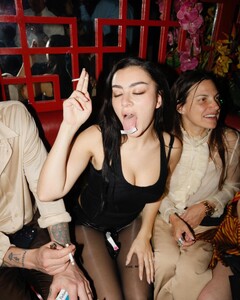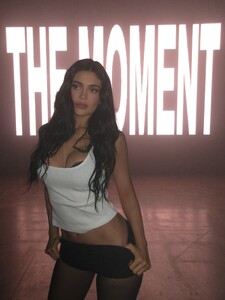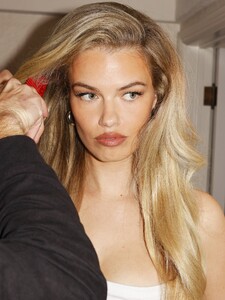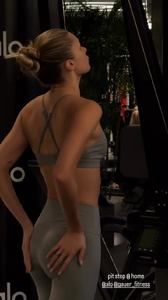- Olivia Ponton
-
Georgia Fowler
Instagram Back in Aotearoa with @Glassons for the drop of their latest #EDT collection. Minimal. Effortless, with beautiful tailoring and draping- this sensual collection will fly.
-
Xochitl Gomez
Instagram Spain ✨ Video SnapInsta.to_AQMxevG833nHASMUHu1CbWYDkehnh_7XxsS48toISeTV2yX2tAb_aPD1O4jY5RM4yMayTFFzILTSHCLfovLkT40z-9PZfq7YtezMTnU.mp4SnapInsta.to_AQOFW8mLn8hwnnKC_wpRyTGQCg4Y82KnfRcUYAOmm1wU46LDjKXVfCmdsA1mtXH9-3-W-ihNwgXZC8aGy1XPxHAWW0jYarmyrCULj3M.mp4
-
Miranda Kerr
- Charli XCX
-
Charli XCX
- Kylie Jenner
-
Rachell Vallori
Instagram Story Video AQPHN4lC6HNhatz-eWzHuZFuhygoUJrkcvWT_HrVLedR8Br8txTTnif4vxkLvWwqsK7MJm3ldTK-QOhHnO5inysqDifG0fbVK2VQl2s.mp4
-
Hailey Clauson
-
Hailey Clauson
-
Josie Canseco
-
Josie Canseco
-
Rachell Vallori
-
Charli XCX
- Margaret Qualley