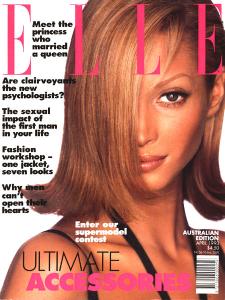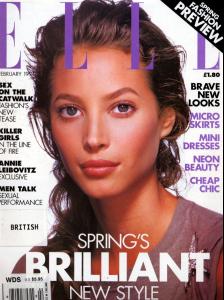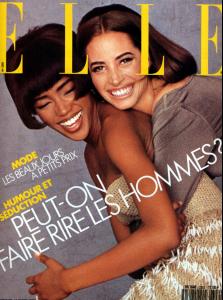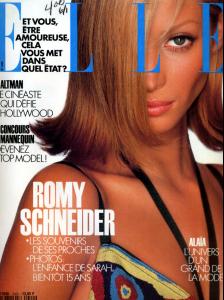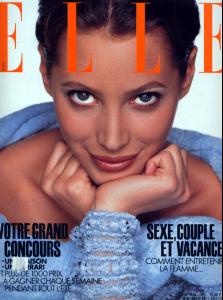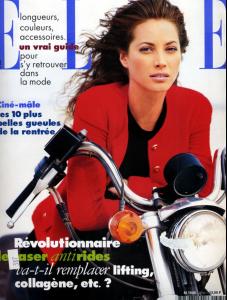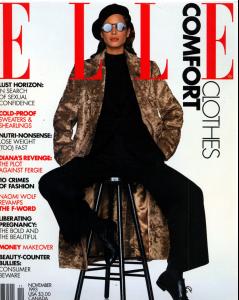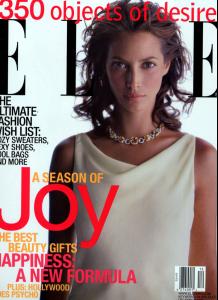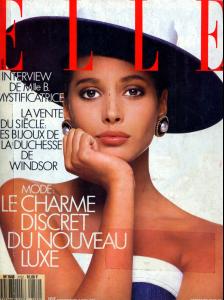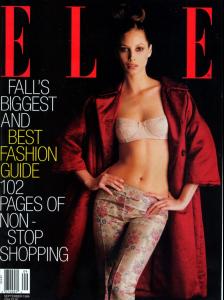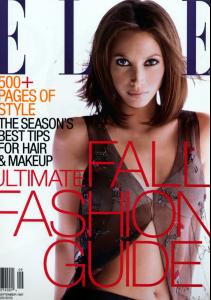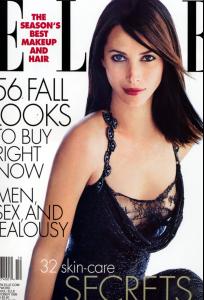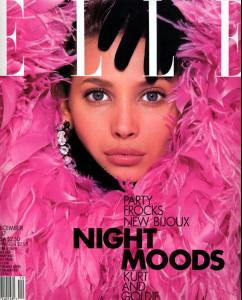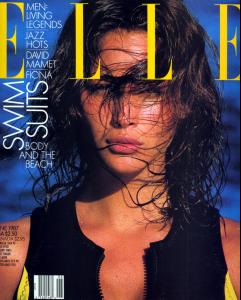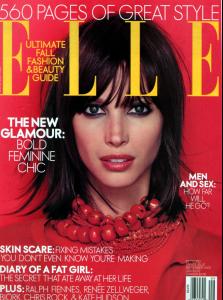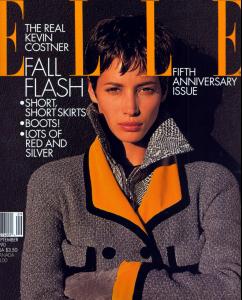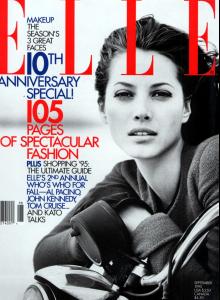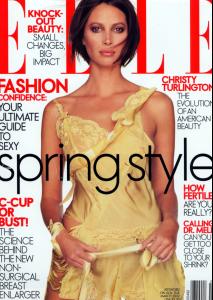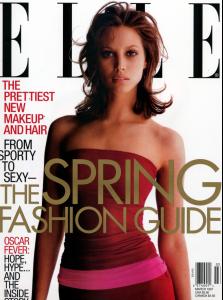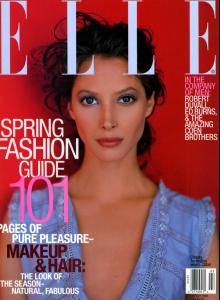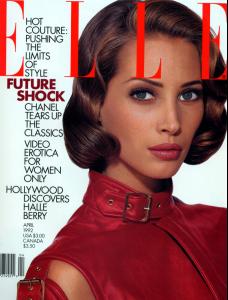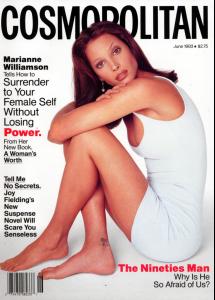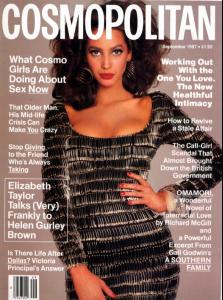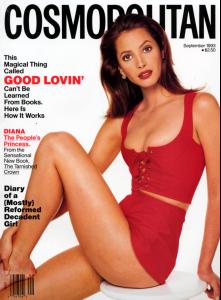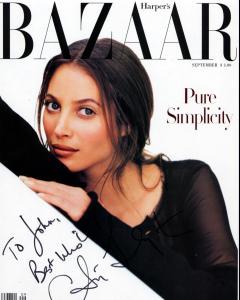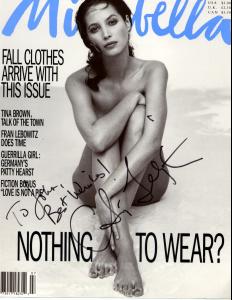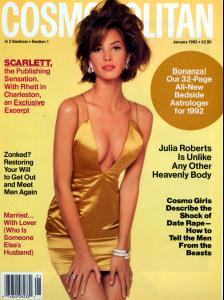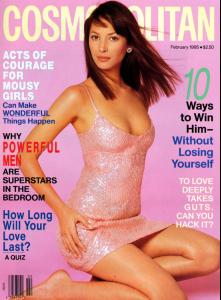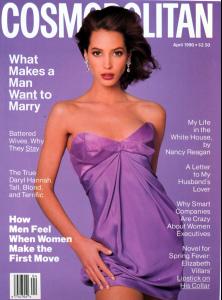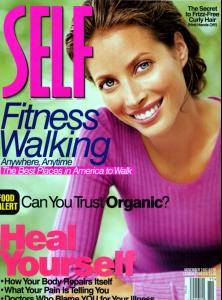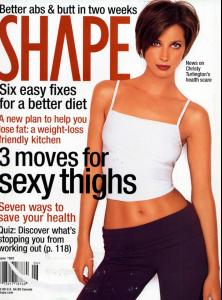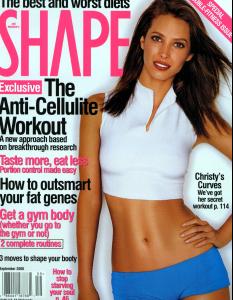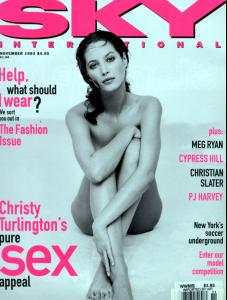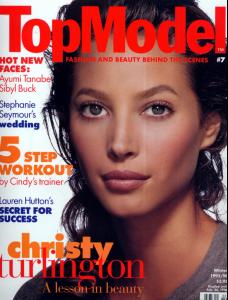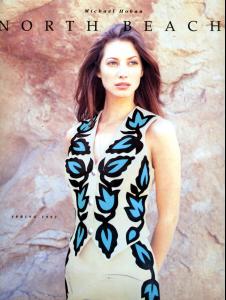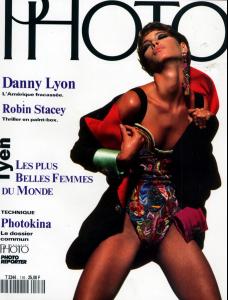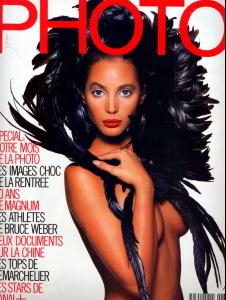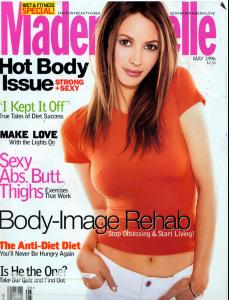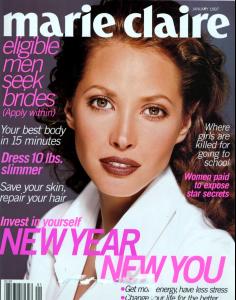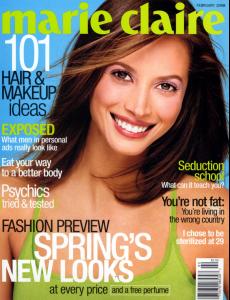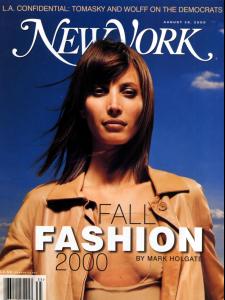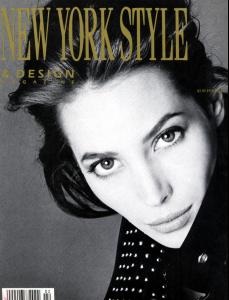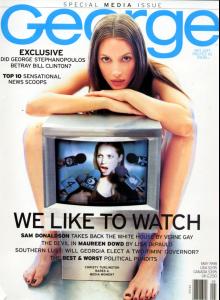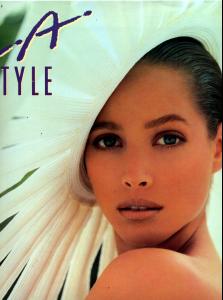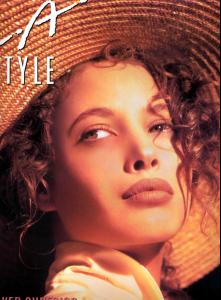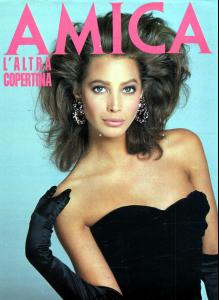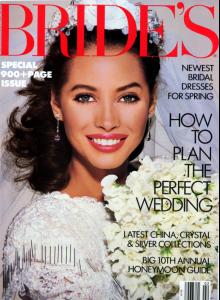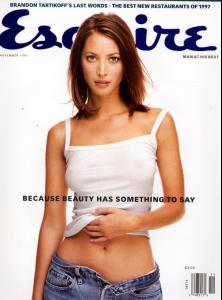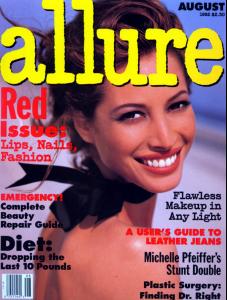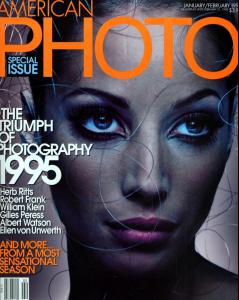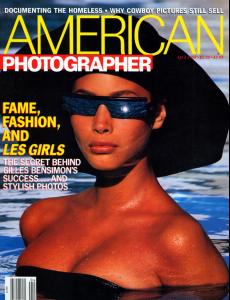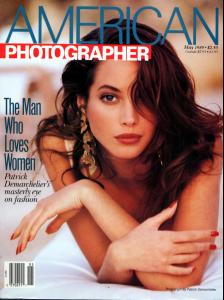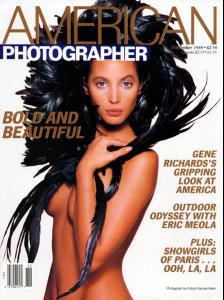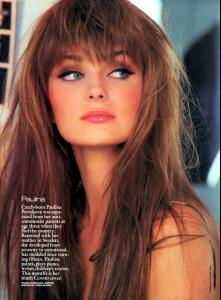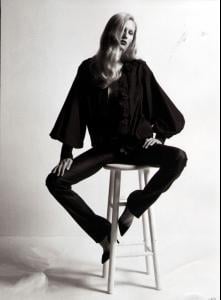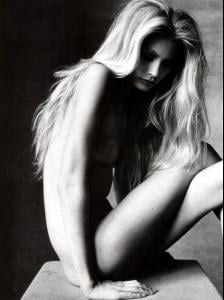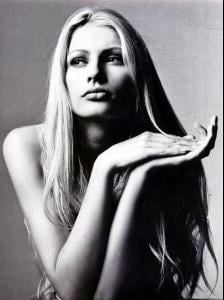Everything posted by jal718
-
Christy Turlington
Ok, I'll stop then...goodbye 4ever!
-
Christy Turlington
-
Christy Turlington
-
Christy Turlington
- Christy Turlington
- Christy Turlington
- Christy Turlington
If you think about it, these covers are like crack. I have hooked you all so I can do whatever I want and you'll forgive me while begging for more!!!!!!!!!!! :evil: :evil: :evil: :evil:- Christy Turlington
- Editorials
Very nice, thanks!- Christy Turlington
Do not incur the Emperor's rath! Oh, and she's just as pretty up close! :evil:- Christy Turlington
- Christy Turlington
- Christy Turlington
Better go buy another flash card, we've not even got started yet!- Christy Turlington
- Christy Turlington
- Christy Turlington
- Christy Turlington
- Christy Turlington
- Christy Turlington
The simple answer here is that BZ cannot handle all the HQ images that are in my arsenol! If it crashes again we will storm the place and take over!- Linda Evangelista
OK, will send her to the proper file!- Christy Turlington
- Linda Evangelista
Thanks! I am always open to babies!- Paulina Porizkova
- Kirsty Hume
And that is my complete file of Kirsty Hume. I hope that we can get some more postings as she was one of the more stunning early supermodels.- Kirsty Hume
- Christy Turlington
Account
Navigation
Search
Configure browser push notifications
Chrome (Android)
- Tap the lock icon next to the address bar.
- Tap Permissions → Notifications.
- Adjust your preference.
Chrome (Desktop)
- Click the padlock icon in the address bar.
- Select Site settings.
- Find Notifications and adjust your preference.
Safari (iOS 16.4+)
- Ensure the site is installed via Add to Home Screen.
- Open Settings App → Notifications.
- Find your app name and adjust your preference.
Safari (macOS)
- Go to Safari → Preferences.
- Click the Websites tab.
- Select Notifications in the sidebar.
- Find this website and adjust your preference.
Edge (Android)
- Tap the lock icon next to the address bar.
- Tap Permissions.
- Find Notifications and adjust your preference.
Edge (Desktop)
- Click the padlock icon in the address bar.
- Click Permissions for this site.
- Find Notifications and adjust your preference.
Firefox (Android)
- Go to Settings → Site permissions.
- Tap Notifications.
- Find this site in the list and adjust your preference.
Firefox (Desktop)
- Open Firefox Settings.
- Search for Notifications.
- Find this site in the list and adjust your preference.