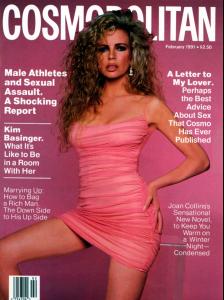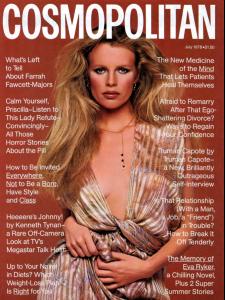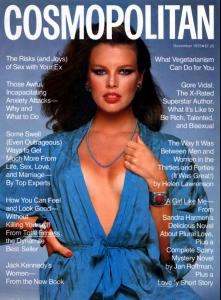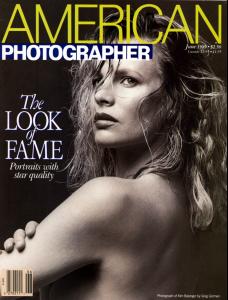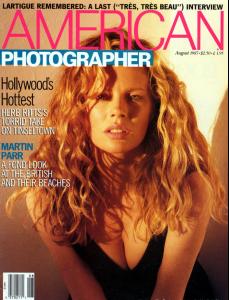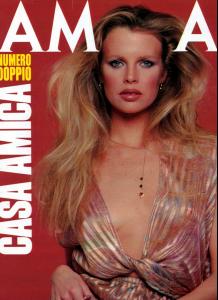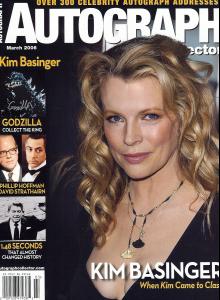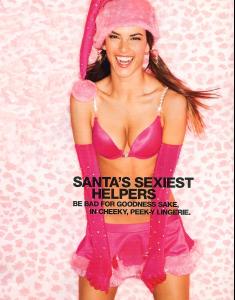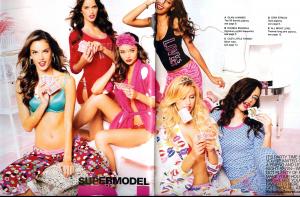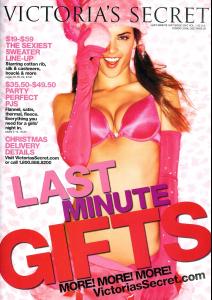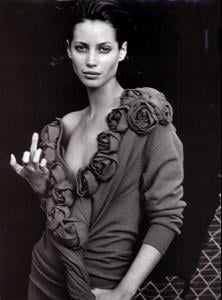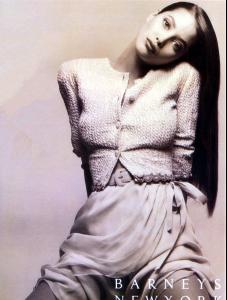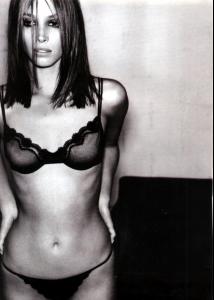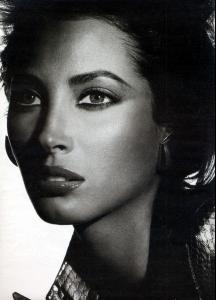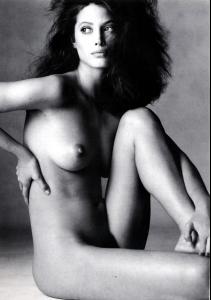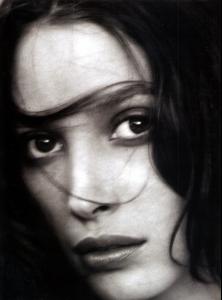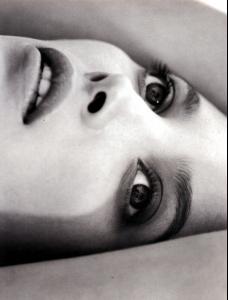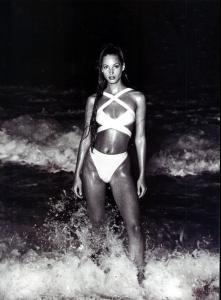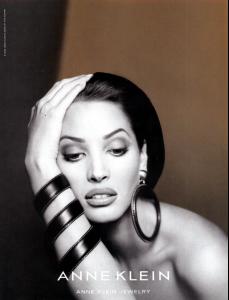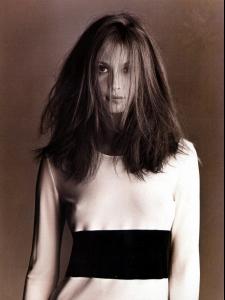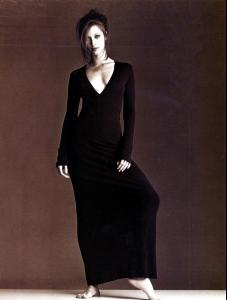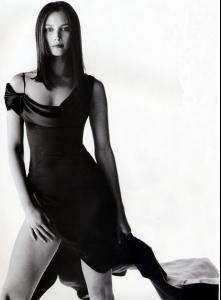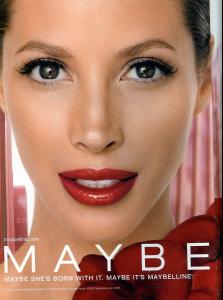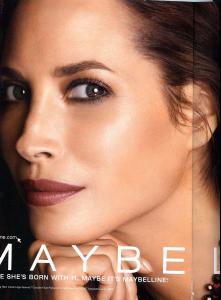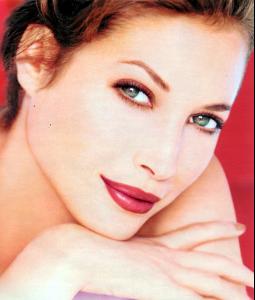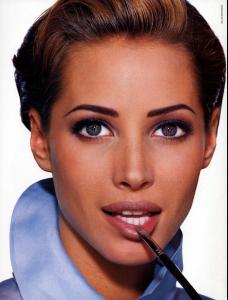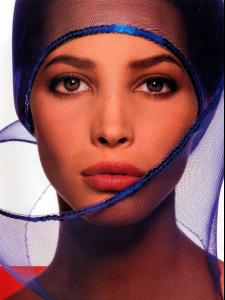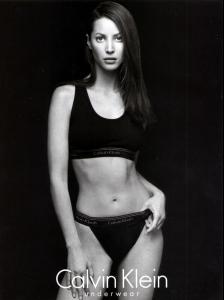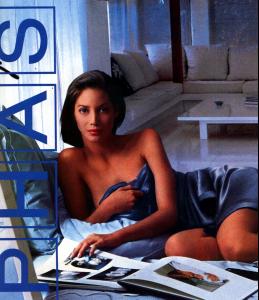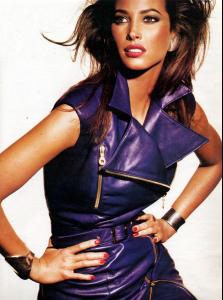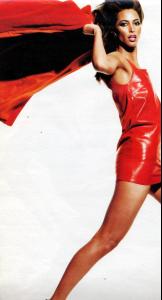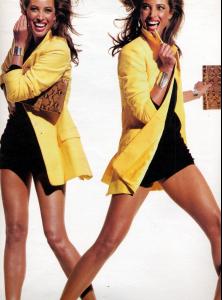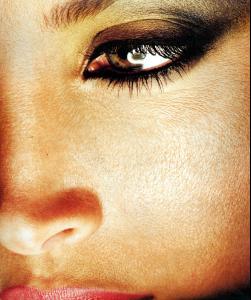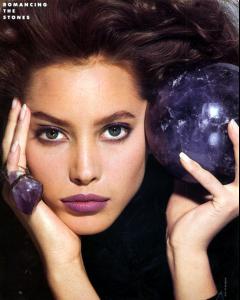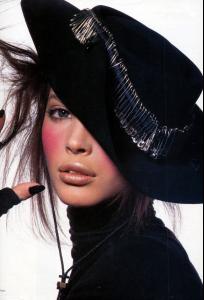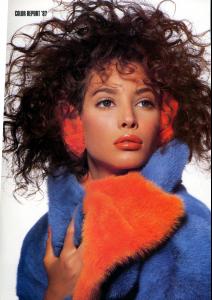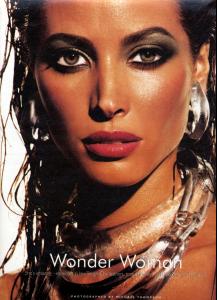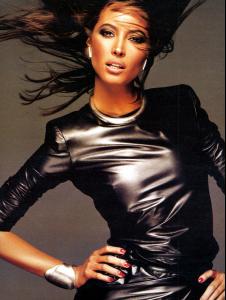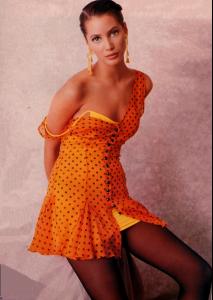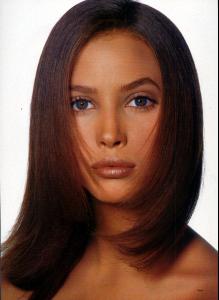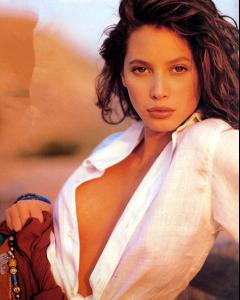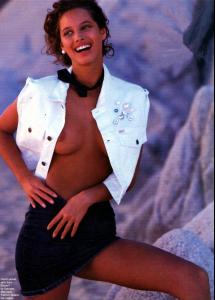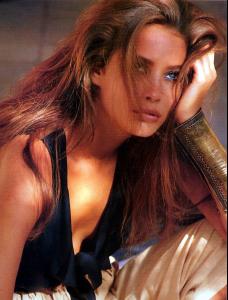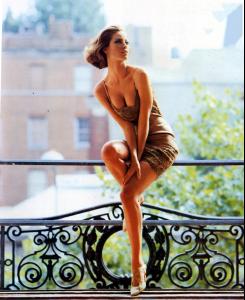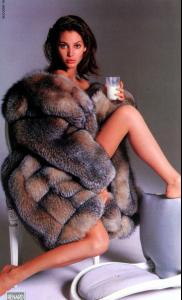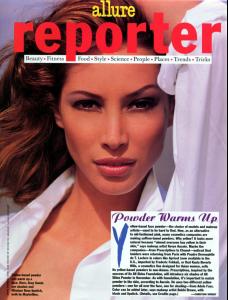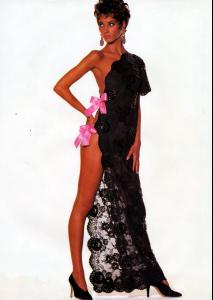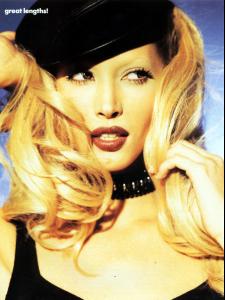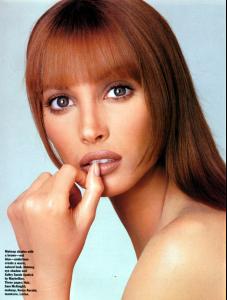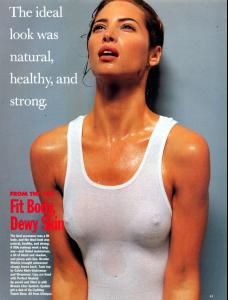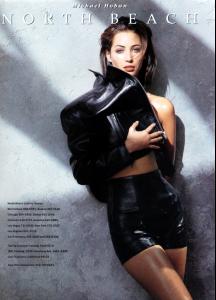Everything posted by jal718
-
Kim Basinger
- Kim Basinger
- Victoria's Secret Lingerie/Underwear
- Victoria's Secret Lingerie/Underwear
- Victoria's Secret Lingerie/Underwear
- Christy Turlington
Perhaps you could send your avvy!- Christy Turlington
I thought it MOST appropriate!- Christy Turlington
This 1st one is dedicated to our friend in Australia! And I am now out of Christy Turlington pictures!- Christy Turlington
- Christy Turlington
- Christy Turlington
- Christy Turlington
- Christy Turlington
- Christy Turlington
Thanks, a bit left to go.- Stephanie Seymour
Anytime I can get something I don't have makes me happy and Penny-d a smartass!- Victoria's Secret Lingerie/Underwear
Which forum? great HQ- Christy Turlington
Penny-d, you could never piss me off!- Christy Turlington
Christy's not that old!!!!!!!!!!!!!!- Christy Turlington
Account
Navigation
Search
Configure browser push notifications
Chrome (Android)
- Tap the lock icon next to the address bar.
- Tap Permissions → Notifications.
- Adjust your preference.
Chrome (Desktop)
- Click the padlock icon in the address bar.
- Select Site settings.
- Find Notifications and adjust your preference.
Safari (iOS 16.4+)
- Ensure the site is installed via Add to Home Screen.
- Open Settings App → Notifications.
- Find your app name and adjust your preference.
Safari (macOS)
- Go to Safari → Preferences.
- Click the Websites tab.
- Select Notifications in the sidebar.
- Find this website and adjust your preference.
Edge (Android)
- Tap the lock icon next to the address bar.
- Tap Permissions.
- Find Notifications and adjust your preference.
Edge (Desktop)
- Click the padlock icon in the address bar.
- Click Permissions for this site.
- Find Notifications and adjust your preference.
Firefox (Android)
- Go to Settings → Site permissions.
- Tap Notifications.
- Find this site in the list and adjust your preference.
Firefox (Desktop)
- Open Firefox Settings.
- Search for Notifications.
- Find this site in the list and adjust your preference.
- Kim Basinger