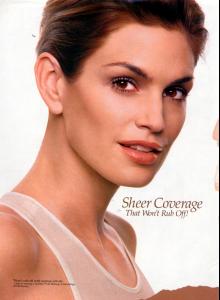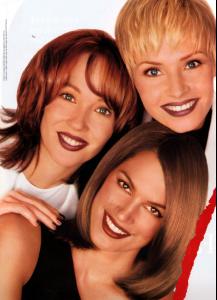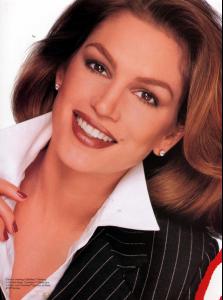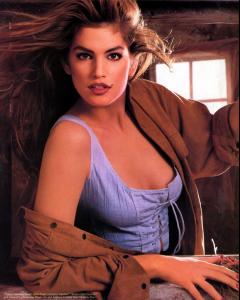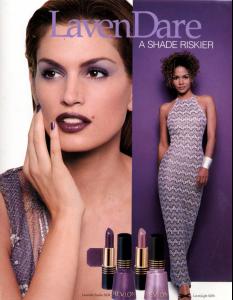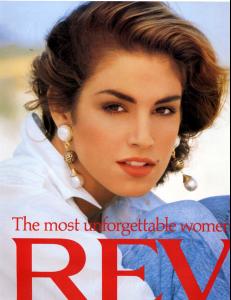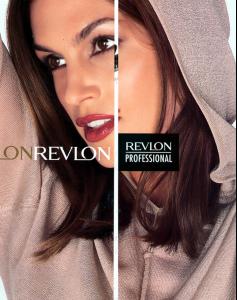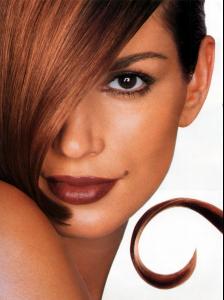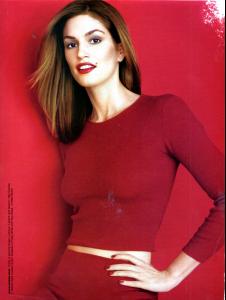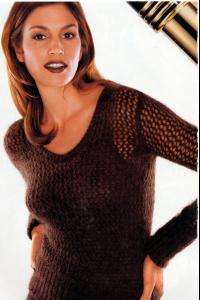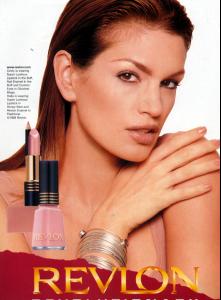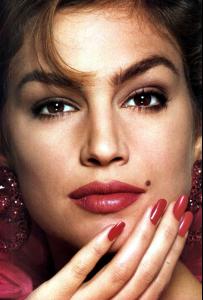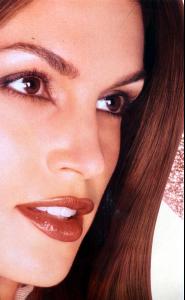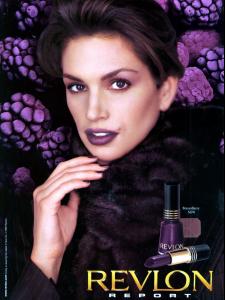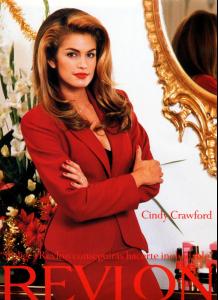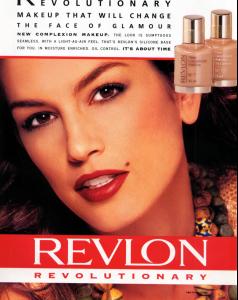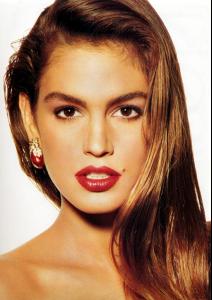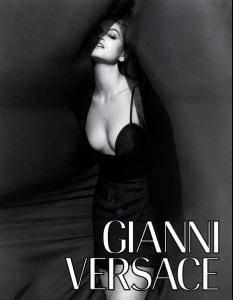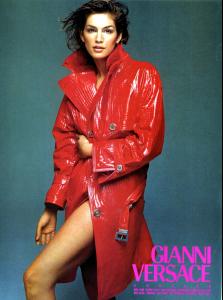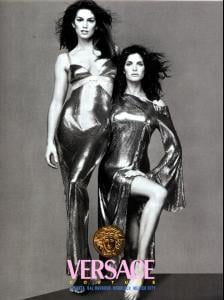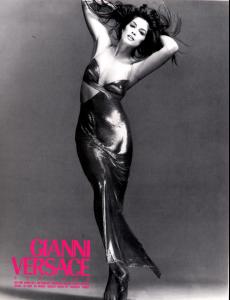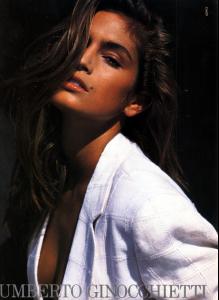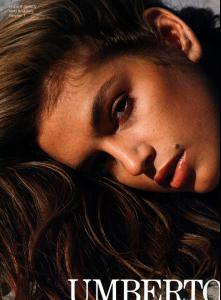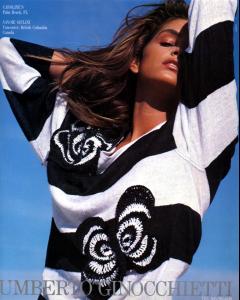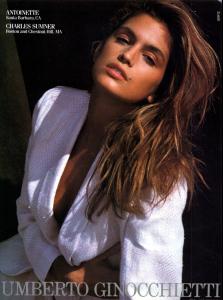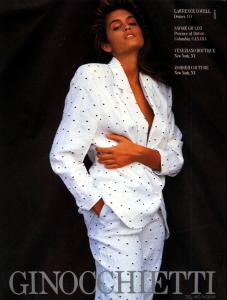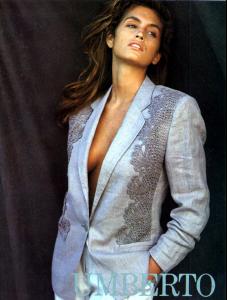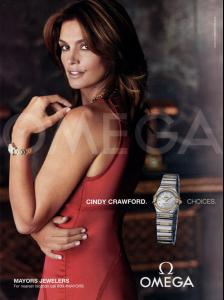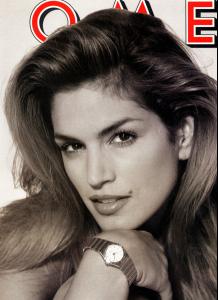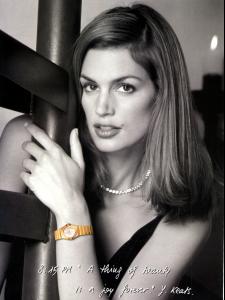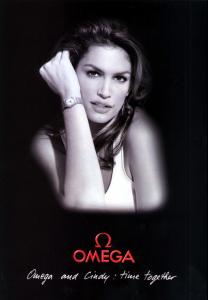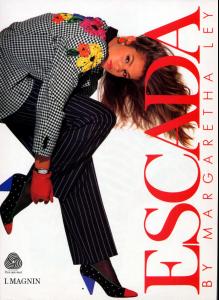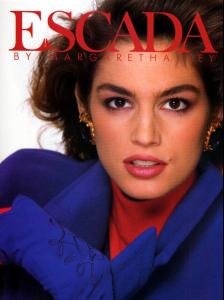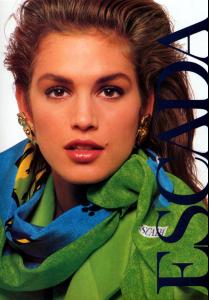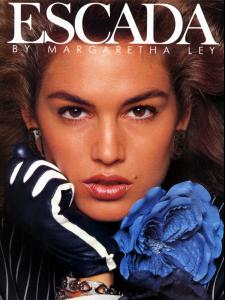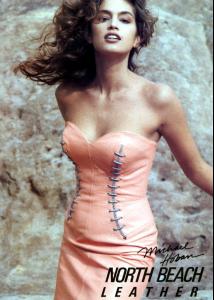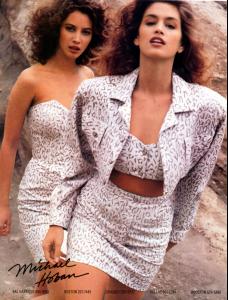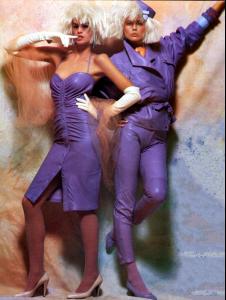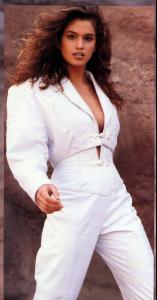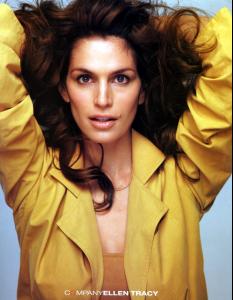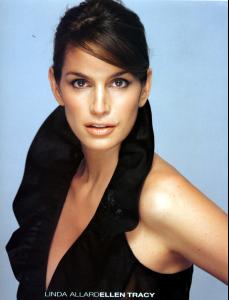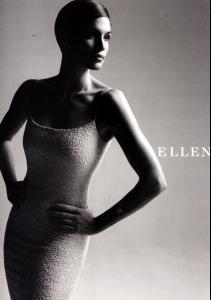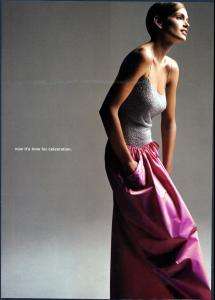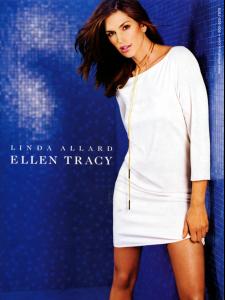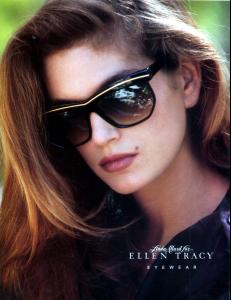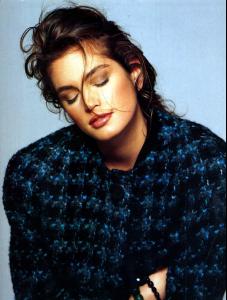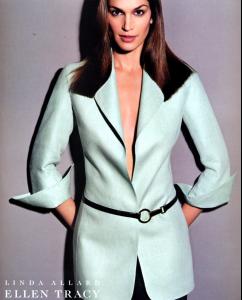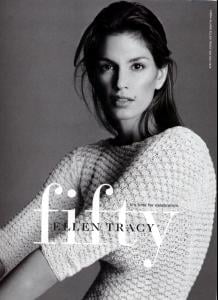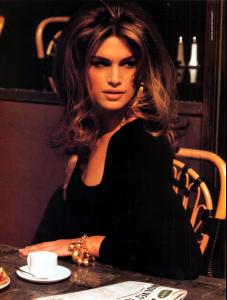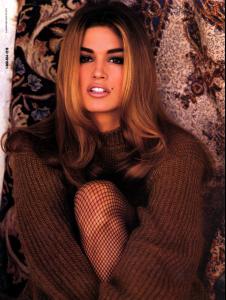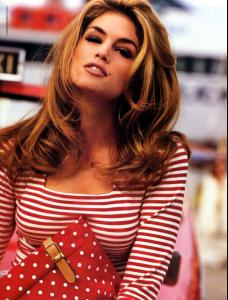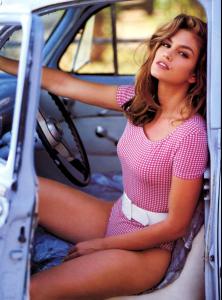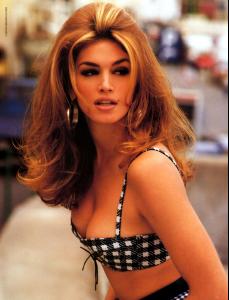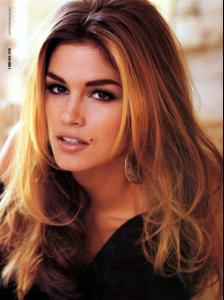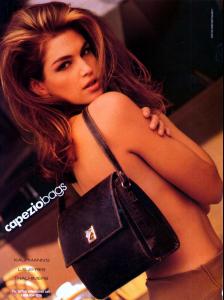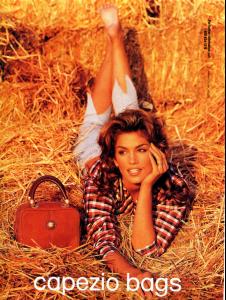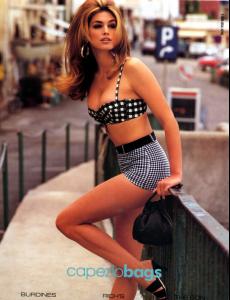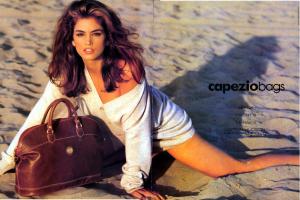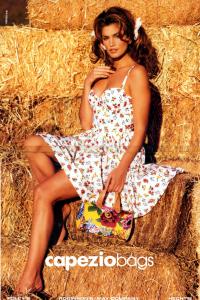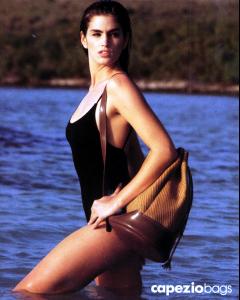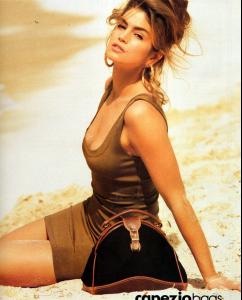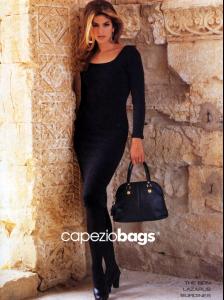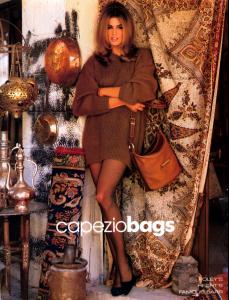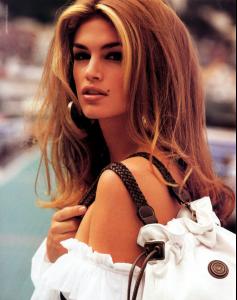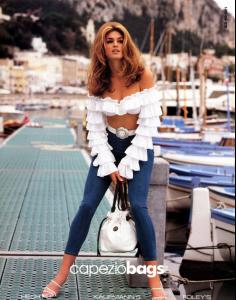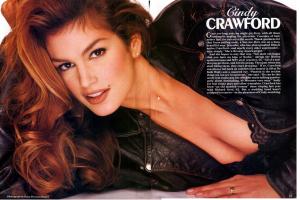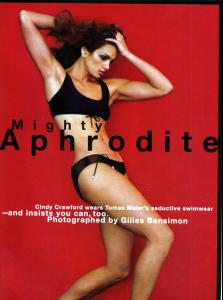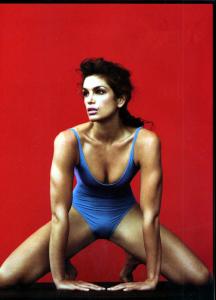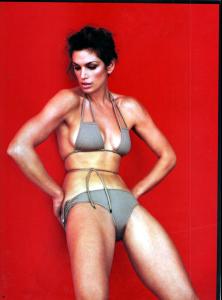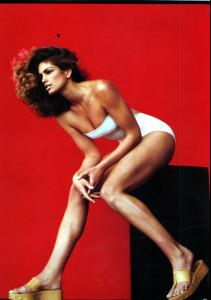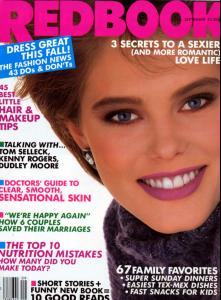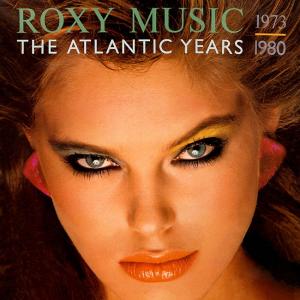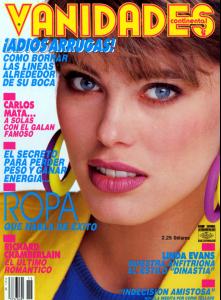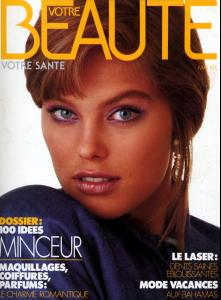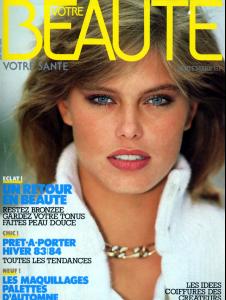Everything posted by jal718
-
Cindy Crawford
- Cindy Crawford
- Paulina Porizkova
I've collected since the late 70's and either bought or stole every magazine I could get my hands on. I backed off in the 90's as women like Naomi, Shalom, Kate Moss and such did nothing for me.- Cindy Crawford
- Paulina Porizkova
Yes, thanks to you I've rebuilt my Brooke file that was lost in a disc dump.- Cindy Crawford
- Cindy Crawford
- Paulina Porizkova
I had everything in big file cabinets until I scanned everything and sold it all on Ebay. As you can see I am mostly interested in covers but do keep a lot of editorial and ad's.- Cindy Crawford
- Paulina Porizkova
Shake off the cobwebs, I'm back!- Heidi Klum
Will be in LA next week and look for it.- Paulina Porizkova
I do take some time off for brown liquid and cigars!- Cindy Crawford
- Cindy Crawford
- Cindy Crawford
- Cindy Crawford
- Cindy Crawford
- Cindy Crawford
What's the address of this forum jOEh? http://www.thefashionspot.com/forums/f96/t...-23874-120.html that pic of Cindy C that you posted - the one with the black leather jacket - was immediately posted there <_< They even copied BZ's blue dots!- Cindy Crawford
What's the address of this forum jOEh?- Cindy Crawford
- Cindy Crawford
- Cindy Crawford
- Cindy Crawford
- Cindy Crawford
- Cindy Crawford
Account
Navigation
Search
Configure browser push notifications
Chrome (Android)
- Tap the lock icon next to the address bar.
- Tap Permissions → Notifications.
- Adjust your preference.
Chrome (Desktop)
- Click the padlock icon in the address bar.
- Select Site settings.
- Find Notifications and adjust your preference.
Safari (iOS 16.4+)
- Ensure the site is installed via Add to Home Screen.
- Open Settings App → Notifications.
- Find your app name and adjust your preference.
Safari (macOS)
- Go to Safari → Preferences.
- Click the Websites tab.
- Select Notifications in the sidebar.
- Find this website and adjust your preference.
Edge (Android)
- Tap the lock icon next to the address bar.
- Tap Permissions.
- Find Notifications and adjust your preference.
Edge (Desktop)
- Click the padlock icon in the address bar.
- Click Permissions for this site.
- Find Notifications and adjust your preference.
Firefox (Android)
- Go to Settings → Site permissions.
- Tap Notifications.
- Find this site in the list and adjust your preference.
Firefox (Desktop)
- Open Firefox Settings.
- Search for Notifications.
- Find this site in the list and adjust your preference.