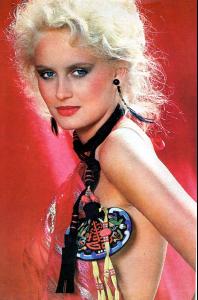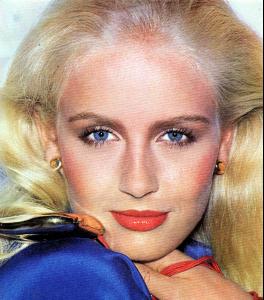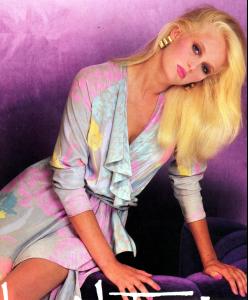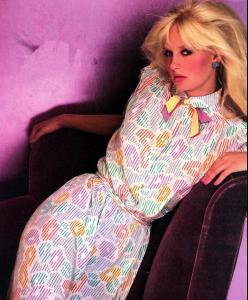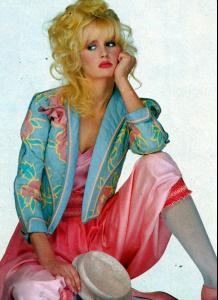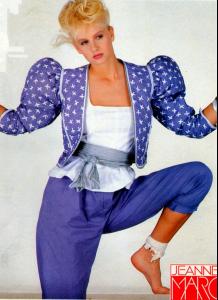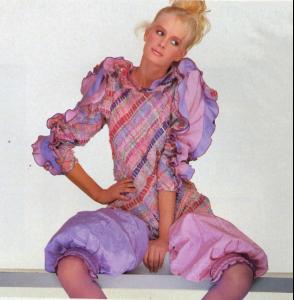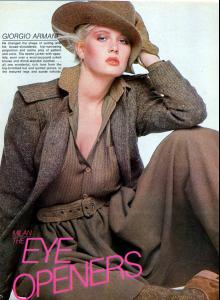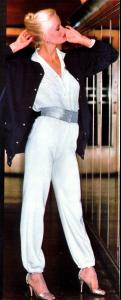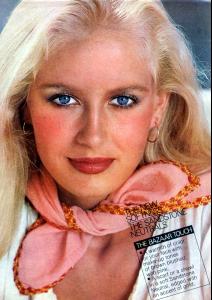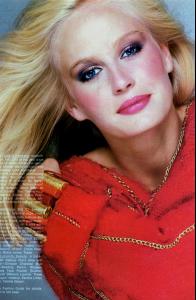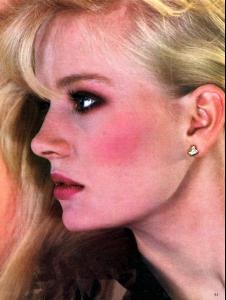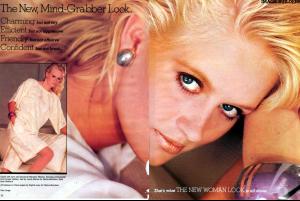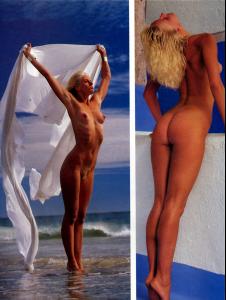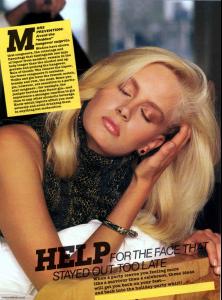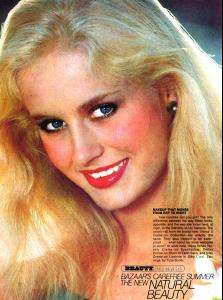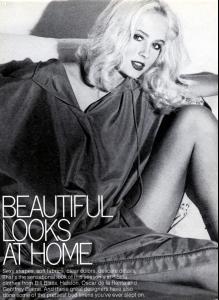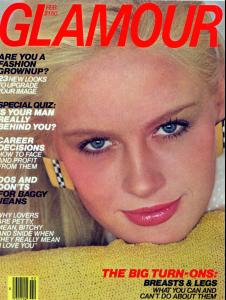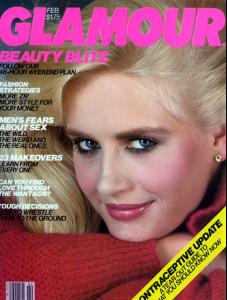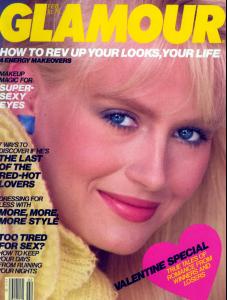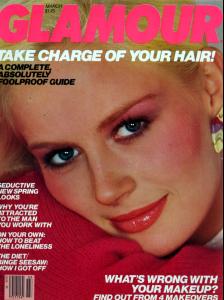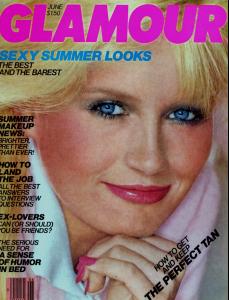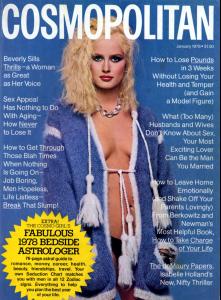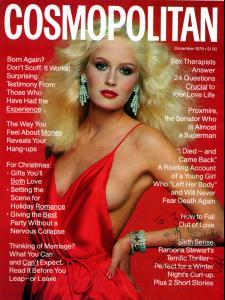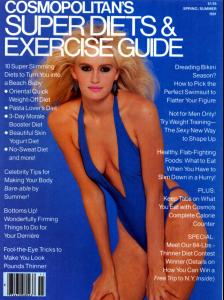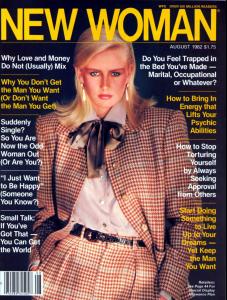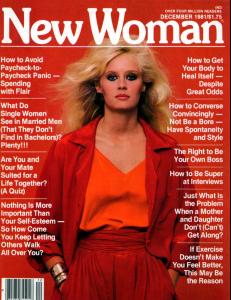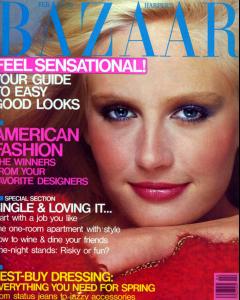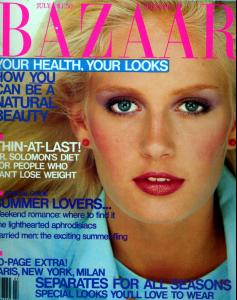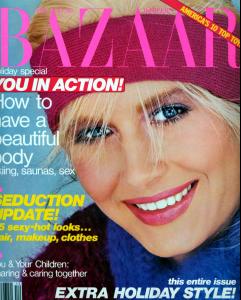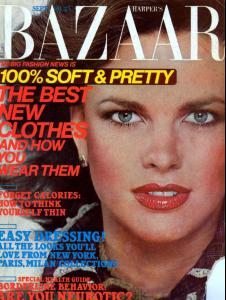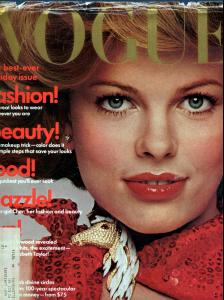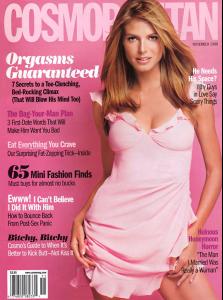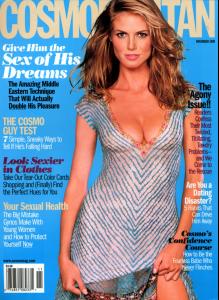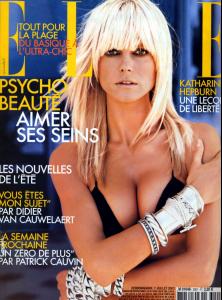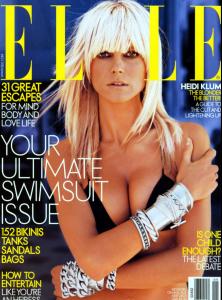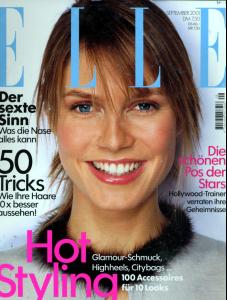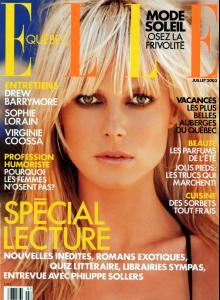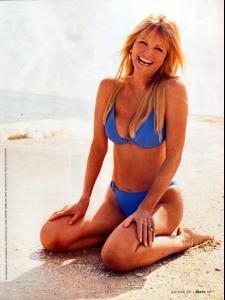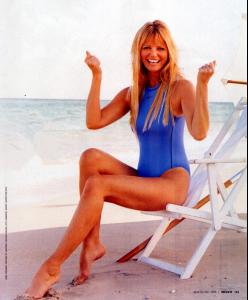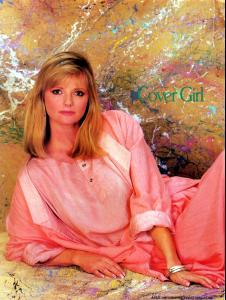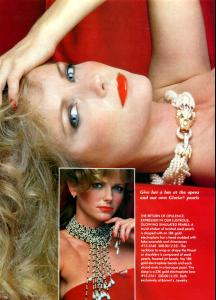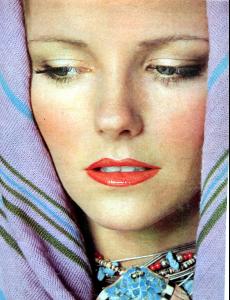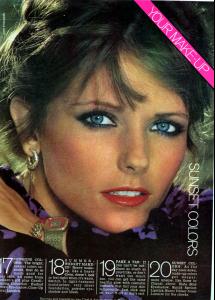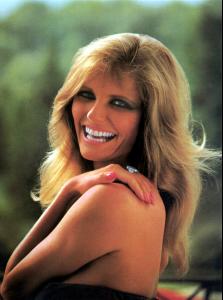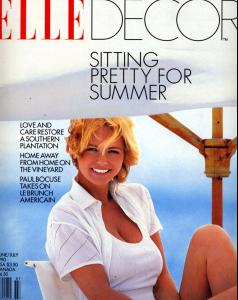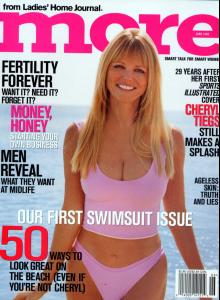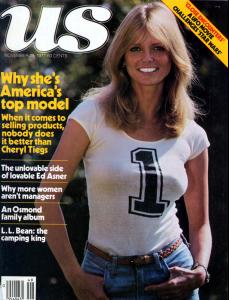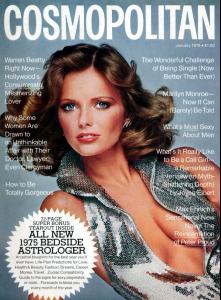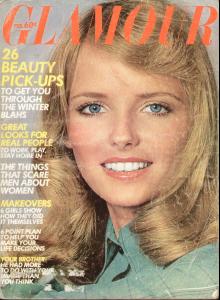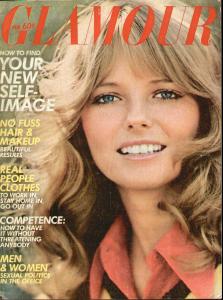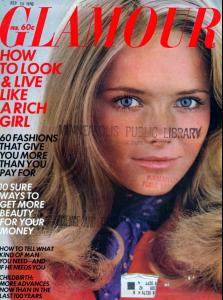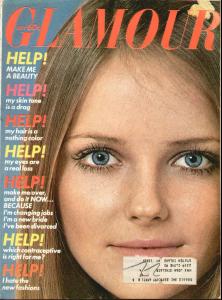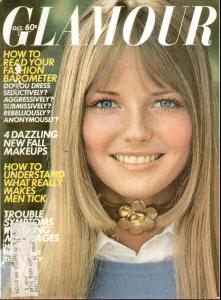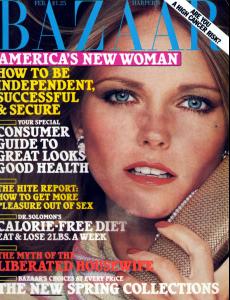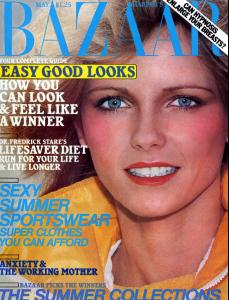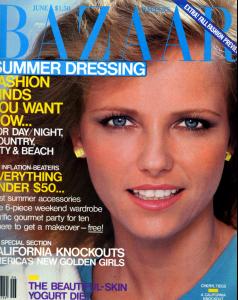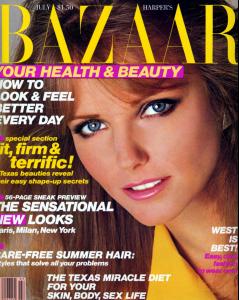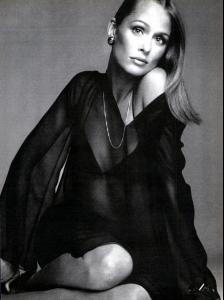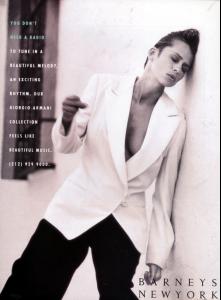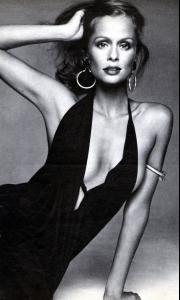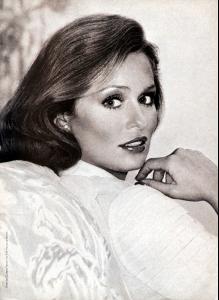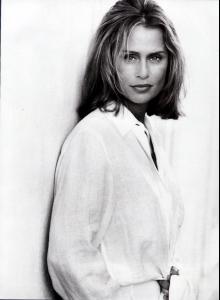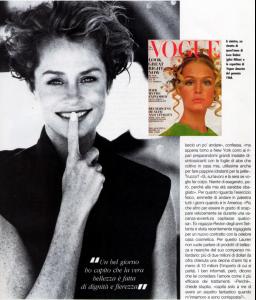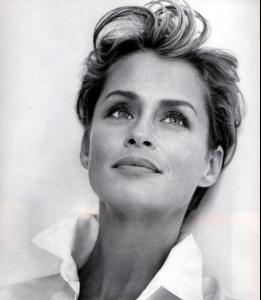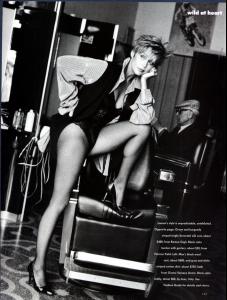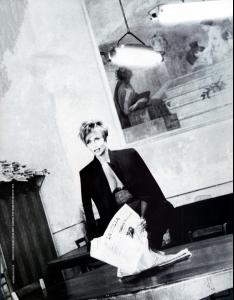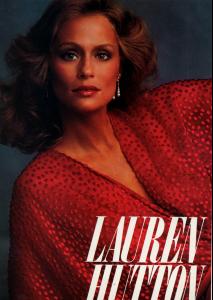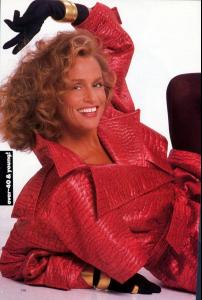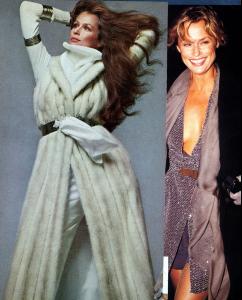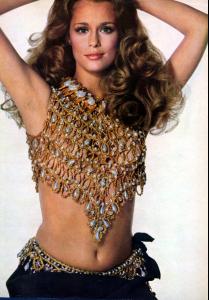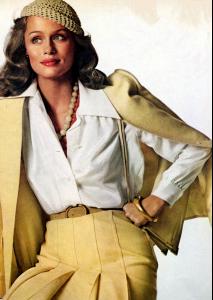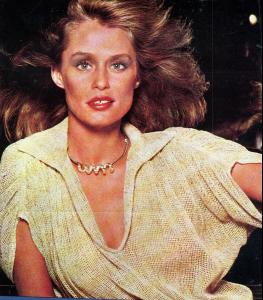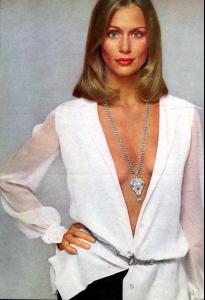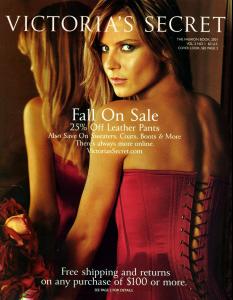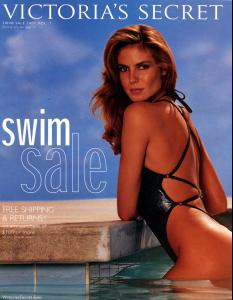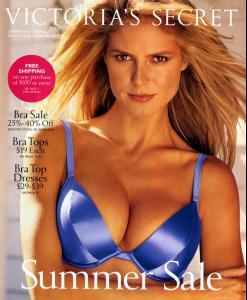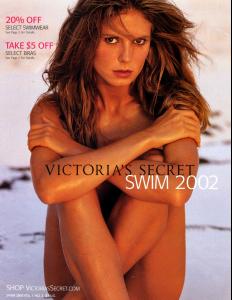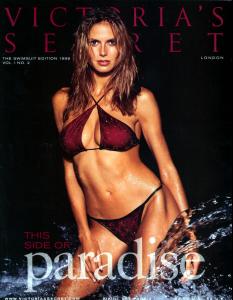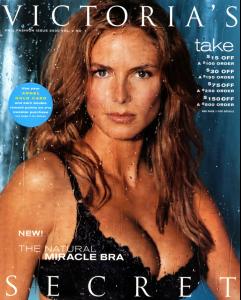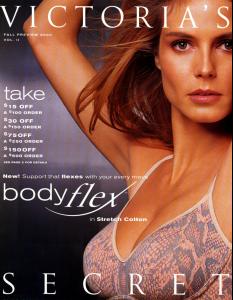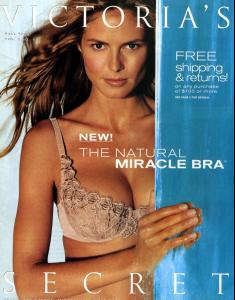Everything posted by jal718
-
Bitten Knudsen
- Bitten Knudsen
- Bitten Knudsen
- Bitten Knudsen
- Bitten Knudsen
- Bitten Knudsen
- Cheryl Tiegs
- Bitten Knudsen
I had started this thread before the crash and thought I should post them again as she had some incredible covers.- Lisa Taylor
- Heidi Klum
Thank you so much Jal, these are great!!!! I love all those covers, especially the Ocean Drive ones - I had them only in very bad quality!! You rock!!!!! Do you happen to have the Aspen Peak photos from inside the magazine too?? No, the Aspen Peak was another person's scan but as I recall, the pics inside were not great.- Cheryl Tiegs
Sorry, I do not.- VSC Covers Through the Years
Thanks, did not have two of those!- Heidi Klum
Thanks Ksenia, welcome to the thread.- Cheryl Tiegs
- Cheryl Tiegs
- Cheryl Tiegs
- Cheryl Tiegs
- Lauren Hutton
- Lauren Hutton
- Lauren Hutton
- Lauren Hutton
- Heidi Klum
Account
Navigation
Search
Configure browser push notifications
Chrome (Android)
- Tap the lock icon next to the address bar.
- Tap Permissions → Notifications.
- Adjust your preference.
Chrome (Desktop)
- Click the padlock icon in the address bar.
- Select Site settings.
- Find Notifications and adjust your preference.
Safari (iOS 16.4+)
- Ensure the site is installed via Add to Home Screen.
- Open Settings App → Notifications.
- Find your app name and adjust your preference.
Safari (macOS)
- Go to Safari → Preferences.
- Click the Websites tab.
- Select Notifications in the sidebar.
- Find this website and adjust your preference.
Edge (Android)
- Tap the lock icon next to the address bar.
- Tap Permissions.
- Find Notifications and adjust your preference.
Edge (Desktop)
- Click the padlock icon in the address bar.
- Click Permissions for this site.
- Find Notifications and adjust your preference.
Firefox (Android)
- Go to Settings → Site permissions.
- Tap Notifications.
- Find this site in the list and adjust your preference.
Firefox (Desktop)
- Open Firefox Settings.
- Search for Notifications.
- Find this site in the list and adjust your preference.
- Bitten Knudsen