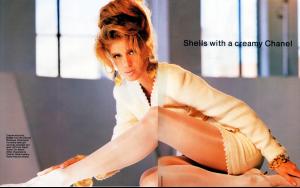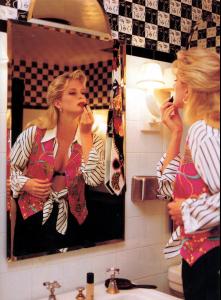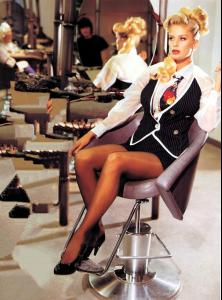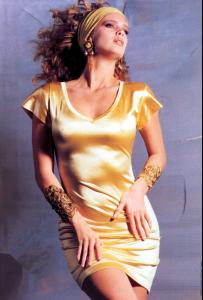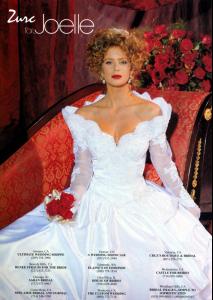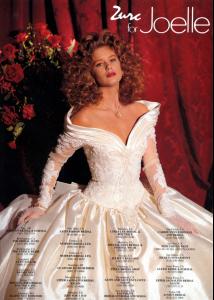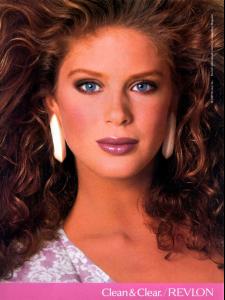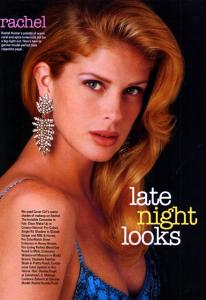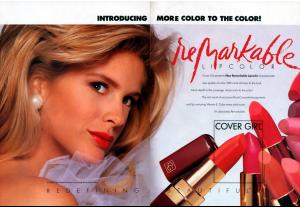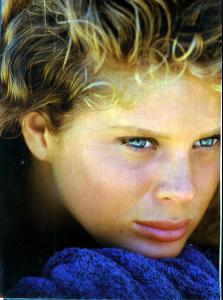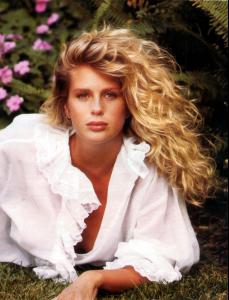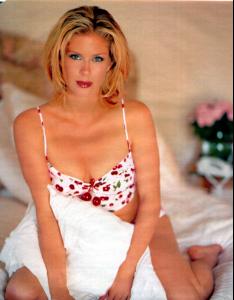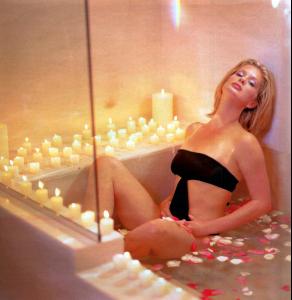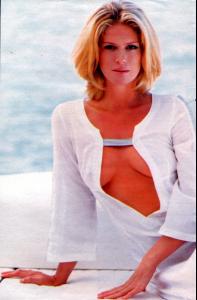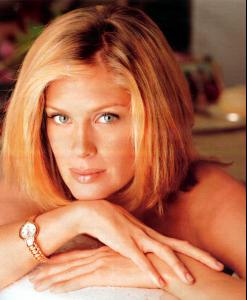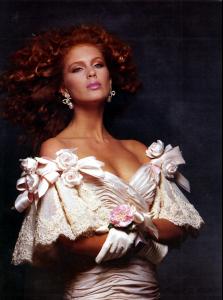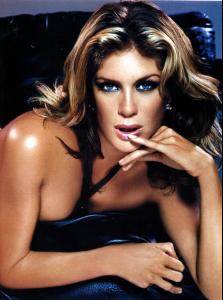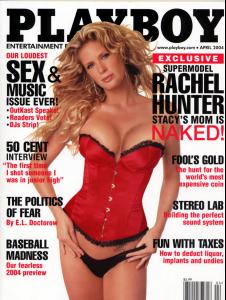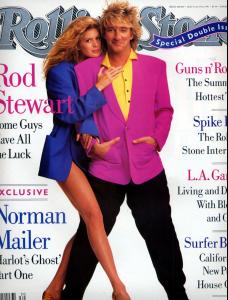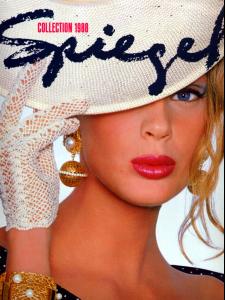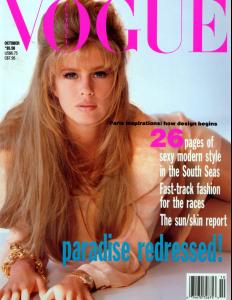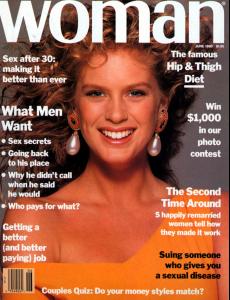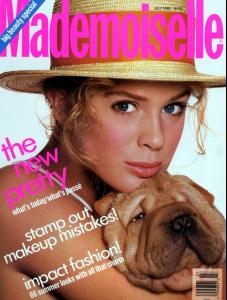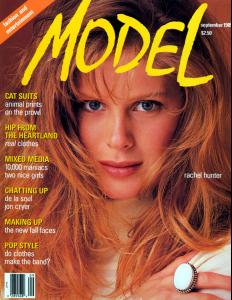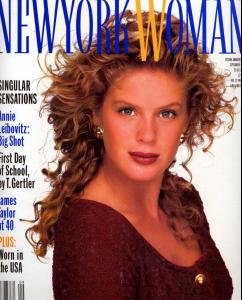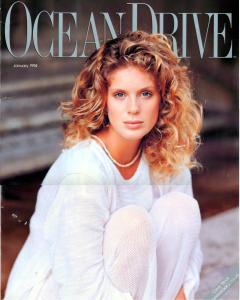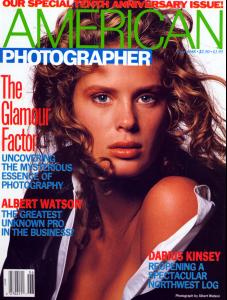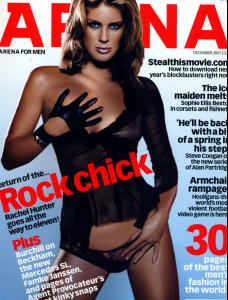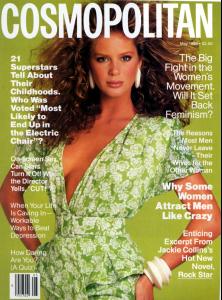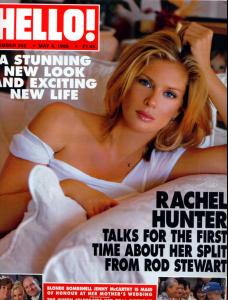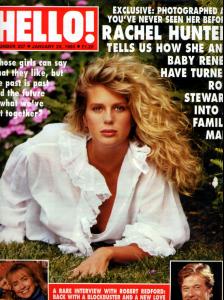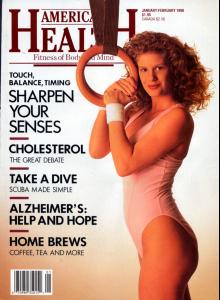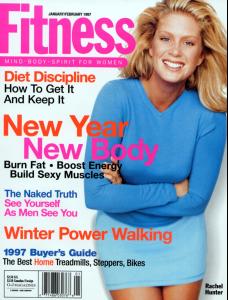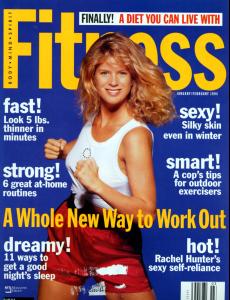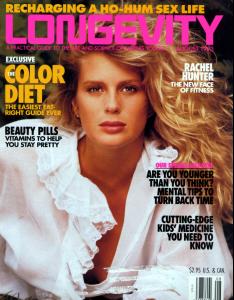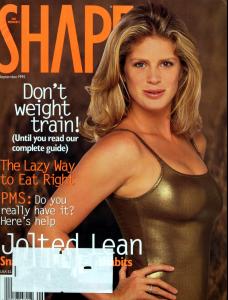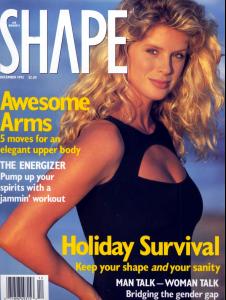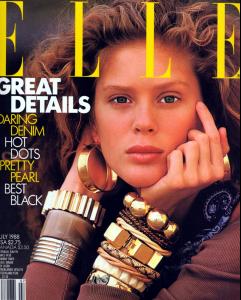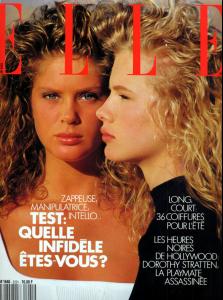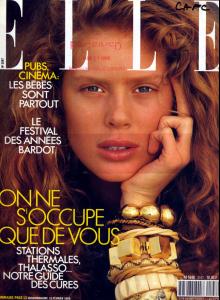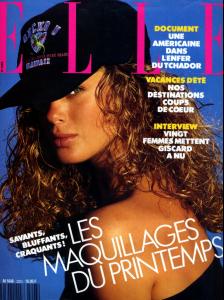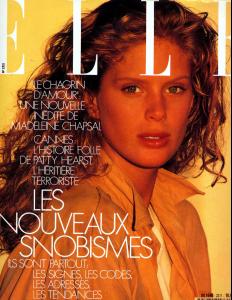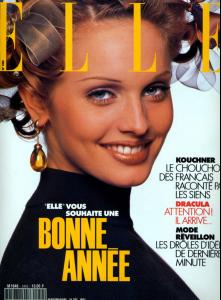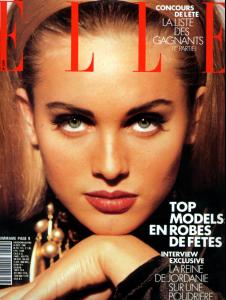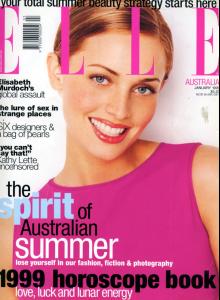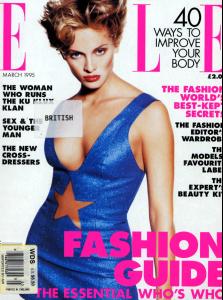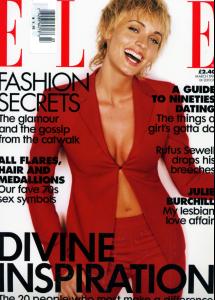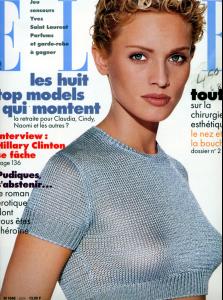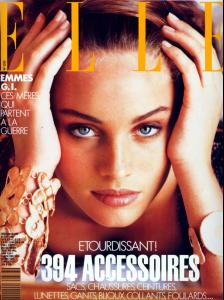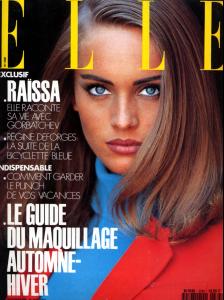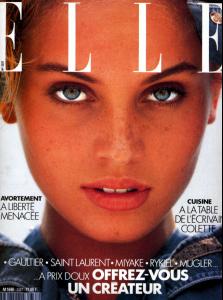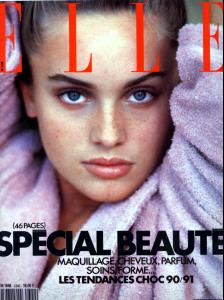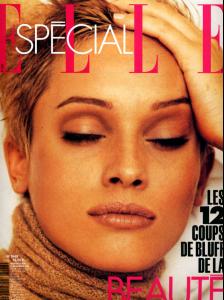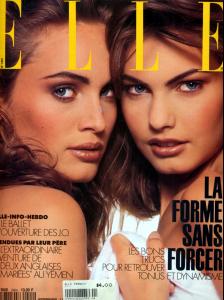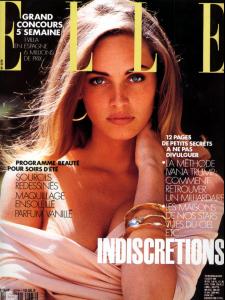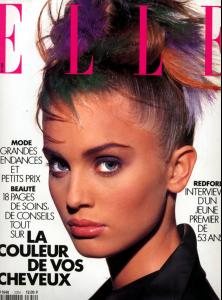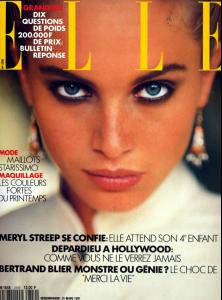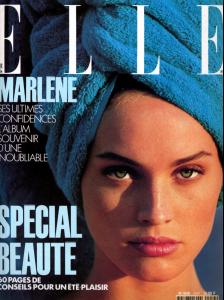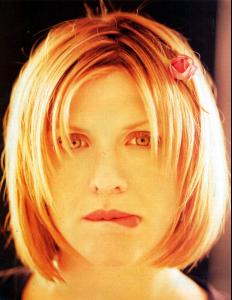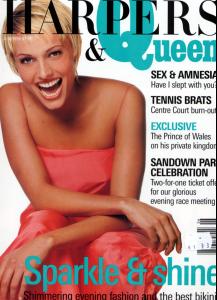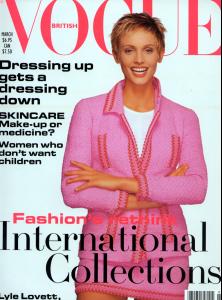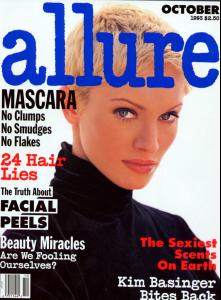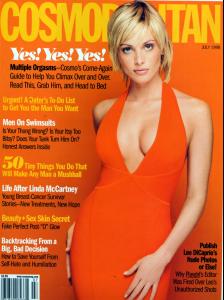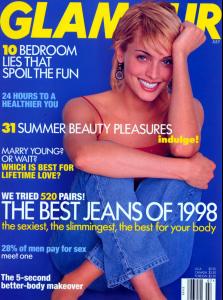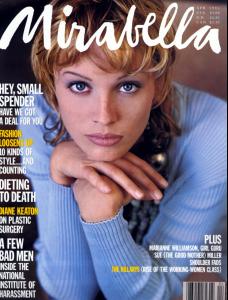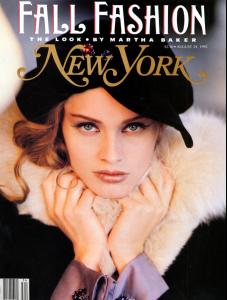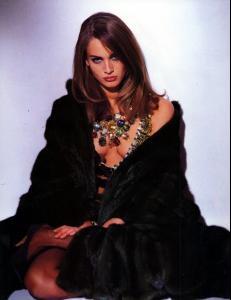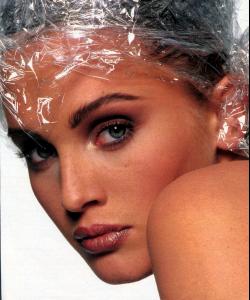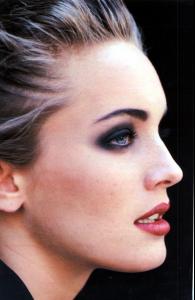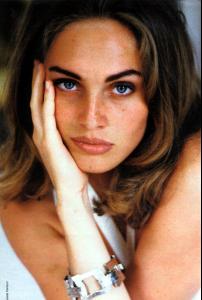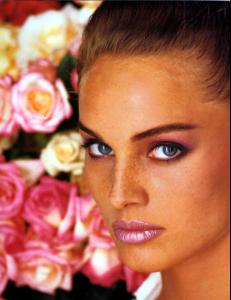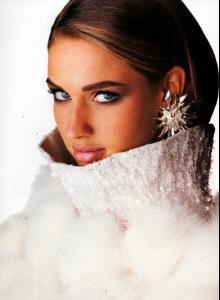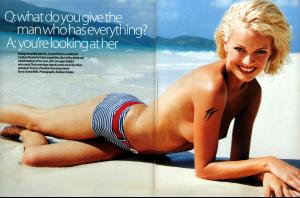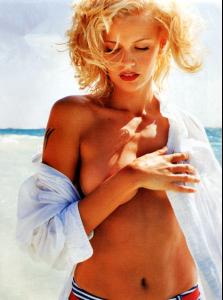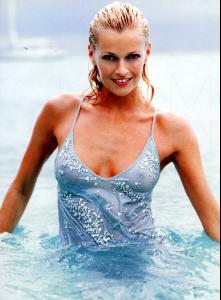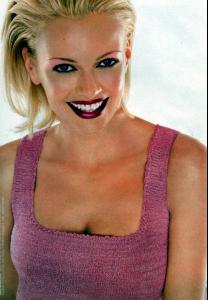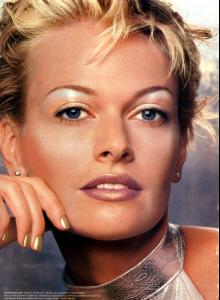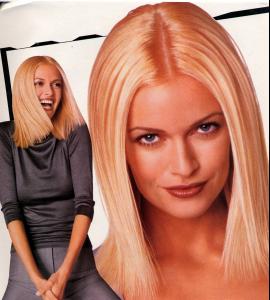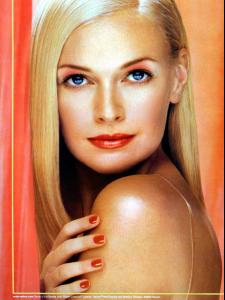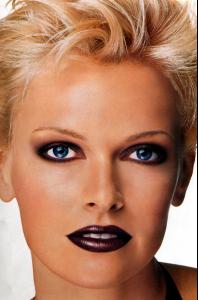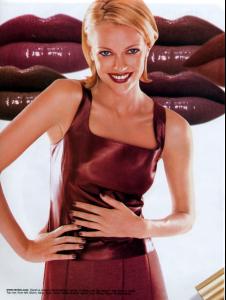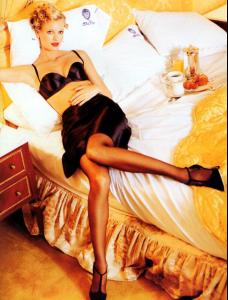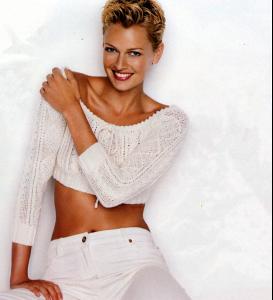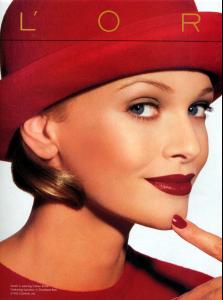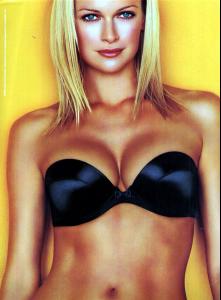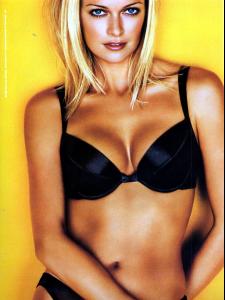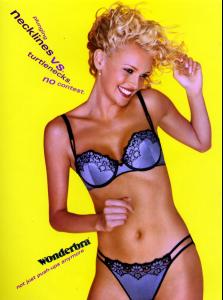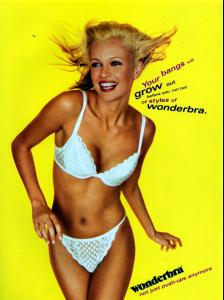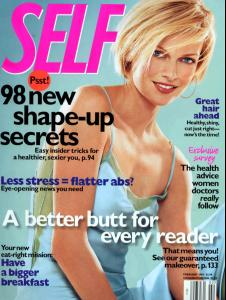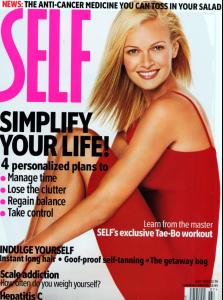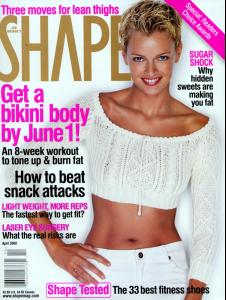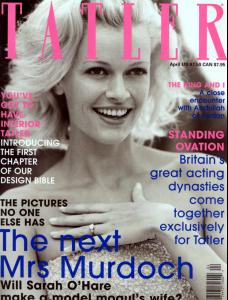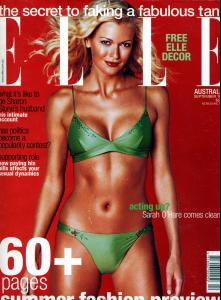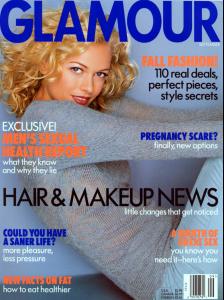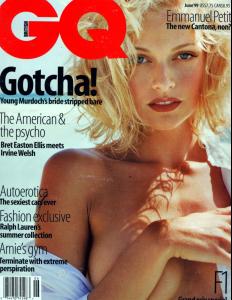Everything posted by jal718
-
Rachel Hunter
- Rachel Hunter
- Rachel Hunter
- Rachel Hunter
- Beri Smither
Well, you brought her name up! I hope that she got over the drugs completly.- Rachel Hunter
- Rachel Hunter
- Rachel Hunter
- Rachel Hunter
- Rachel Hunter
- Beri Smither
- Beri Smither
- Beri Smither
- Courtney Love
- Beri Smither
- Beri Smither
- Beri Smither
fashmagfun brought Beri Smither's name up to me and I know that I posted her file before the crash and in doing a search found that it was gone. I have little personal information on her but she was featured on numerous covers and editorials all through the 90's.- Rebecca Romijn
- Sarah O'Hare
- Sarah O'Hare
I think the 1:st picture is Beri Smither...- Sarah O'Hare
Account
Navigation
Search
Configure browser push notifications
Chrome (Android)
- Tap the lock icon next to the address bar.
- Tap Permissions → Notifications.
- Adjust your preference.
Chrome (Desktop)
- Click the padlock icon in the address bar.
- Select Site settings.
- Find Notifications and adjust your preference.
Safari (iOS 16.4+)
- Ensure the site is installed via Add to Home Screen.
- Open Settings App → Notifications.
- Find your app name and adjust your preference.
Safari (macOS)
- Go to Safari → Preferences.
- Click the Websites tab.
- Select Notifications in the sidebar.
- Find this website and adjust your preference.
Edge (Android)
- Tap the lock icon next to the address bar.
- Tap Permissions.
- Find Notifications and adjust your preference.
Edge (Desktop)
- Click the padlock icon in the address bar.
- Click Permissions for this site.
- Find Notifications and adjust your preference.
Firefox (Android)
- Go to Settings → Site permissions.
- Tap Notifications.
- Find this site in the list and adjust your preference.
Firefox (Desktop)
- Open Firefox Settings.
- Search for Notifications.
- Find this site in the list and adjust your preference.
- Rachel Hunter