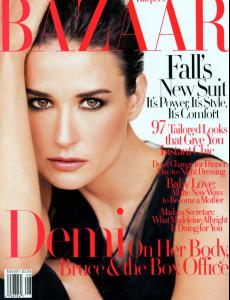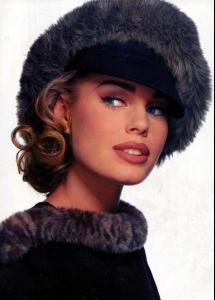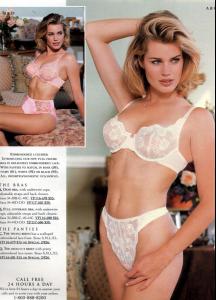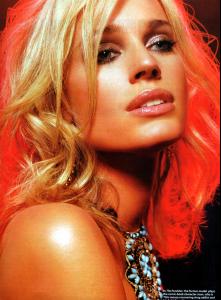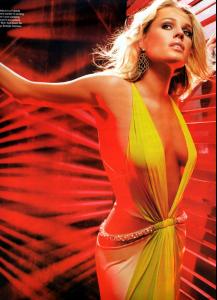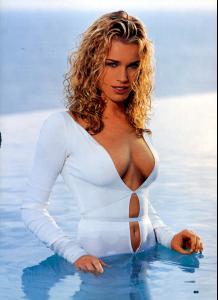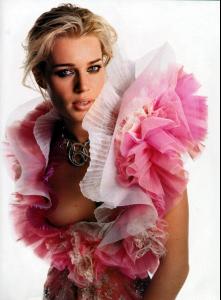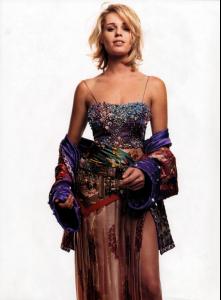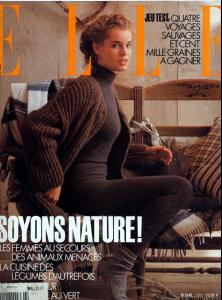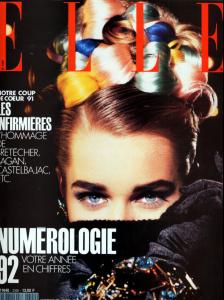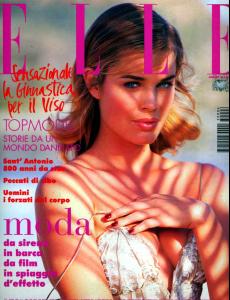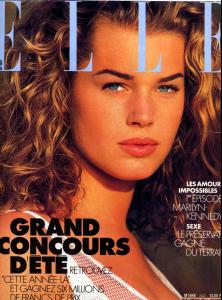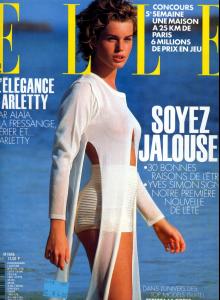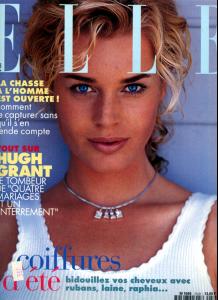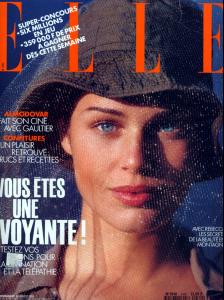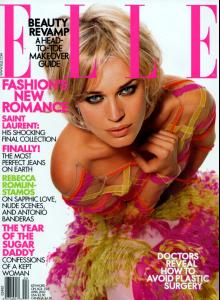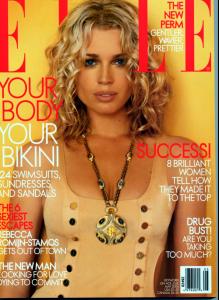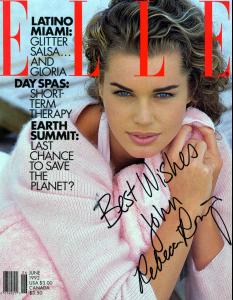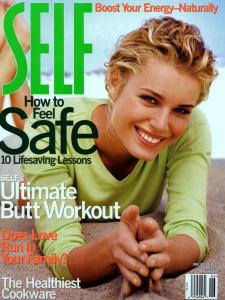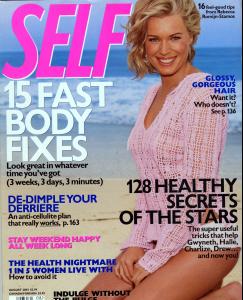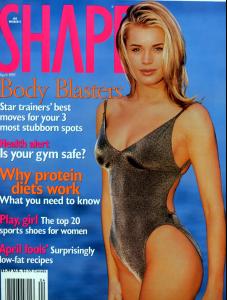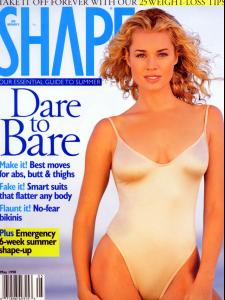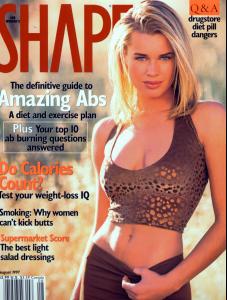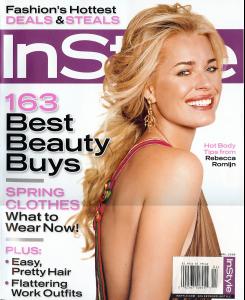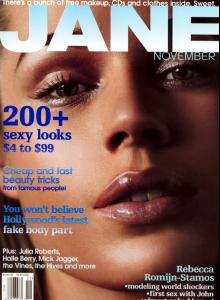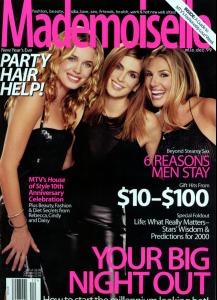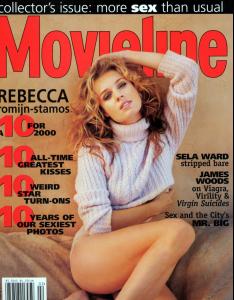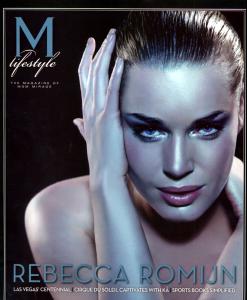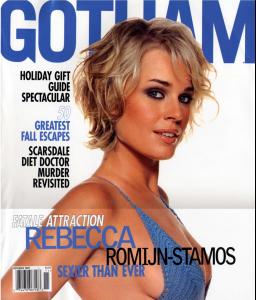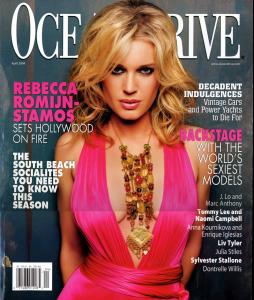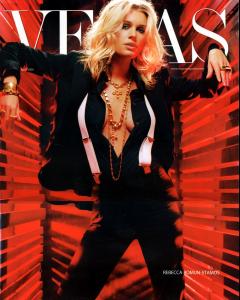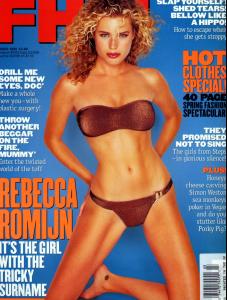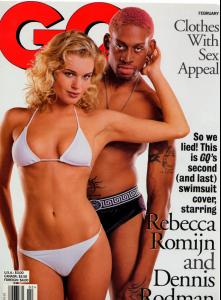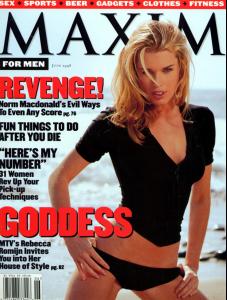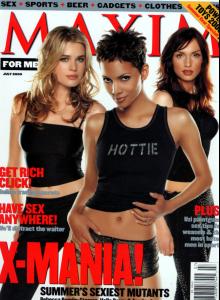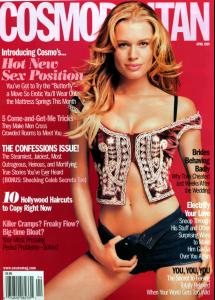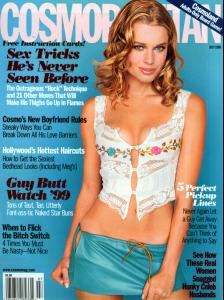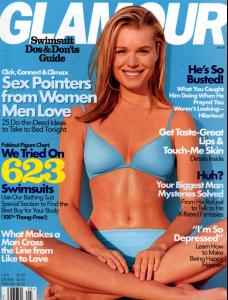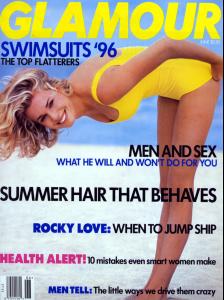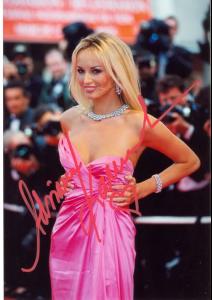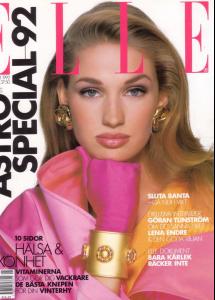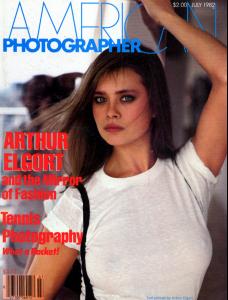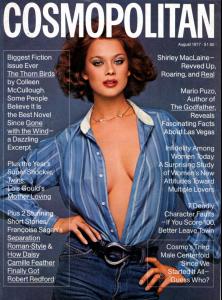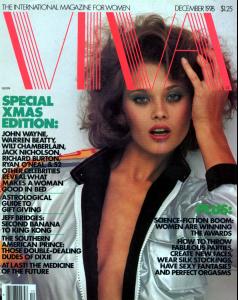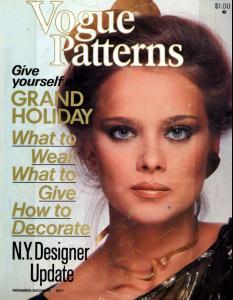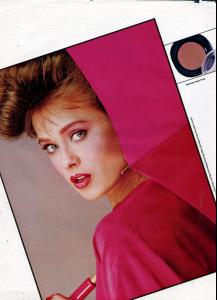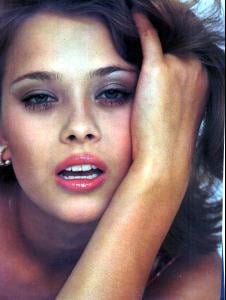Everything posted by jal718
-
Rebecca Romijn
- Demi Moore
- Sarah O'Hare
- Rebecca Romijn
- Rebecca Romijn
You're welcome Miss but I'm running out of images to post!- Chelina Manuhutu
- Lena Kansbod
Thanks Miss, I forgot she was on Playboy and SI.- Rebecca Romijn
- Rebecca Romijn
- Rebecca Romijn
- Rebecca Romijn
- Rebecca Romijn
- Rebecca Romijn
- Rebecca Romijn
- Rebecca Romijn
- Rebecca Romijn
- Rebecca Romijn
- Rebecca Romijn
- Rebecca Romijn
- Katie Holmes
- Adriana Karembeu
- Brooke Shields
- Salma Hayek
- Lena Kansbod
I don't have a lot of information on her but she was on a lot of covers in the late 70's and early 80's. Perhaps Miss has some more information on her as I believe Lena is Swedish.- Mariah Carey
Account
Navigation
Search
Configure browser push notifications
Chrome (Android)
- Tap the lock icon next to the address bar.
- Tap Permissions → Notifications.
- Adjust your preference.
Chrome (Desktop)
- Click the padlock icon in the address bar.
- Select Site settings.
- Find Notifications and adjust your preference.
Safari (iOS 16.4+)
- Ensure the site is installed via Add to Home Screen.
- Open Settings App → Notifications.
- Find your app name and adjust your preference.
Safari (macOS)
- Go to Safari → Preferences.
- Click the Websites tab.
- Select Notifications in the sidebar.
- Find this website and adjust your preference.
Edge (Android)
- Tap the lock icon next to the address bar.
- Tap Permissions.
- Find Notifications and adjust your preference.
Edge (Desktop)
- Click the padlock icon in the address bar.
- Click Permissions for this site.
- Find Notifications and adjust your preference.
Firefox (Android)
- Go to Settings → Site permissions.
- Tap Notifications.
- Find this site in the list and adjust your preference.
Firefox (Desktop)
- Open Firefox Settings.
- Search for Notifications.
- Find this site in the list and adjust your preference.
- Demi Moore