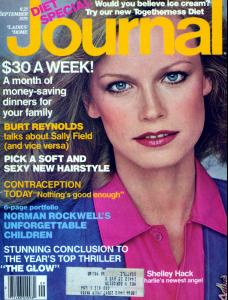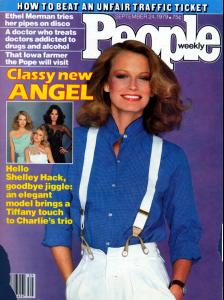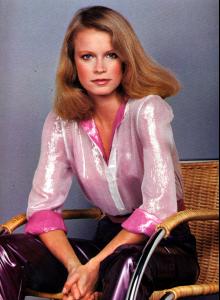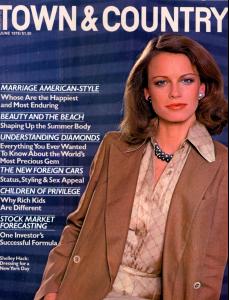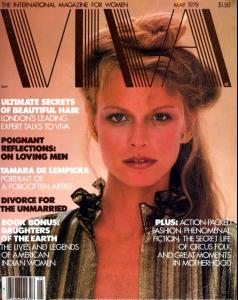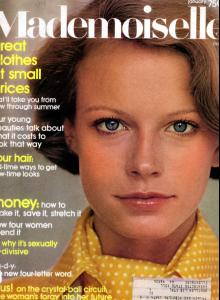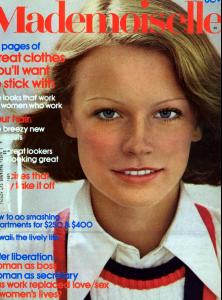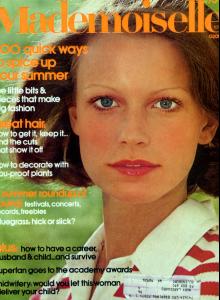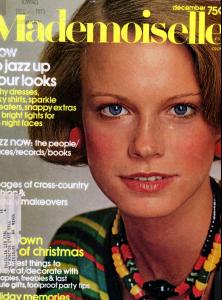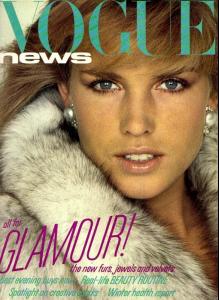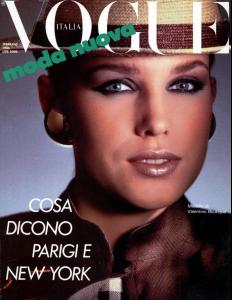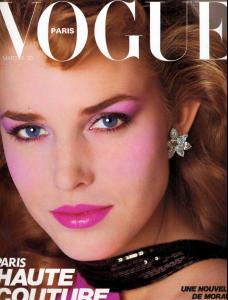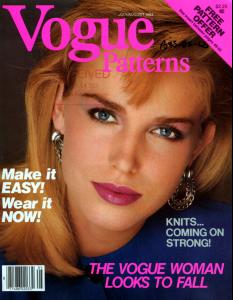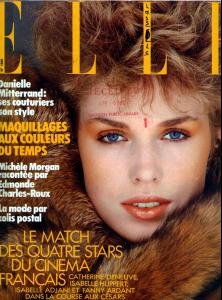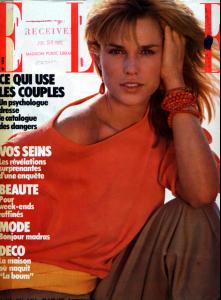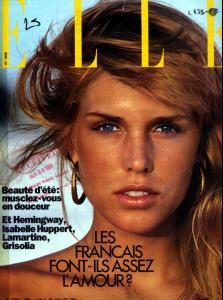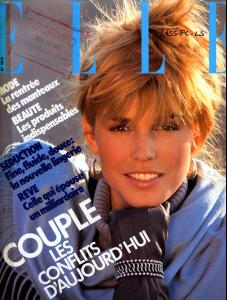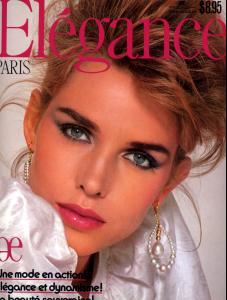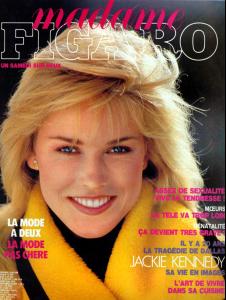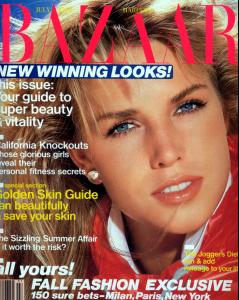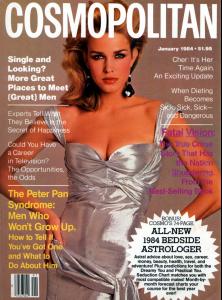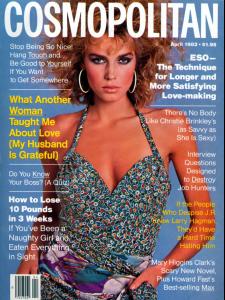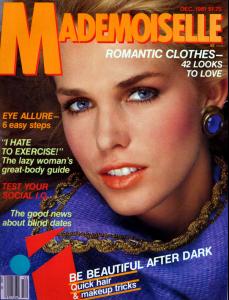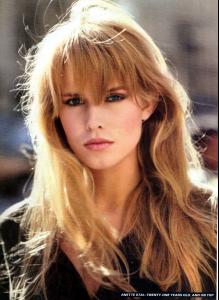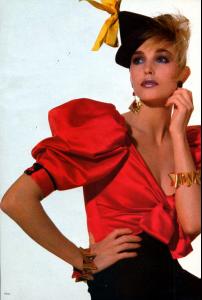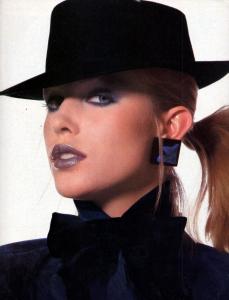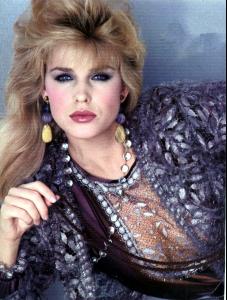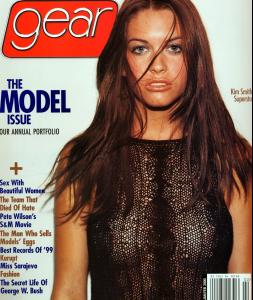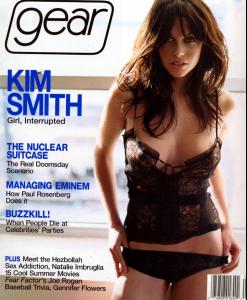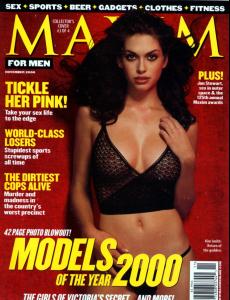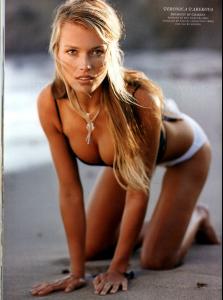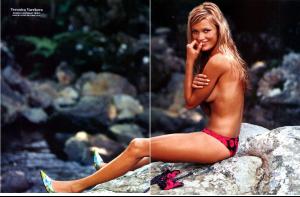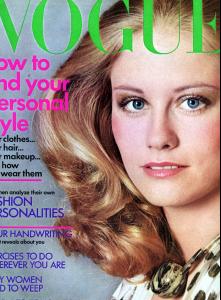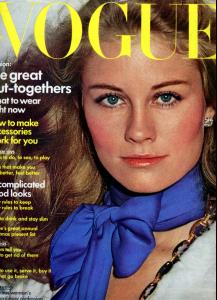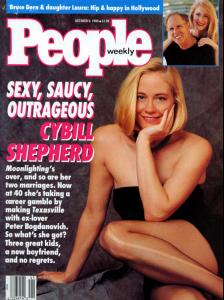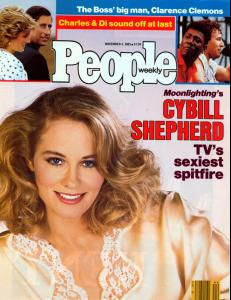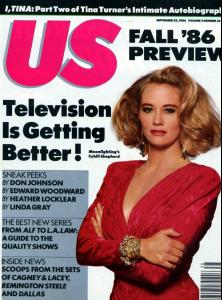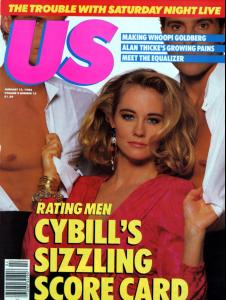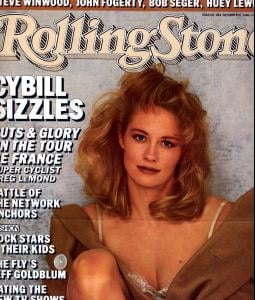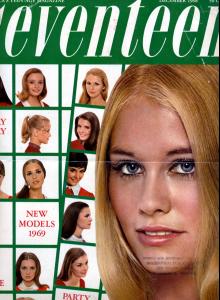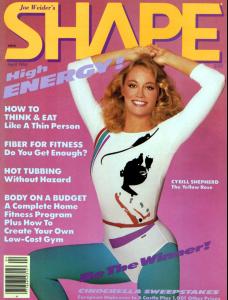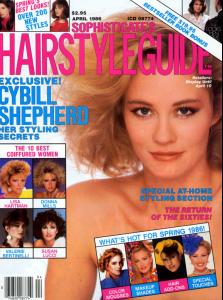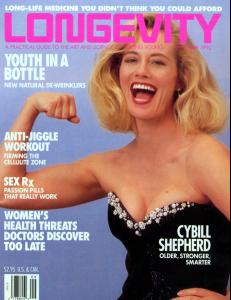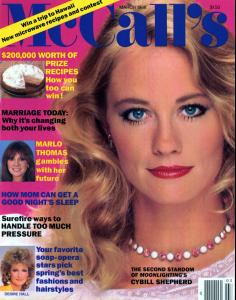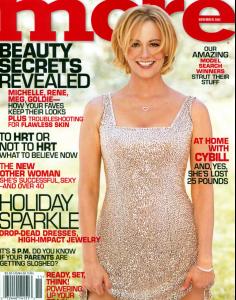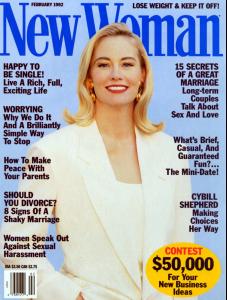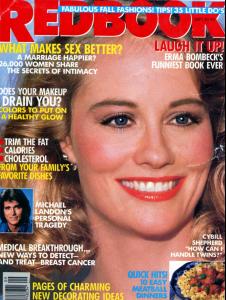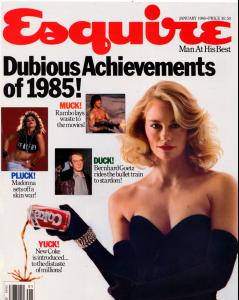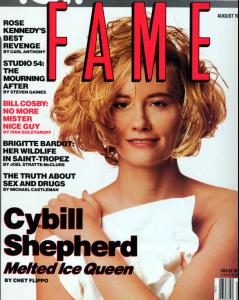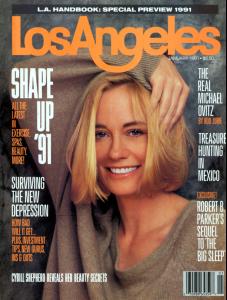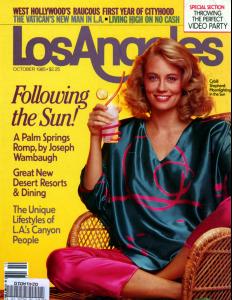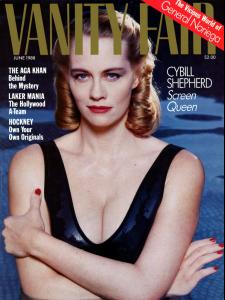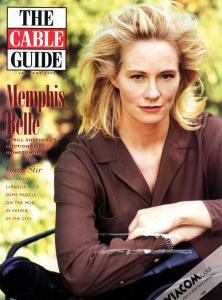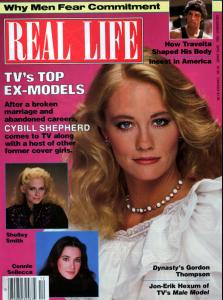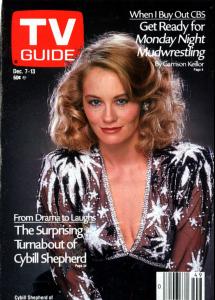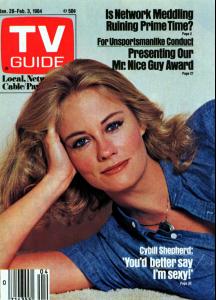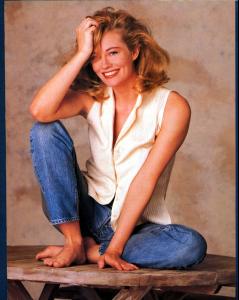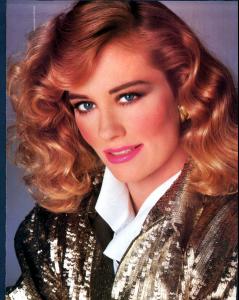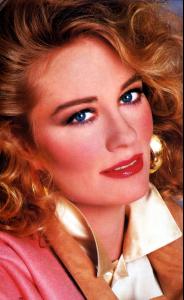Everything posted by jal718
-
Anette Stai
You're very welcome Miss, please have a happy birthday! :hell yea!: :hell yea!: :hell yea!:
-
Shelley Hack
- Shelley Hack
Shelley Hack was one of the original Revlon girls and was one of the replacement Charlie's Angel's for I believe Kate Jackson. She also graced the cover of amny 70's magazines.- Sarah Michelle Gellar
Very nice, thanks!- Anette Stai
- Anette Stai
- Anette Stai
- Anette Stai
- Anette Stai
Anette Stai was a very popular model from Norway (thanks Miss) who always semed to alternate covers with Renee Simonsen and Paulina.- Alyssa Milano
- Kate Beckinsale
- Veronica Varekova
- Kim Smith
- Veronica Varekova
- Rebecca Romijn
- Kate Beckinsale
She's on the cover of the new LA Confidential.- Veronica Varekova
- Veronica Varekova
HQ of the January issue of Ocean Drive.- Cybill Shepherd
Account
Navigation
Search
Configure browser push notifications
Chrome (Android)
- Tap the lock icon next to the address bar.
- Tap Permissions → Notifications.
- Adjust your preference.
Chrome (Desktop)
- Click the padlock icon in the address bar.
- Select Site settings.
- Find Notifications and adjust your preference.
Safari (iOS 16.4+)
- Ensure the site is installed via Add to Home Screen.
- Open Settings App → Notifications.
- Find your app name and adjust your preference.
Safari (macOS)
- Go to Safari → Preferences.
- Click the Websites tab.
- Select Notifications in the sidebar.
- Find this website and adjust your preference.
Edge (Android)
- Tap the lock icon next to the address bar.
- Tap Permissions.
- Find Notifications and adjust your preference.
Edge (Desktop)
- Click the padlock icon in the address bar.
- Click Permissions for this site.
- Find Notifications and adjust your preference.
Firefox (Android)
- Go to Settings → Site permissions.
- Tap Notifications.
- Find this site in the list and adjust your preference.
Firefox (Desktop)
- Open Firefox Settings.
- Search for Notifications.
- Find this site in the list and adjust your preference.
- Shelley Hack