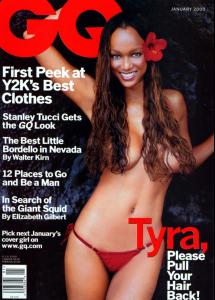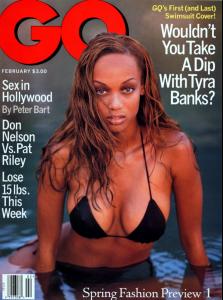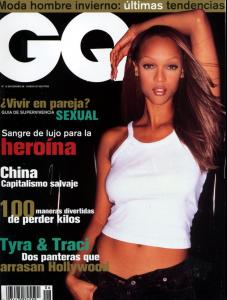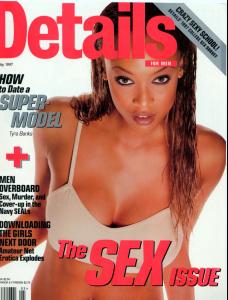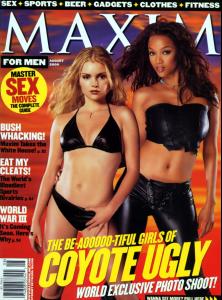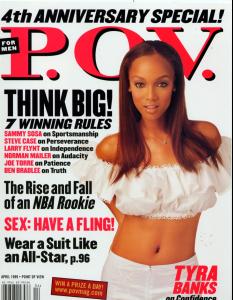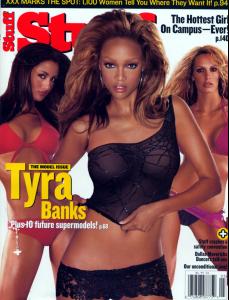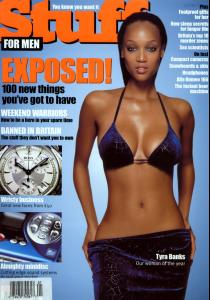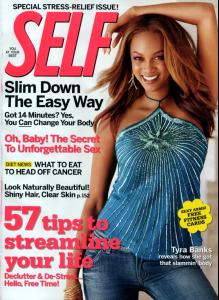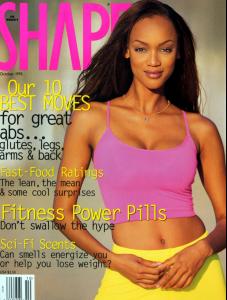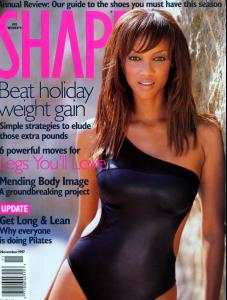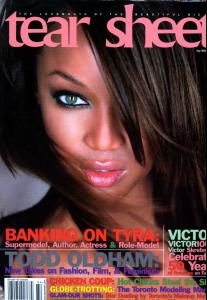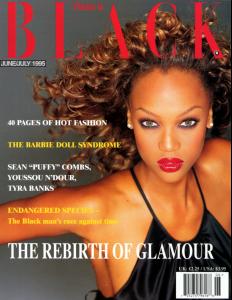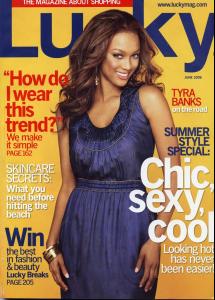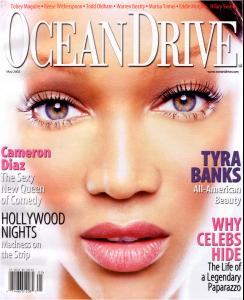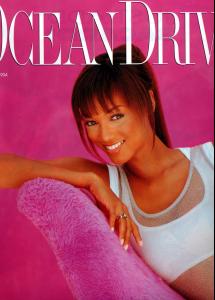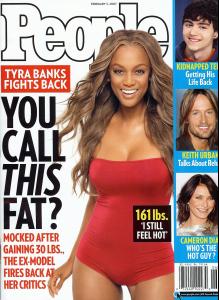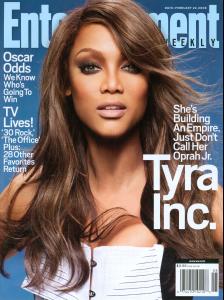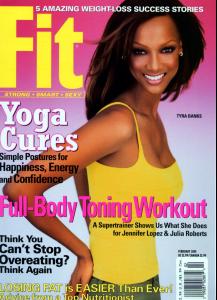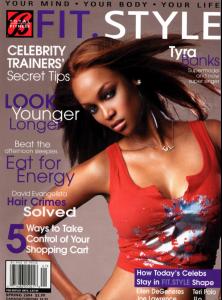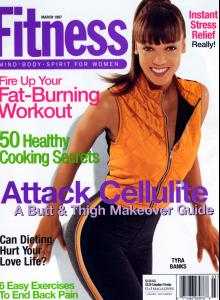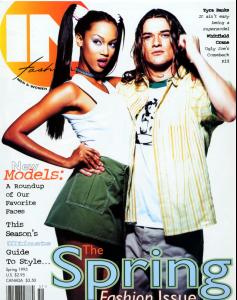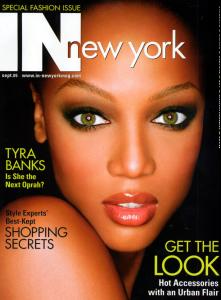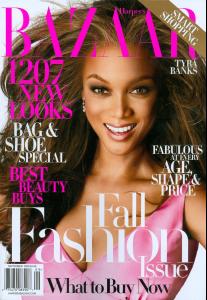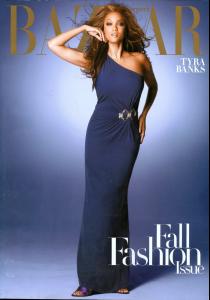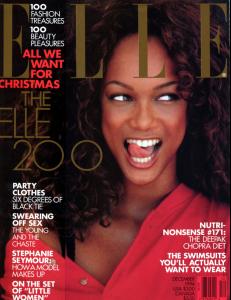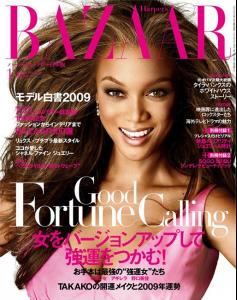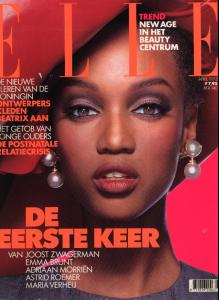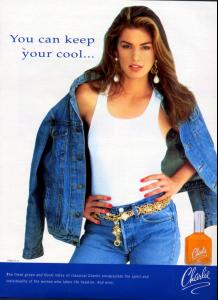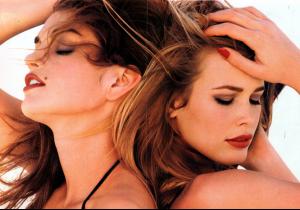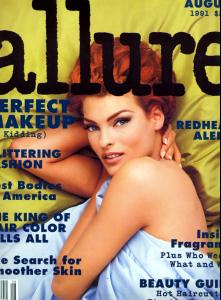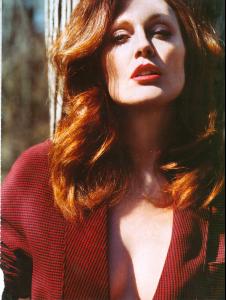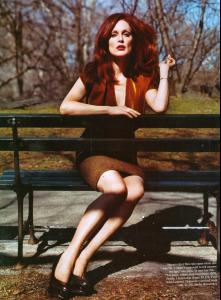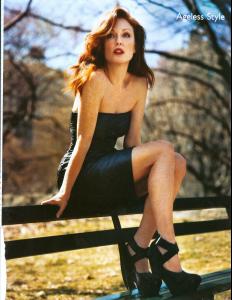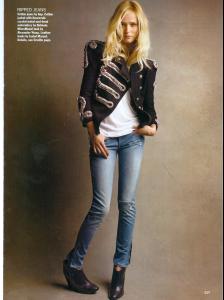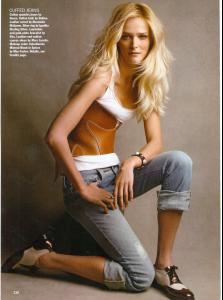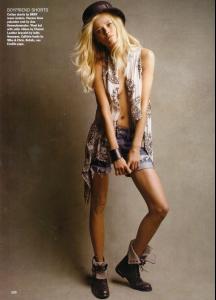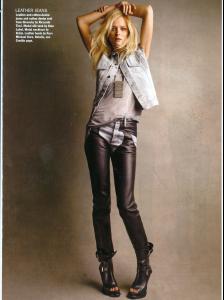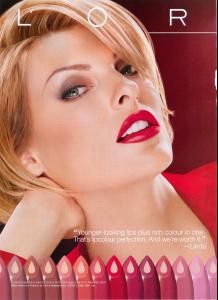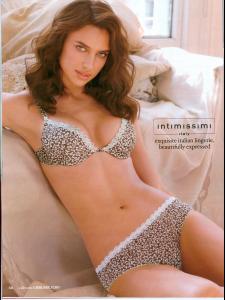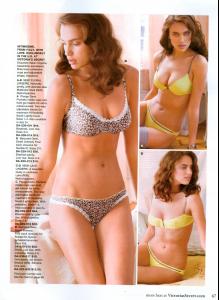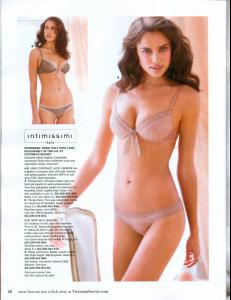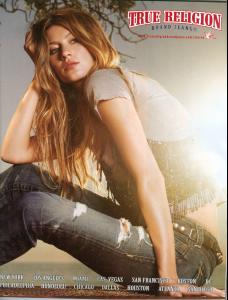Everything posted by jal718
-
Tyra Banks
I've not seen it kiki...thanks! She has not been on US Cosmo.
-
Tyra Banks
Sorry ann, posted them all
- Tyra Banks
-
Tyra Banks
- Tyra Banks
- Tyra Banks
- Tyra Banks
- Tyra Banks
Kiki has asked me to re-post my Tyra covers and I have relunctantly agreed. I don't visit or post here much as I'm tired of the all the useless crap that goes on these threads.- Joanna Krupa
Great cover tallie...Maxim has been pretty boring lately but this one is great!- The Best Vogue Cover....
No competition here at all....Karen of course!- Cindy Crawford
- Joanna Krupa
Great post ann, I wonder who was on the cover?- Linda Evangelista
- Victoria's Secret Lingerie/Underwear
I aim to please!- Angelina Jolie
- Christy Turlington
Nice shot of Christy but way too much text on the cover.- Julianne Moore
- Carmen Kass
- Linda Evangelista
- Irina Shayk
- Marisa Miller
- Victoria's Secret Lingerie/Underwear
- Victoria's Secret General Clothing
- Advertisements
- Katherine Heigl
- Tyra Banks
Account
Navigation
Search
Configure browser push notifications
Chrome (Android)
- Tap the lock icon next to the address bar.
- Tap Permissions → Notifications.
- Adjust your preference.
Chrome (Desktop)
- Click the padlock icon in the address bar.
- Select Site settings.
- Find Notifications and adjust your preference.
Safari (iOS 16.4+)
- Ensure the site is installed via Add to Home Screen.
- Open Settings App → Notifications.
- Find your app name and adjust your preference.
Safari (macOS)
- Go to Safari → Preferences.
- Click the Websites tab.
- Select Notifications in the sidebar.
- Find this website and adjust your preference.
Edge (Android)
- Tap the lock icon next to the address bar.
- Tap Permissions.
- Find Notifications and adjust your preference.
Edge (Desktop)
- Click the padlock icon in the address bar.
- Click Permissions for this site.
- Find Notifications and adjust your preference.
Firefox (Android)
- Go to Settings → Site permissions.
- Tap Notifications.
- Find this site in the list and adjust your preference.
Firefox (Desktop)
- Open Firefox Settings.
- Search for Notifications.
- Find this site in the list and adjust your preference.