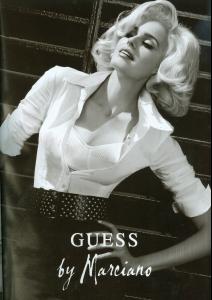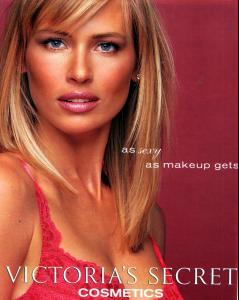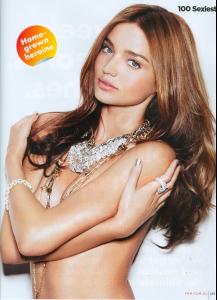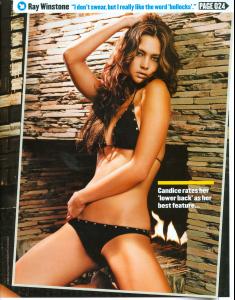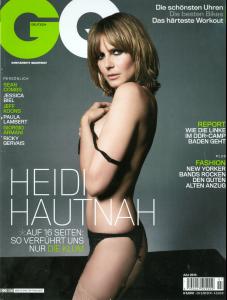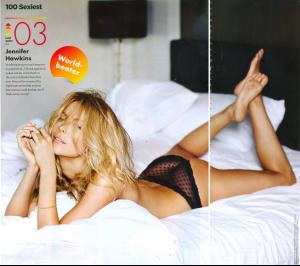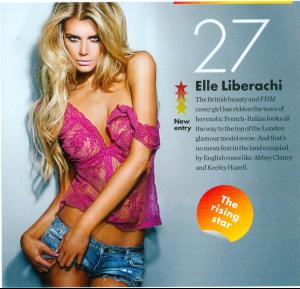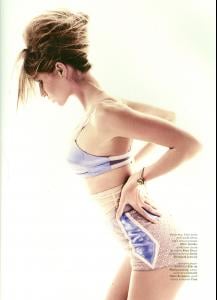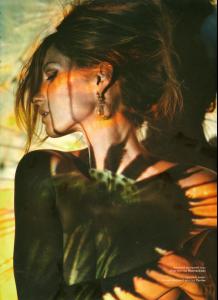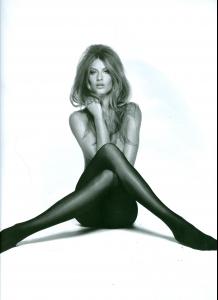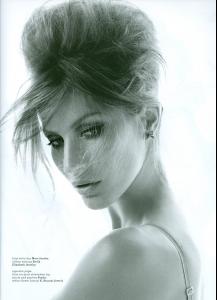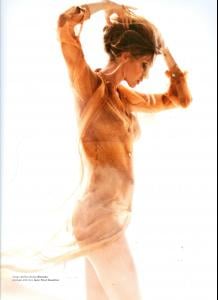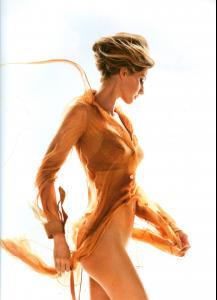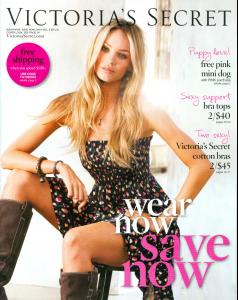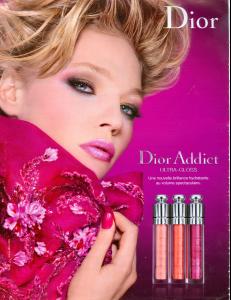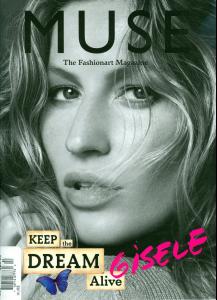Everything posted by jal718
-
The Best Elle Cover
1.5 to each
-
Vanessa Hessler
-
Heidi Klum
I didn't need to as someone already did and posted them
-
Daniela Pestova
-
The Best Harper's Bazaar Cover
Natalia x 3
-
Miranda Kerr
-
Candice Boucher
-
Heidi Klum
-
Jennifer Hawkins
-
Elle Liberachi
- new bebe girl
-
Editorials
-
Editorials
She's also on the cover of new Australia Cosmo, UK Bazaar is stunning.
-
The Best Harper's Bazaar Cover
Gisele x 3
- Sasha Pivovarova
-
Candice Swanepoel
-
Sasha Pivovarova
- Editorials
- Marisa Miller
- The Best Elle Cover
1.5 to each- The Best Elle Cover
Gisele x 3- The Best Elle Cover
Laetitia x 3- Bitten Knudsen
Yes, all 4 are Bitten- The Best Harper's Bazaar Cover
1.5 to each- The Best Elle Cover
Karen Mulder x 3