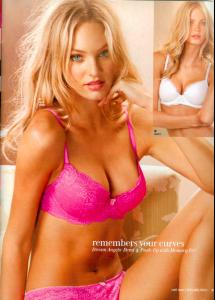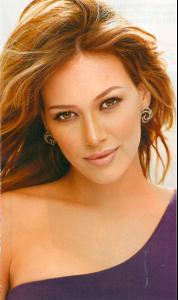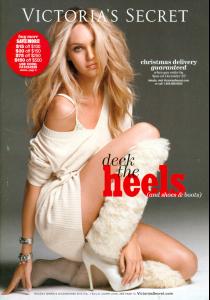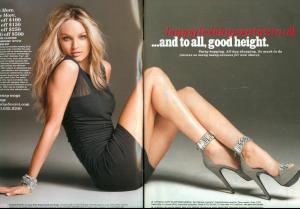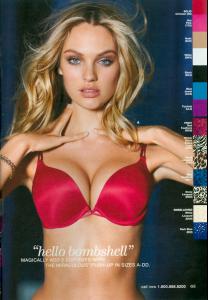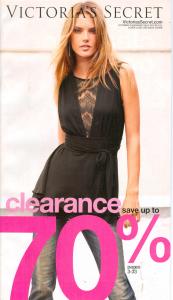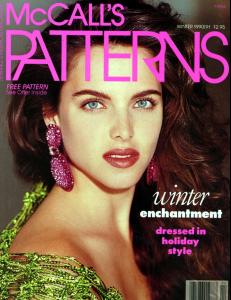Everything posted by jal718
-
Patti Hansen
With all the absolute garbage that's posted in these threads, it's nice to see some vintage stuff so keep up the good work
-
The Best Elle Cover
Gisele x 3
-
Kim Alexis
Great scan Kelly
- Patti Hansen
- Adriana Karembeu
- Cheryl Tiegs
-
The Best GQ Magazine Cover
Eva x 5
- Christina Aguilera
-
Candice Swanepoel
-
Ana Hickmann
Great cover D, thanks!
- Adriana Karembeu
-
Hilary Swank
More idiotic pictures of shoes
- Hilary Duff
- Adriana Karembeu
-
Candice Swanepoel
-
Victoria's Secret General Clothing
-
Best VANITY FAIR COVER
Rachel x 5
-
Best W Magazine Cover
Charlize x 5
- Susan Miner
-
The Best GQ Magazine Cover
2.5 to each
-
The Best Harper's Bazaar Cover
Gisele x 3
-
Best VANITY FAIR COVER
Monica x 5
-
Susan Miner
-
Heidi Klum
Yeah, I think we've seen enough of the costume
-
The Best Elle Cover
Christy x 3