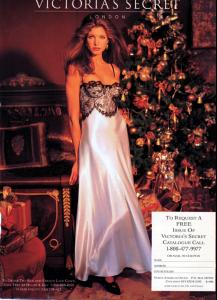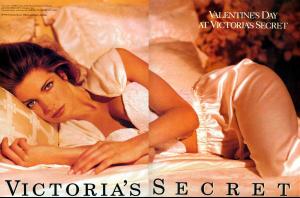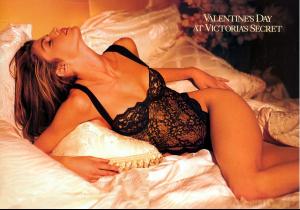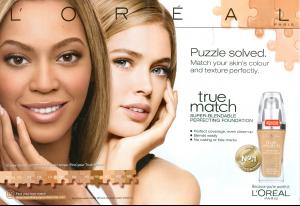Everything posted by jal718
-
Stephanie Seymour
-
Christy Turlington
I have nothing in my files of her in VS
-
The Best Harper's Bazaar Cover
neither
-
Best Stuff Magazine Cover
Carmen x5, Leah x5
-
Stephanie Seymour
- Cybill Shepherd
-
Editorials
Scan looks good to me, thanks
-
Natalie Portman
I like her but it's another typical boring Vogue cover.
-
Joanna Krupa
Very nice cover ann, thanks
-
The Best VS Catalogue cover
Adriana x 3
-
The Best Harper's Bazaar Cover
Natalia x3
-
Best American Curves Cover
Christina x5, Brandy x5
-
Carolyn Murphy
Dude, this is so old....give it a rest.
-
Daniela Pestova
-
Cosmo Cover Competiton
Bridget x 4 Andie x 1
-
The Best Elle Cover
Karolina's x 3
-
Best American Curves Cover
2.5 to each
-
Best Stuff Magazine Cover
2.5 to each
- Doutzen Kroes
-
Amy Adams
Nice cover but very dissapointing ed
-
Jaime Pressly
Thanks, those are a few covers new to me
-
The Best Harper's Bazaar Cover
Carre x 3
-
Cheryl Tiegs
Great shot Kelly
-
Jessica Alba
We need both Suki and Omac as you two have always posted quality stuff
-
Rosie Huntington-Whiteley
Thanks!