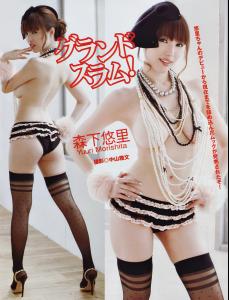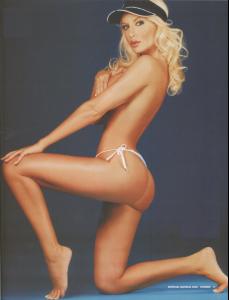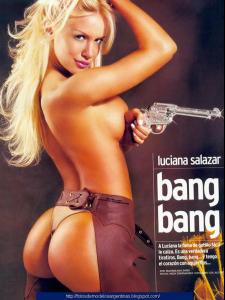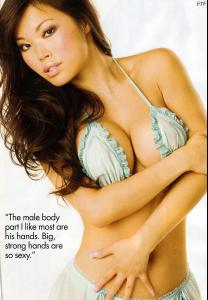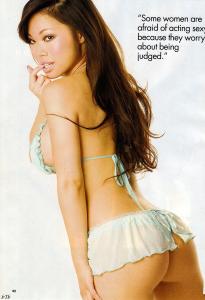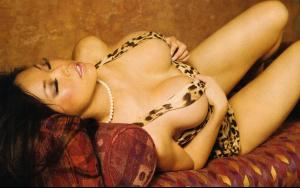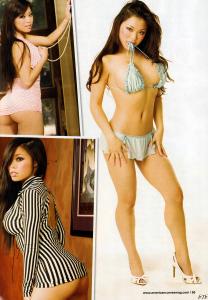Everything posted by Ness
-
General women in lingerie thread
- Sexy Asian Women
- Sexy Asian Women
- Hwang Mi Hee
I think the news of her retiring was just an April Fool's joke.- General women in lingerie thread
- Sexy Asian Women
- Mai Nishida
Those last few photoshoots were hot. Mai is one fine Japanese girl. Thanks for sharing.- General women in lingerie thread
That's an awesome photo. I love women in sexy doctor outfits.- Sexy Asian Women
- The finest legs you can get your hands on
- Yoko Kumada
Hey thanks for those photos. She definitely has an excellent body.- Audrina Patridge
Here are the other photos of that photoshoot. I think it's her best one yet. She seems a bit different. Either she got even skinner or had some plastic surgery done.- Kim Yu-Na
- Luciana Salazar
- Sayaka Isoyama
She looks a little different. Did she lose weight or have some plastic surgery done?- Luciana Salazar
These are some great photos. Thanks.- Mai Nishida
Thanks for the photos. She's really cute. And I actually like her breasts.- The finest legs you can get your hands on
- Your Top 10 Babes
1. Lee Ji Woo 2. Kade Matsushima 3. Ayano Washizu 4. Sayaka Ando 5. Saki Yamaguchi 6. Momoko Tani 7. Torrie Wilson 8. Marisa Miller 9. Heidi Cortez 10. Sophia Vergara- Sexy Asian Women
- Sexy Asian Women
- Kim Kardashian
She looks good, but I really can't stand it when girls wear black nail polish.- Momoko Tani
Thanks for introducing me to this gorgeous woman Hime. She's going in my top ten for me. Probably top five.- Sexy Asian Women
Account
Navigation
Search
Configure browser push notifications
Chrome (Android)
- Tap the lock icon next to the address bar.
- Tap Permissions → Notifications.
- Adjust your preference.
Chrome (Desktop)
- Click the padlock icon in the address bar.
- Select Site settings.
- Find Notifications and adjust your preference.
Safari (iOS 16.4+)
- Ensure the site is installed via Add to Home Screen.
- Open Settings App → Notifications.
- Find your app name and adjust your preference.
Safari (macOS)
- Go to Safari → Preferences.
- Click the Websites tab.
- Select Notifications in the sidebar.
- Find this website and adjust your preference.
Edge (Android)
- Tap the lock icon next to the address bar.
- Tap Permissions.
- Find Notifications and adjust your preference.
Edge (Desktop)
- Click the padlock icon in the address bar.
- Click Permissions for this site.
- Find Notifications and adjust your preference.
Firefox (Android)
- Go to Settings → Site permissions.
- Tap Notifications.
- Find this site in the list and adjust your preference.
Firefox (Desktop)
- Open Firefox Settings.
- Search for Notifications.
- Find this site in the list and adjust your preference.
- Sexy Asian Women