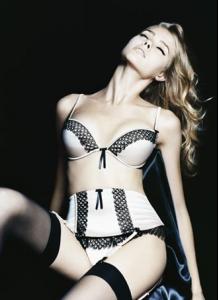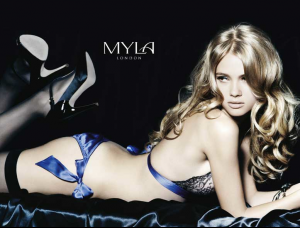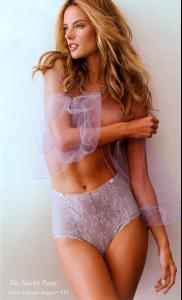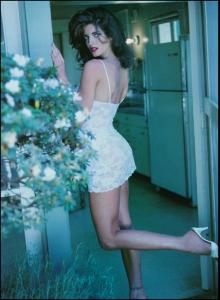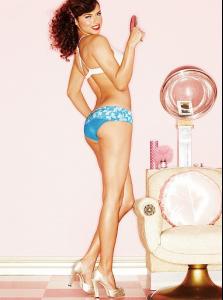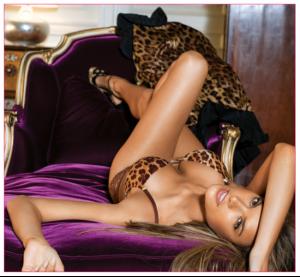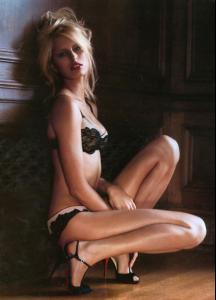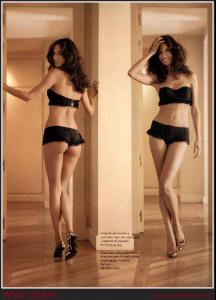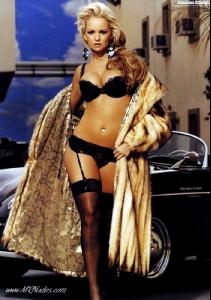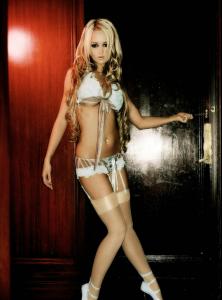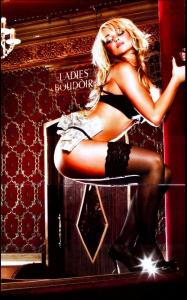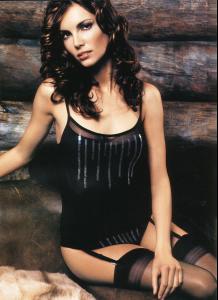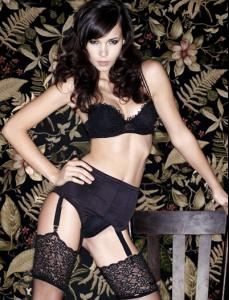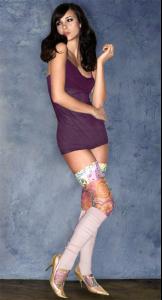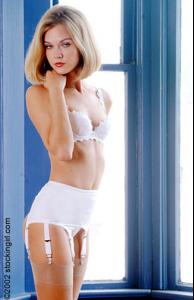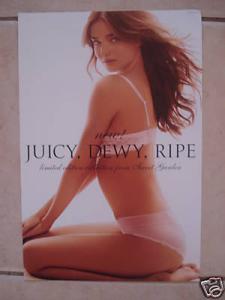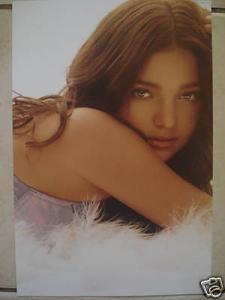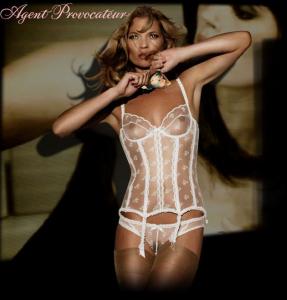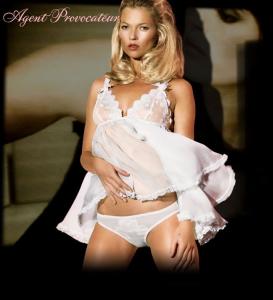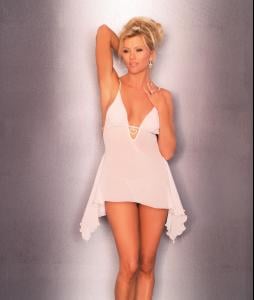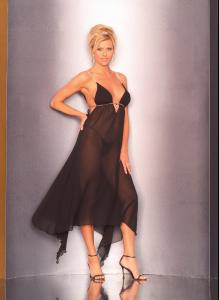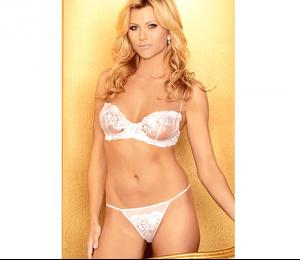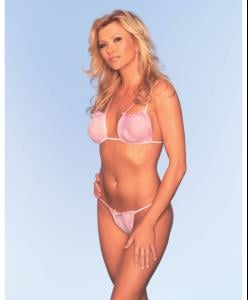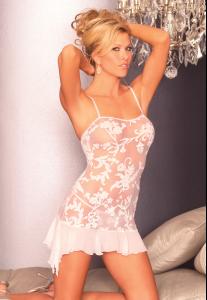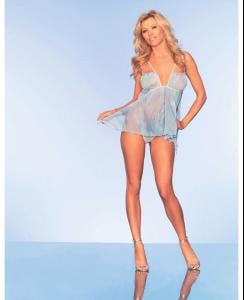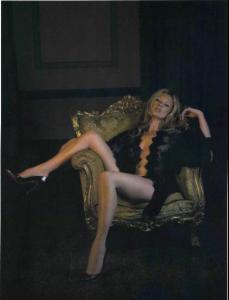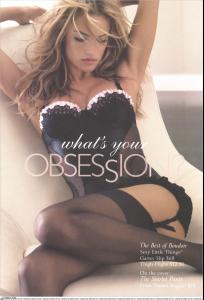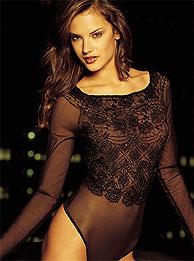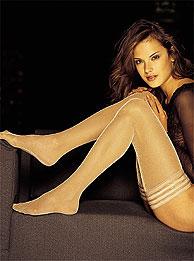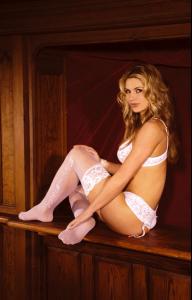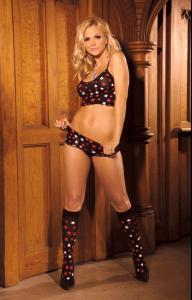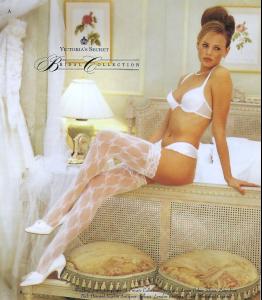Everything posted by shanes
-
Victoria's Secret Lingerie/Underwear
- Victoria's Secret Lingerie/Sleepwear
Bandwidth Exceeded . ~ Post Edited by Joe > Average- Victoria's Secret Lingerie/Underwear
Classic -- Victoria's Secret Lingerie/Underwear
Classic -- Women in Stockings!
- Women in Stockings!
- The Ideal Female Body
- General women in lingerie thread
- VSC Topless
- The finest legs you can get your hands on
- Women in Stockings!
- Women in Stockings!
- Miranda Kerr
Nefertari, what is your avatar from? Do you have any other pictures from that shoot? It's gorgeous! Thanks!- Miranda Kerr
Thanks for posting! Does anyone have these pictures (or any more from this shoot) in better quality? I love these shots! It would be fantastic if someone would be kind enough to post all the pictures from this shoot! She looks amazing!- Women in Stockings!
- Women in Stockings!
- Women in Stockings!
- Women in Stockings!
- Vintage VS scans
- Women in Stockings!
- Women in Stockings!
Can someone tell me who she is? I've got a bunch more pictures of her, but I want to know her name! Also, who is this VS model? And, who's this? Thanks to anyone that can help!- Vintage VS scans
Hello! Maybe you can help me - I scanned these pictures from an old VS catalogue. I posted them on the Karen Mulder thread, thinking that's who it was, but someone told me it was someone else. Who is she?- Karen Mulder
- Victoria's Secret Lingerie/Underwear
Amazing pictures - thanks!!- Karen Mulder
I scanned these from an old VS catalogue - they're gorgeous pics. Does anyone know how to make them look better? My scanner is not great, but if someone can improve them, I'd really appreciate it. I've got a ton of out-take VS photos of Karen posing in various lingerie in amazing quality, the photographer sent me them about 8 years ago. Unfortunately, they are too big for my scanner, but maybe I can try to get around it. I'm new at the scanning thing, as you can easily tell. - Victoria's Secret Lingerie/Sleepwear
Account
Navigation
Search
Configure browser push notifications
Chrome (Android)
- Tap the lock icon next to the address bar.
- Tap Permissions → Notifications.
- Adjust your preference.
Chrome (Desktop)
- Click the padlock icon in the address bar.
- Select Site settings.
- Find Notifications and adjust your preference.
Safari (iOS 16.4+)
- Ensure the site is installed via Add to Home Screen.
- Open Settings App → Notifications.
- Find your app name and adjust your preference.
Safari (macOS)
- Go to Safari → Preferences.
- Click the Websites tab.
- Select Notifications in the sidebar.
- Find this website and adjust your preference.
Edge (Android)
- Tap the lock icon next to the address bar.
- Tap Permissions.
- Find Notifications and adjust your preference.
Edge (Desktop)
- Click the padlock icon in the address bar.
- Click Permissions for this site.
- Find Notifications and adjust your preference.
Firefox (Android)
- Go to Settings → Site permissions.
- Tap Notifications.
- Find this site in the list and adjust your preference.
Firefox (Desktop)
- Open Firefox Settings.
- Search for Notifications.
- Find this site in the list and adjust your preference.