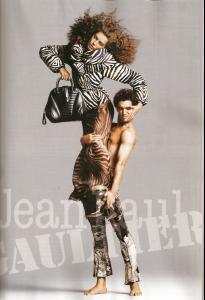Everything posted by LostInTheSupermarket
-
Age Actress Competition
Kate x2
-
Natasha Poly
thanks so much Francy
-
Daria Werbowy
thanks lisa, francy & carmelita
-
Terry Richardson
I love shoot with Raquel
-
Age model competition
Estelle
-
The BEST of Bellazon
Anja x3
-
Age Actress Competition
Zhang x2
-
Daria Werbowy
- Olga Sherer
thanks, love her in Numero- Kasia Struss
many many thanks girls- Natasha Poly
I love her in Nina Ricci, I love her everywhere- Freja Beha Erichsen
thanks for all new pictures- Age model competition
Elle- MODELS LEAGUE
Inguna Anja Katja Elianne Shannan Tanya Edita Janeta Kim Claudia Tanya Rosie- MODELS LEAGUE
Valentina Megan Fabiana Petra Josie Rocio Janeta Heloise Elianne Chiara Kemp Kate- Age model competition
Tatjana- The BEST of Bellazon
Freja x3- Anja Rubik
great campaign, thanks- Edita Vilkeviciute
amazing showcard- MODELS LEAGUE
all Valentina all Natasha- Anna Selezneva
I VP cover- Edyta Zajac
love these pics, thanks- MODELS LEAGUE
Edita Julia Behati Claudia Sasha Kate Maryna Anja Josie Cindy Claudia Cintia- Freja Beha Erichsen
thanks Carmelita- The Best Model of VSFS '07
Inguna x3 - Olga Sherer