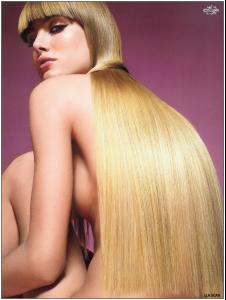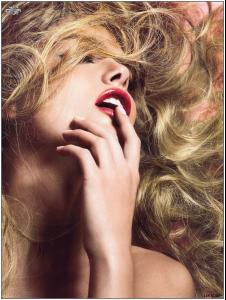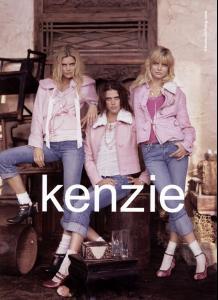Everything posted by Julia
-
Izabel Goulart
thank you guys
-
Flavia de Oliveira
aeeeeê ! you are back
-
Eugenia Kuzmina
-
Eugenia Kuzmina
-
Celebrity elimination game
1.Eva Longoria (1) 4.Jessica Biel (3) 6.Avril Lavigne (5) 7.Hayden Panettiere (4) 8.Julia Stegner (2) 9.Selita Ebanks (1)
-
Eugenia Kuzmina
thank you thank you thank you
-
Different models, same nacionality.
oh my .. that's hard ! Patricia
-
The best fragance campaign. Vote!
Tiiu
- Actress vs. Models
-
I AM the Biggest fan
Shannen e Mimi
-
The best fragance campaign. Vote!
Doutzen
-
Tiiu Kuik
she wasnt at Elie is not the same without her .
-
Flavia de Oliveira
- Flavia de Oliveira
i was about to ask the same thing.- I AM the Biggest fan
lauyn :dance:- Flavia de Oliveira
yep- Celebrity elimination game
1.Eva Longoria (6) 2.Shakira (3) 4.Jessica Biel (5) 5.Heidi Klum (6) 6.Avril Lavigne (6) 7.Hayden Panettiere (6) 8.Julia Stegner (5) 9.Selita Ebanks (3)- I AM the Biggest fan
ohhh please guys, Lauryn is one of the best women in black music ! her voice is just amazing and Turn the Lights Down Low with Bob Marley is my favorite song. and her best song in my opinion That Thing- The best fragance campaign. Vote!
Michelle .. i love Cinéma- Coco Rocha
amazing makeup at Christian Lacroix .. thanks everybody- Mariacarla Boscono
she's back- The BEST of Bellazon
Cyp can i add Fabiana Semprebom for this category ? i'll send you a pic latter- The best fragance campaign. Vote!
people stop voting for the model, this is a fragance campaing :persuazn: Reka- Different models, same nacionality.
Juuuuuu- Flavia de Oliveira
i support peta, but not these things that they do like ruin the shows - Flavia de Oliveira