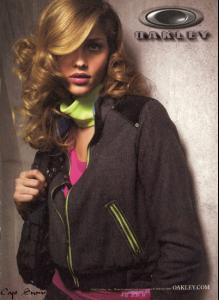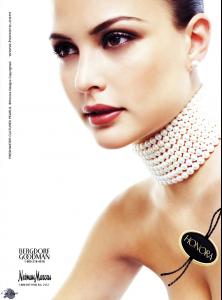Everything posted by Capt Snow
-
General Discussion
Yay!! for Gisele, she quit smoking, she says 8 months now.
-
Advertisements
A new Oakley Advert from Jane Magazine August 2005. I would scan it somewhat larger, but as you can probably tell the paper quality is beyond horrible, and I don't have the patience to fix all of the paper fibers in the scan. Hopefully it will show up in a glossy mag somewhere soon.
-
Advertisements
I don't think they send their catalog to anyone, I have ordered it 800 times now never recieved anything, not even the email updates. I'm just gonna take one from the Parisian by my house, as they supposedly have them, or so they say.
-
Miscellaneous
I wonder if she even still has a current contract with them? They are still using Laetitia Casta ocassionally, and I don't think she has a contract with them anymore, yet they continue to use the old pictures. I do remember though, in the SI webcast, she mentioned still working for VS, so who knows, maybe she just doesn't do all that much for them now.
-
Miscellaneous
It's about time, she seems to have been very absent from all things VS for a long time now. Thanks avada
-
Advertisements
Wow, she is doing quite alot of work lately, it's great. That last Oakley picture is just about the sexiest picture I have ever seen. Anyone have any idea where these Calvin Klein adverts are going to be appearing?
-
Saving TV Shows
In order to fit them onto a regular 700/650mb cd you will need to encode them to a smaller size. I would recommend DivX or Xvid as they seem to keep the file size low with minimal quality loss. If you are trying to burn an entire season to a single cd, you are looking at major quality loss, to the tune of 90% or somewhere around there for each episode. Doctor DivX can encode video's to divx for you as well as WinAvi, and many other things, neither of these are free by the way. With WinAvi, you must have the proper codecs already installed on your computer to be able to9 use them for encoding. If you plan on trying to watch these on your dvd player or something on your tv after burning these to disc, I would suggest not shrinking them all that much, as the smaller you make them, the lower resolution on your tv set they will become. Meaning it will look terrible. As for burning them to disc once you have encoded them, if you have a cd burner, it should have come with some form of software to assist you in creating a cd/dvd. Open this software and simply follow the step by step instructions all cd/dvd burning software provides for you. There are also other popular software out there that can make your task much easier such as Nero, which provides you with a multitude of options, other than simply burning a regular disc. If you have never burned a cd, that is a small problem to fix, but if you have never encoded something before, that is a slightly larger problem to fix, as it takes some bit of knowledge to know what to do. I would suggest, searching google or yahoo, for tips or guides on encoding video. Just a reminder,you will get more clicks on your thread if you include in the topic title, exactly what the browser expects to find inside.
-
Motion
I think your missing a codec, which is hindering your ability to view the video.
-
Last movie you saw...
Yeah, I definitely want to see the original. Just have to see if blockbuster has it, which my luck they won't Sky Captain and the World of Tomorrow, not as good as it could have been, but not all that bad.
-
Now Playing
The Eagles - Hotel California
-
Victoria's Secret Lingerie/Sleepwear
e e
-
Last movie you saw...
Just got done watching Vanilla Sky, one of my favorite movies ever.
-
Candids
A little candid I found while browsing the Rosa Cha website, hadn't seen it before There were two more but they were just posted recently I believe.
-
Games you are playing...
Ratchet and Clank : Up Your Arsenal It's fun,
- Motion
-
Advertisements
Yeah I think this new one is better The other one is nice too of course.
-
Advertisements
Haha! Just realized that you had already scanned this and it's on your site. That's the first place I looked before asking about it here, don't understand how I missed it.
-
Josie Maran
Here is an Honora scan I did a few weeks back. The same one is posted on the previous page, but this one is quite a bit larger.
-
Advertisements
Very nice, made my day Nine. I think that's my favorite jlo advert.
- General Discussion
- Last movie you saw...
-
General Discussion
Should be able to click "Show Ommitted Results" at the bottom of the 50th page
-
Advertisements
Thanks for the info ladies
-
Advertisements
My bad. There are a ton of other places around here that you can get that vibe back though, so don't hesitate.
-
Advertisements
I just screwed up and the picture didn't quote with my quote there, it seems they only show up if they have been added into the post. Edit: I could swear I had it somewhere too, I must have accidently trashed it when I organized everything <_<