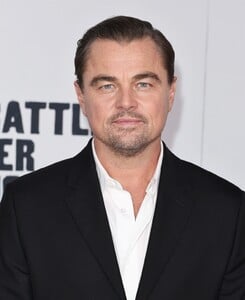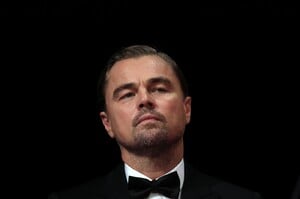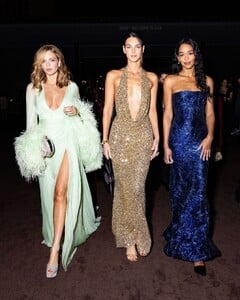- Charlie Hunnam
-
Leonardo DiCaprio - (Please Read First Post Prior to Posting)
Daddy Blue Eyes is 51 today! Happy Birthday! PS photos provided by the best Leo gallery ever - leonardo-dicaprio.net
-
Leni Klum
I won't say anything new, but she's so stunning. Her doll-like facial features & great figure make her stand out from other models nowadays
-
Hailee Steinfeld
Idk I see only Hailee (who's the beauty on her own)
-
Timothée Chalamet
I see so much hate for this photoshoot online that I feel like I'm the only one who likes it lol@Jade Bahr
- Timothée Chalamet
-
Austin Butler
I'd love this duo, hope that the movie will be good
- Jacob Elordi
-
Samara Weaving
- Charlie Hunnam
Won't believe it until there's an official statement- Samara Weaving
- Samara Weaving
- Samara Weaving
It took so long for my photos to upload that you made 2 posts 😅- Samara Weaving
Another huge WOW from Samara @Jade Bahr @Matt! 2025 LACMA Art + Film Gala Source: https://vk.com/weavings- Charlie Hunnam
- Charlie Hunnam