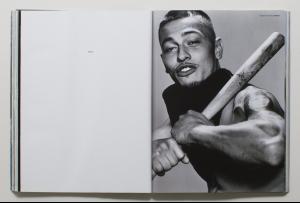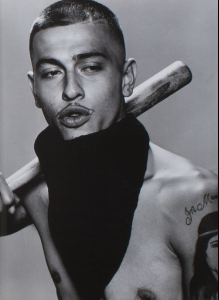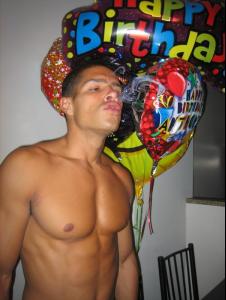Everything posted by mojo_jojo
-
Need A Name!
Don't know his name. This was from the 1999 Dutch Magazin article "Bang" from the 23rd edition in Sept/Oct. Anyone know?
-
Blake Anthony Hardy
aaah! yes, thank you in advance. I just know you'll find him.
-
Blake Anthony Hardy
i believe that is the same guy. need a name though. Dx
-
Blake Anthony Hardy
anyone?
-
who is this guy?!
not a model. name is Khris Hodge.
-
Jon Kortajarena
he's gorgeous. especially in his Cavalli ads.
-
Jasmine Sanders
nice. great to see we have a model posting. I always thought your eyes were turquoise. LOL.
-
Anthony Gallo
his myspace has been deleted. =(
-
Anthony Gallo
He's now my friend on myspace. Bad news is there was only one new picture. The rest are already on here. The pic was from his 26th Birthday Party earlier this year.
-
Anthony Gallo
thanx for the pics guys. All the pics I have of him seem to already be on here. I just wish he had his own fansite or something.