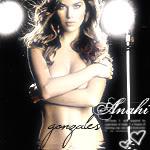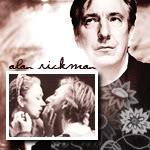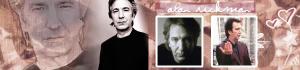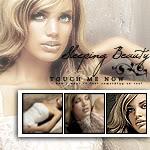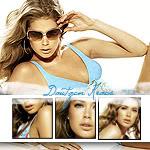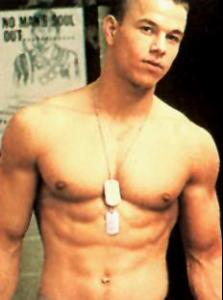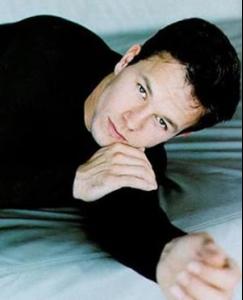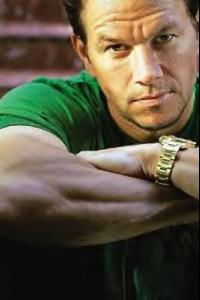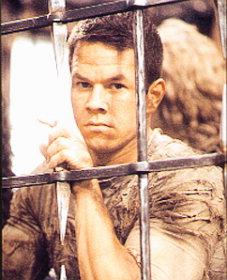Everything posted by Supermodel Diva
-
which Victoria's Secret Angel are you??
I got adri...(: on first try,i swear... :lol:
-
I Am...
whitening teeth..& listening to ipod...
-
Her or Her
Keira ofcourse... Mark Wahlberg or Paul Walker?
-
Chat Thread.
I had to get up early today... <_< so im still a bit sleepy ... where r u from lady fatale?
-
Pre-Made Avatars and Signatures
thanx sooo much! gotta download that... (:
-
Avatar and Signature Request Thread
yaaay! glad u like it
-
Pre-Made Avatars and Signatures
Lady Fatale it's gorgeous... coud YOU pleeeaaase tell me what fonts r u using? I really like them,& nobody's telling me which fonts r they..
-
Avatar and Signature Request Thread
-
Pre-Made Avatars and Signatures
-
The BEST commercial ever!
brail.... i don't like sasha...her eyes kinda bother me...
-
BZ Top 100 Most Desirable
Bar Refaeli Face:7 Body:10 Sexiness:9 Natural Beauty:9 Hayden Panettiere Face:8 Body:8 Sexiness:6 Natural Beauty:8 Rebecca Romijn Face:10 Body:10 (OMG...jealous jealous jealous... ) Sexiness:10 Natural Beauty:10
-
Avatar and Signature Request Thread
-
Avatar and Signature Request Thread
@Victorias secret what fonts did u use on ur set? I love the one used for ~a piercing stare~...
-
Pre-Made Avatars and Signatures
-
Pre-Made Avatars and Signatures
Amahzing sets...my favs are Devon & Heidi ones...
-
Celebrity elimination game
1. Alessandra Ambrosio (1) 2. Valentina Zeliaeva (3) 6. Gisele Bundchen (6) 8. Tori Praver (4)
-
Mark Wahlberg
-
Pre-Made Avatars and Signatures
thanx!
-
Pre-Made Avatars and Signatures
@alba ofcourse glad u like it
-
Alan Rickman
-
Pre-Made Avatars and Signatures
-
Mark Wahlberg
-
Avatar and Signature Request Thread
Glad u like it! & ur welcome...
-
Pre-Made Avatars and Signatures
Thanx
-
Pre-Made Avatars and Signatures
Thanx guyz....glad u like it Heidi Klum....