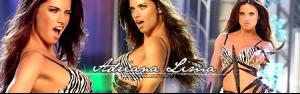Everything posted by Supermodel Diva
-
Avatar and Signature Request Thread
here you go... @Andreina @ophelia
-
Adam Rodriguez
- Mark Wahlberg
Some stills from "Shooter" [that were lost when BZ was down...] and my personal favorite- Avatar and Signature Request Thread
you're welcome... @alba here you go- The best high fashion model
Olya- Avatar and Signature Request Thread
thank you @ @eon you make her a set...I mean if you want to... I can always use help around here...- Avatar and Signature Request Thread
what doutzy stuff? :S I must have missed it...- Avatar and Signature Request Thread
here you go- Avatar and Signature Request Thread
ok,ok,i'm making the sets they should all be done in like...20 or somethin minutes- Avatar and Signature Request Thread
- Avatar and Signature Request Thread
yea... :lol: it's the same like when VS site putted on those new sexy little things pics... I'm not gonna make myself a VS set cuz Natasha wasn't in the show- Victoria's Secret Fashion Show 2007 (POST-SHOW THREAD)
No one's seen it, the show hasn't aired yet. It airs December 4, it was only taped yesterday.- Avatar and Signature Request Thread
@foxy can u upload those pics again? cuz when I click on the link it only leads to the first pic @sonia here u go,hope u like it- Pre-Made Avatars and Signatures
yea,it's better than mine I really really love it- Inguna Butane
aww,she looked amazing- Victoria's Secret Fashion Show 2007 (POST-SHOW THREAD)
a shit..can anyone upload the show? I didnt see it thanx 4 the pics nothingless- Natasha Poly
*raises hand in agreement*- Bianca Balti
thanx! and what the hell is with that VSFS first Doutzy isn't going to do it,now bianca...I read on tFS that there is a rumor about ABB not doing it too [but i really doubt that] but anyway,who do they think is gonna watch that crap?- Avatar and Signature Request Thread
@ophelia here u go- Avatar and Signature Request Thread
WOW Thank you so much, it looks fantastic- Pre-Made Avatars and Signatures
amazing set- Avatar and Signature Request Thread
i'll do it....- Izabel Goulart
can her body be any more perfect? [btw. I think I'm starting to like her- Natasha Poly
@betty thank you she looks awesome...- Pre-Made Avatars and Signatures
@sweet seduction ofcourse @ @eon to je chetkica - Mark Wahlberg