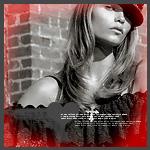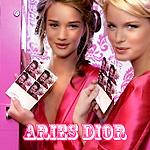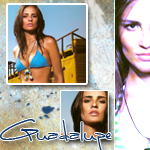Everything posted by Supermodel Diva
-
Jessica Alba vs Scarlett Johansson
Alba by far
-
The Ultimate VS Supermodel
Fernanda
-
The best editorial competition #2. Vote!!!
Hana Iselin [one of the best eds ever ] Hana overall : Hana
-
Who do you have a collection of pictures of?
Natasha Poly 889 [what a surprise,most pics that I have are hers ] Adriana Lima 528 Inguna Butane 290 Gisele Bundchen 277 Lars Burmeister 109 [i have other pics,but these I love the most ]
-
Victoria's Secret Fashion Show 2007 (POST-SHOW THREAD)
^same here
-
Pre-Made Avatars and Signatures
amazing sets everyone
-
Avatar and Signature Request Thread
-
Natasha Poly
I know...but there aren't any new pics of her...so I posted some oldies....just to remember
-
Avatar and Signature Request Thread
I'll make your sets today...and for all the others I made sets,I'll upload them again since stupid photobucket is "full" .. so to speak <_<
-
Pre-Made Avatars and Signatures
^me too [i love how his avies look...] btw,Julia,love your sets
-
Pre-Made Avatars and Signatures
amazing avies
-
Avatar and Signature Request Thread
you're welcome oh,I edited the siggy...I just saw I didn't erase it good
-
Avatar and Signature Request Thread
hope you like it
-
Pre-Made Avatars and Signatures
- Avatar and Signature Request Thread
sorry,can you post the pics again? it wont open them for me- Avatar and Signature Request Thread
give me 20 minutes- Pre-Made Avatars and Signatures
my photobucket is not working....I'll upload all sets again on imageshack... <_<- Avatar and Signature Request Thread
lol!! no thanks SD i really like it, your awesome!! i love it! great job!- Hottest Young Female Celebrities
Alba- Avatar and Signature Request Thread
- Avatar and Signature Request Thread
hope you like it- Pre-Made Avatars and Signatures
thank you- Pre-Made Avatars and Signatures
- I Am...
nothing really important... but everything went great in school and I worked out something wiht my mom so i'm happy...but I hope something more interesting is gonna happen' soon- Avatar and Signature Request Thread
Thanx I use photoshop CS2 [because CS won't work on my pc anymore ] and I download all bruses and textures from deviantart - Avatar and Signature Request Thread