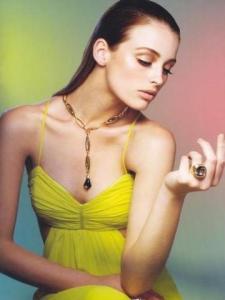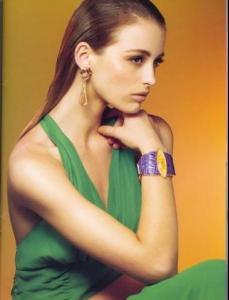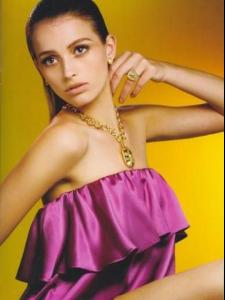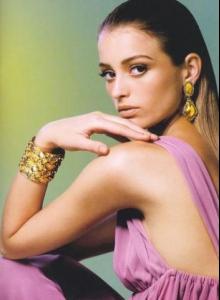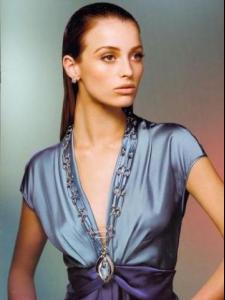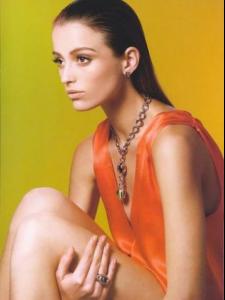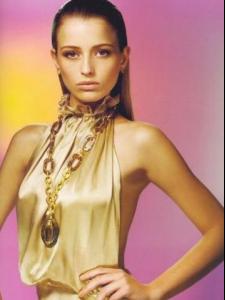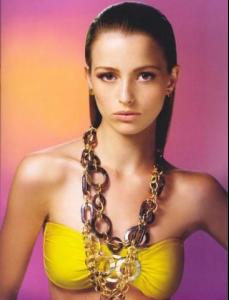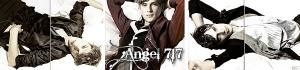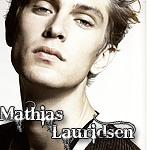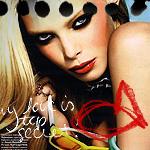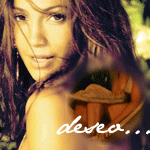Everything posted by Supermodel Diva
- Editorials
-
The Best Advertisement Challenge
h&m x5
-
Flavia Lucini
-
Barbara Herrera
thank you!!
-
MODELS LEAGUE
Ana Beatriz Barros vs. Natasha Poly best legs: ana best hair: Natasha Marisa Miller vs. Izabel Goulart best smile: marisa best legs: izabel best eyes: izabel best face: I don't like eather... but oh well... Iza...
-
Avatar and Signature Request Thread
-
Pre-Made Avatars and Signatures
ofcourse
-
Avatar and Signature Request Thread
hvala
-
The Best Advertisement Challenge
gemma x5
-
Pre-Made Avatars and Signatures
-
The best high fashion model
Magda
-
Avatar and Signature Request Thread
yess!! molim teeee!
-
Avatar and Signature Request Thread
yeah,I know but even when I download it from it's official site it won't open it :|
-
Avatar and Signature Request Thread
guuuuyyyss... can someone PLEASE send me that stupid program? I can't download vids from youtube and can't make sets... pleeeaaaseee ...
-
The Best Advertisement Challenge
Prada x3 CP x2
-
Pre-Made Avatars and Signatures
You want the Natasha one ? I have the avie saved with no text,I can make myself another one
-
Inguna Butane
she looks amazing at Elie Saab
-
Pre-Made Avatars and Signatures
ofcourse no need to ask ))
-
Avatar and Signature Request Thread
can someone send me that program I used for downloading vids from youtube? mine wont work anymore <_< @angel @joob
-
Pre-Made Avatars and Signatures
-
Natasha Poly
-
The best high fashion model
Polina sorry but I just can't stand freja :|
-
The best high fashion model
Vlada
-
Who's the pride of Russia?
I couldn't decide between natasha and natalia...I mean,natalia is really famous but natasha is also a really great hf model...especially this season,she was just but I voted natasha (she's my fav )
-
The Best Advertisement Challenge
Dior x5