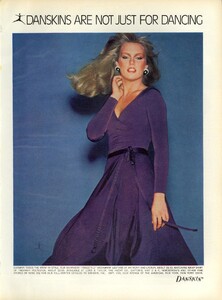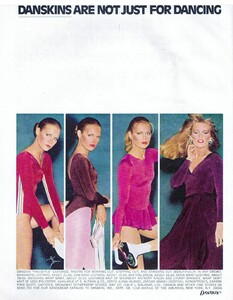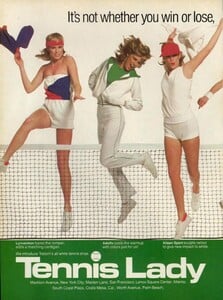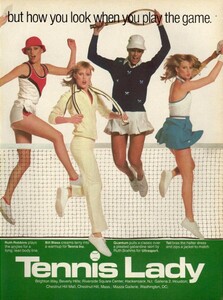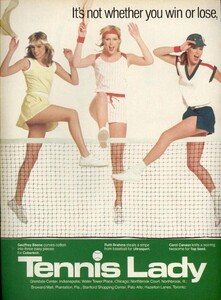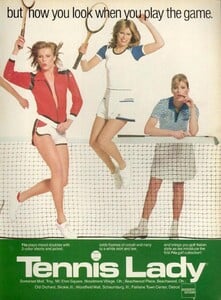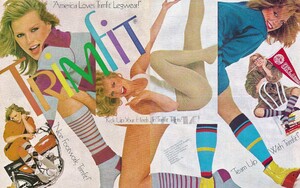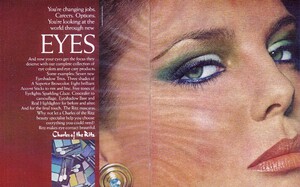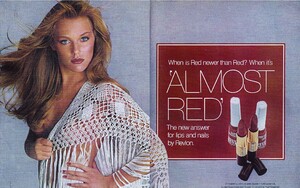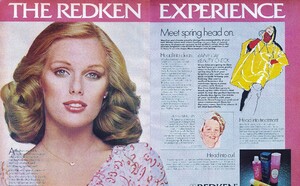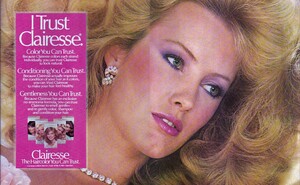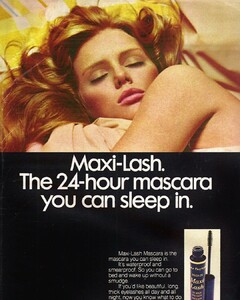Everything posted by snmkytkn
-
Patti Hansen
Yes,quite possible. Now I can see the resemblance.
-
Roseanne (Rosie) Vela
-
Roseanne (Rosie) Vela
-
Roseanne (Rosie) Vela
-
Roseanne (Rosie) Vela
-
Roseanne (Rosie) Vela
-
Roseanne (Rosie) Vela
-
Roseanne (Rosie) Vela
-
Roseanne (Rosie) Vela
-
Patti Hansen
1978 April Vogue US Make up: Way Bandy Hair: Harry King Editor: Polly Mellen Photo: Scavullo Instagram
-
Patti Hansen
- Patti Hansen
- Patti Hansen
-
Patti Hansen
Ad for Helena Rubinstein, also showing Carmen Dellorifice, Shaun Casey and Michaela Sundblom Instagram
-
Patti Hansen
-
Patti Hansen
-
Patti Hansen
-
Patti Hansen
-
Patti Hansen
-
Patti Hansen
-
Patti Hansen
-
Patti Hansen
-
Patti Hansen
-
Patti Hansen
-
Patti Hansen
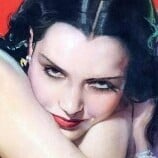


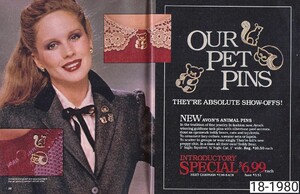
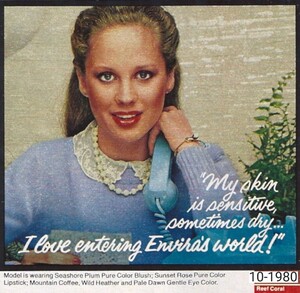
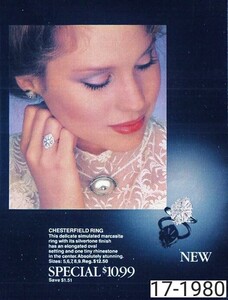
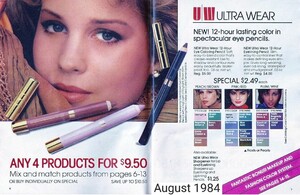
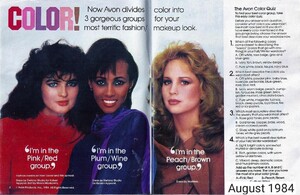



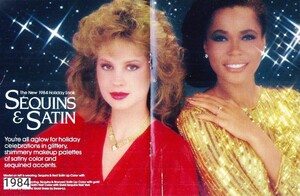

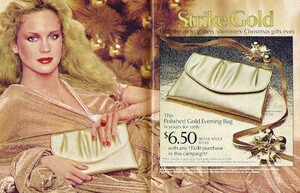
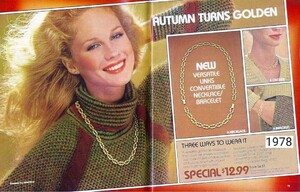
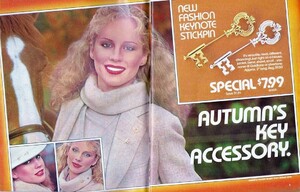
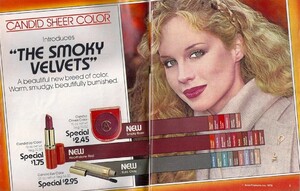
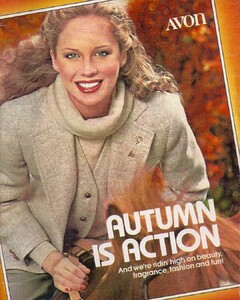
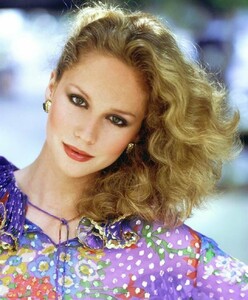
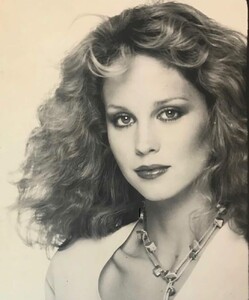


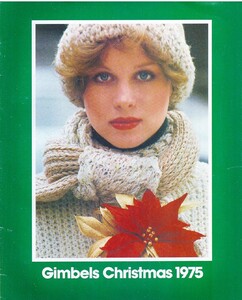
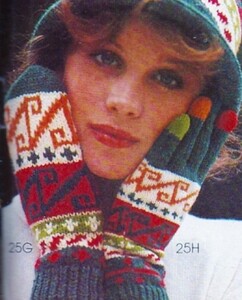
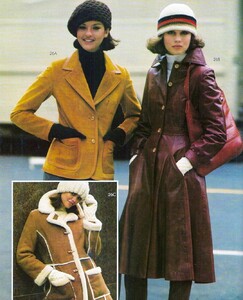
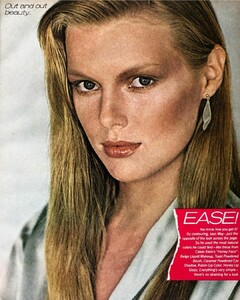
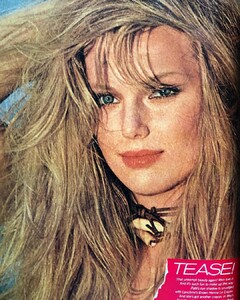
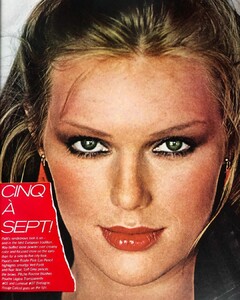
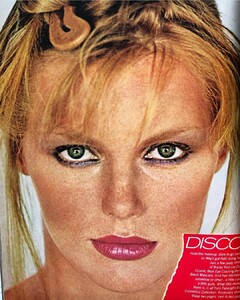
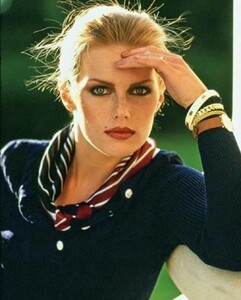
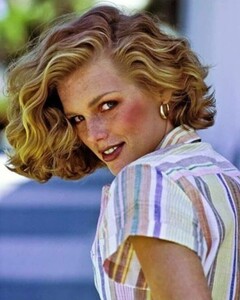

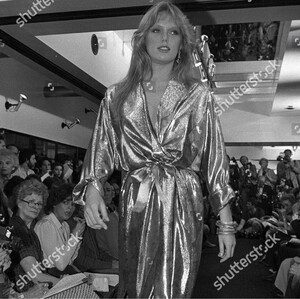

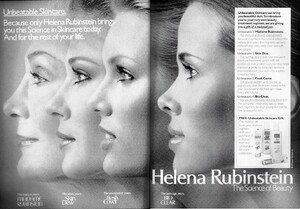
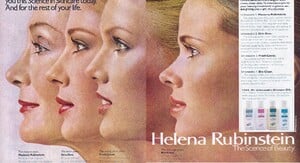
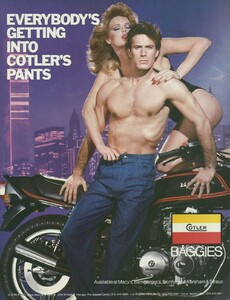
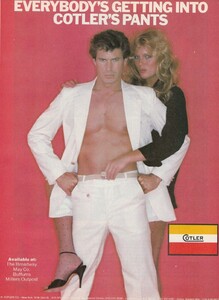
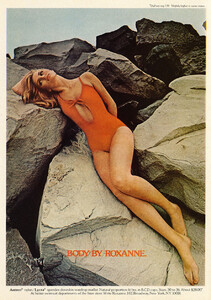
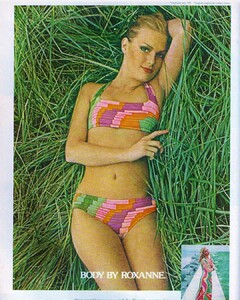
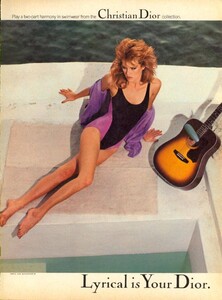
.thumb.jpg.e2b542a06c6302ec9c532e528849d9c7.jpg)