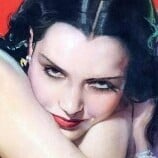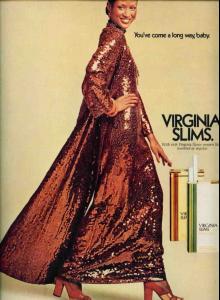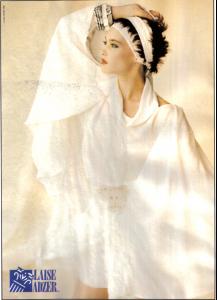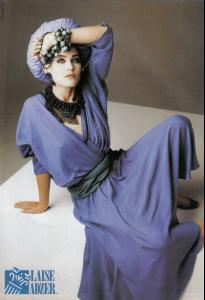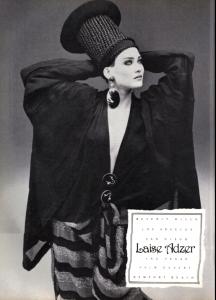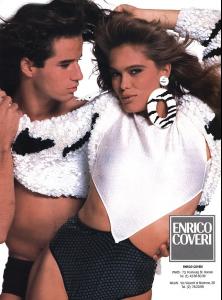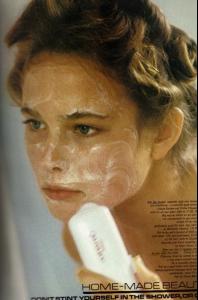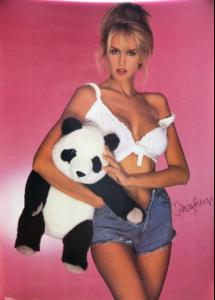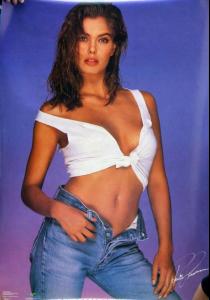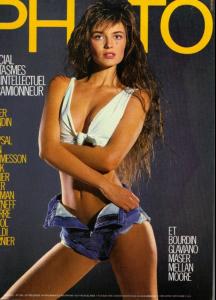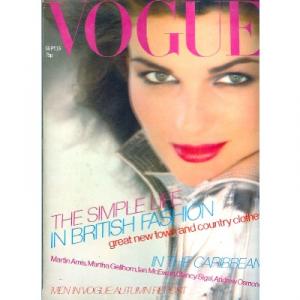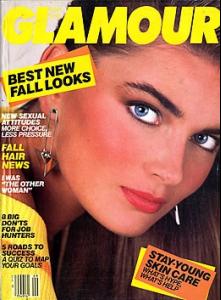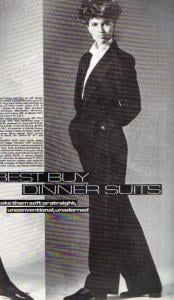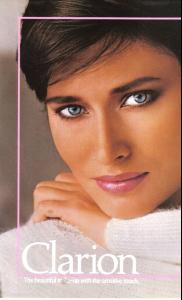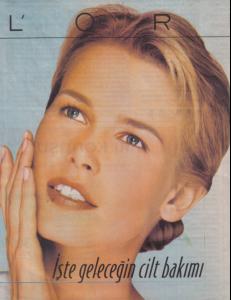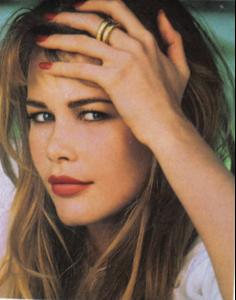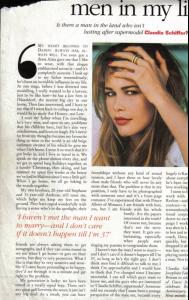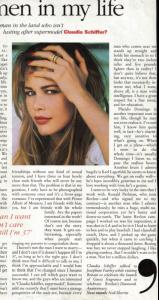Everything posted by snmkytkn
-
Patti Hansen
Oh My Goodness!!! You manage to find so rare pictures. Thanks Korravai.
-
Models from the Seventies
I agree. Especially Yves Saint Laurent was exceptional in that decade. A Virginia Slims ad from early 70s.
-
Models from the Eighties
I am happy to see Penny is happy. Dear friend, you may keep your lungs and kidneys to yourself but thanks for the offer. However I am interested in getting a new brain. My migraine is killing me all along this week. :x
-
Models from the Eighties
-
Nancy Deweir
- Models from the Eighties
- Laetitia Firmin-Didot
No, she isn't her. But she looks familiar...- Karen Mulder
Thanks for the link and the pics.- Nancy Deweir
Oh no! :shock: But she is lovely in a matronly way. She gained too much weight.- Paulina Porizkova
I like page 83 among these pics. The line of her shoulders and neck are so elegant. She is like a drawing. And I have never seen it before. Thanks a lot Redhead.- Isabella Rossellini
That cover is really really the most beautiful cover I have seen. She is sooo gorgeous and classy as you say. A bit retro but I am really into retro so I will print and hang it on the wall. Thanks a million times, Penny.- Kelly Emberg
She looks great in (or rather under) a hat.- Heather Stewart Whyte
My pleasure.- Models from the Eighties
The more I see Mitzi, the more I like her. She is such a cutee.- Paulina Porizkova
I will really be indebted to you, Kar. I like young Paulina very much.- Nancy Deweir
- Renee Simonsen
This white top and open jeans were very popular in those days I believe. Three gorgeous ladies in same clothes... They seem to multiply. [a tachment=512071:PHOTOFR2...PAULINA5.jpg]- Models from the Eighties
- Paulina Porizkova
I found these pics on ebay a few minutes ago. I do not know if someone posted them (or HQ of them) but I decided to post them just to tell you that the magazine is on sale from Farrah_love on ebay. Vogue UK 1981 with Anette Stai on the cover. The scans are really awful. I think the seller does it on purpose to prevent copying.- Models from the Eighties
Woooow.....Penny, she is sooo beautiful in both pics. Thanks a lot.- Cindy Crawford
Thanks Domitille. You saved me from rescanning the pics, because I had deleted them from my pc. And I saw Christiana's message too late. Sorry.- Models from the Eighties
Carrie looks breath-taking there. And I agree %100 about baby Linda and baby Cindy, and I also think Paulina was baby Eva (Voorhis).- Rosemary McGrotha
- Claudia Schiffer
This one was in the newspaper so it didn't scan well although I put behind it a sheet of black paper.- Claudia Schiffer
I used to buy A mag called the Woman's Journal ( A Britsh one)and I had torn out a pic with Claudia's interview on men in her life. - Models from the Eighties