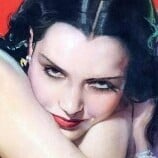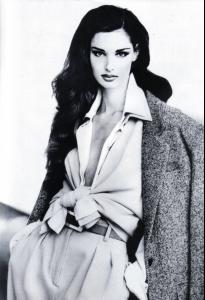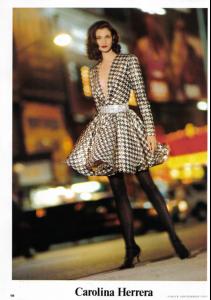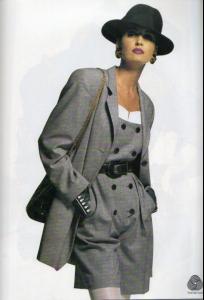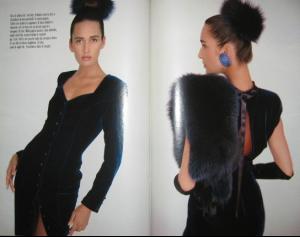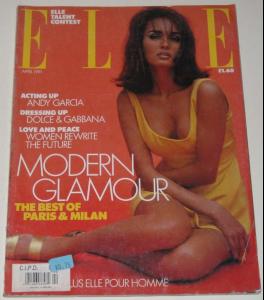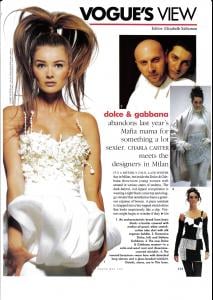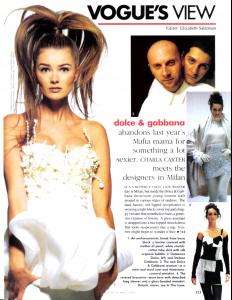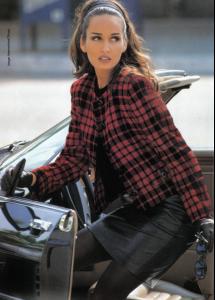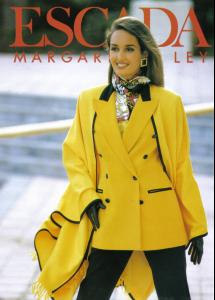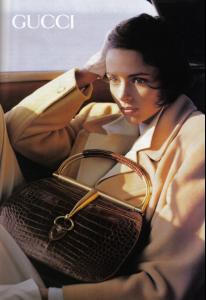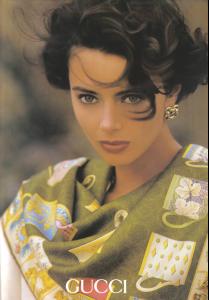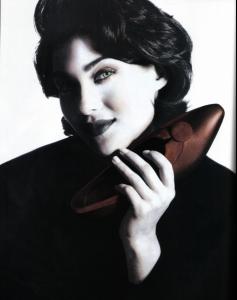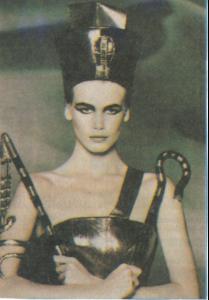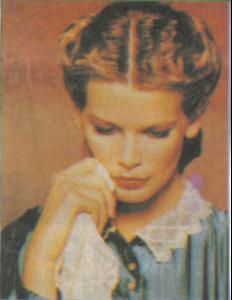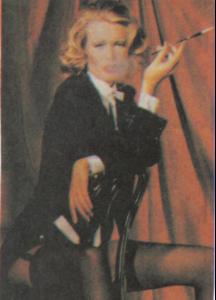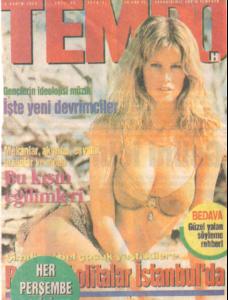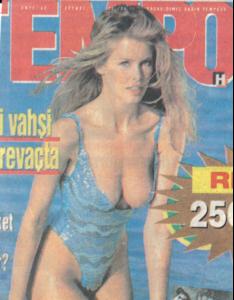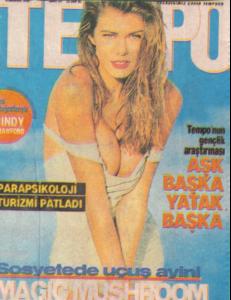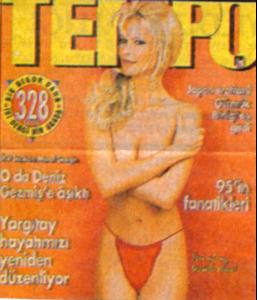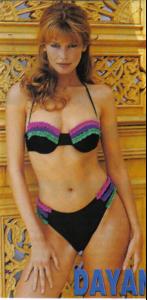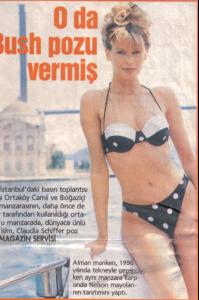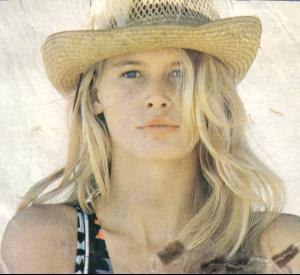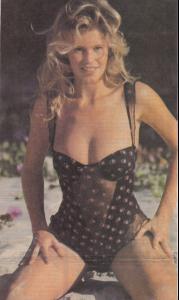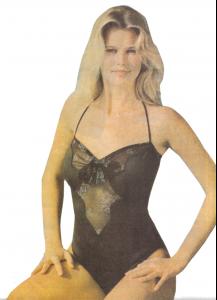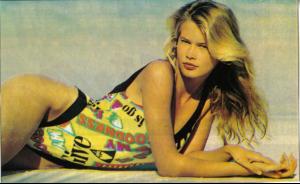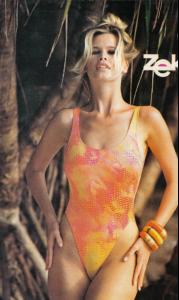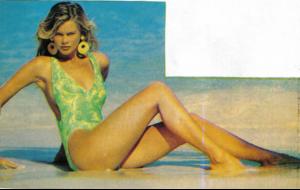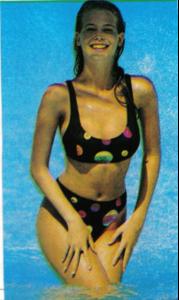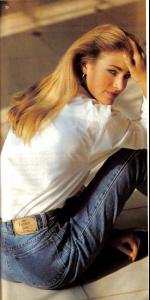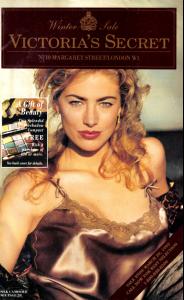Everything posted by snmkytkn
-
Paulina Porizkova
May 91? there's a Tatjana ed there, "trading faces", would you scan it? Sure. I will scan it, but I have workers in my home so everywhere is quiet messy. In a week or so I will scan and post it on her thread. But please remind me if I forget it.
-
Gail Elliott
You are welcome friends. I have some more in my vintage mags and I will scan them soon.
-
Beri Smither
Dear Miss, can you please repost Beri's pictures? I am dying to see them.
-
Anneliese Seubert
- Gail Elliott
- Gail Elliott
-
Paulina Porizkova
My scan from Vogue US, may 1991. I scanned the picture with two different settings but the original piture is a bit blurry. There is only one picture of her in that story.
-
Gail Elliott
I never was a true fan of Gail back in the 80s, but now I think I really like her. Maybe it has something to do with nostalgia...The pics below are my scans from early 90s.
-
Heather Stewart Whyte
My scans.
-
Heather Stewart Whyte
-
Elaine Irwin
-
Elaine Irwin
MY SCANS . VOGUE US 1991 MAY.
-
Elaine Irwin
MY SCAN, EPISODE AD 1991
-
Models from the Eighties
-
Claudia Schiffer
Claudia as Marlene Dietrich, Cleopatra and Florence Nightingale, scanned from a newspaper so the quality is really low .
-
Tatjana Patitz
Great scans. Thank you very much Kitty. Both sets are new for me.
-
Beri Smither
I cannot see Miss' pictures in all her posts in this thread...
-
Claudia Schiffer
I know that some people like candids but I think they are "invasion of privacy". Especially in Heatrow pictures Claudia doesn't look happy to be photographed. But as I said before, people like candids too.
-
Models from the Eighties
She can be Patti, but I think this model has fuller cheeks.
-
Claudia Schiffer
Some Turkish magazine covers. They didn't scan well, because the paper is something like newspaper...
-
Claudia Schiffer
-
Claudia Schiffer
Back in 1990, Claudia worked for the famous Turkish swimsuit brand Zeki triko. I scanned what I have from those days.
-
Elaine Irwin
-
Ashley Richardson
Ashley in a fur ad, 1988. I had cut out the pictures so they are somewhat shapeless.
-
Christie Brinkley
She is charming there.