Account
Navigation
Search
Configure browser push notifications
Chrome (Android)
- Tap the lock icon next to the address bar.
- Tap Permissions → Notifications.
- Adjust your preference.
Chrome (Desktop)
- Click the padlock icon in the address bar.
- Select Site settings.
- Find Notifications and adjust your preference.
Safari (iOS 16.4+)
- Ensure the site is installed via Add to Home Screen.
- Open Settings App → Notifications.
- Find your app name and adjust your preference.
Safari (macOS)
- Go to Safari → Preferences.
- Click the Websites tab.
- Select Notifications in the sidebar.
- Find this website and adjust your preference.
Edge (Android)
- Tap the lock icon next to the address bar.
- Tap Permissions.
- Find Notifications and adjust your preference.
Edge (Desktop)
- Click the padlock icon in the address bar.
- Click Permissions for this site.
- Find Notifications and adjust your preference.
Firefox (Android)
- Go to Settings → Site permissions.
- Tap Notifications.
- Find this site in the list and adjust your preference.
Firefox (Desktop)
- Open Firefox Settings.
- Search for Notifications.
- Find this site in the list and adjust your preference.

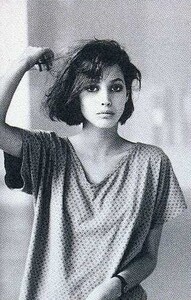

.thumb.jpg.6db7d2ea7a6f43304ccbd0ce9ac1d1e4.jpg)
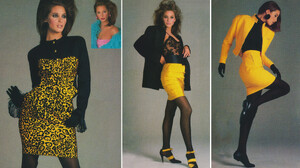
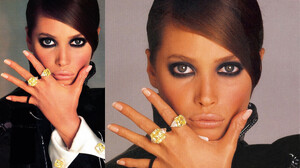
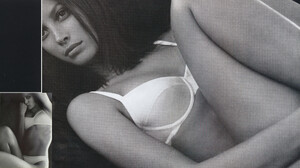

7.thumb.jpg.041d894c4c03b0cf01f4f2bf60dfd9ed.jpg)
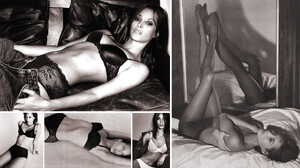

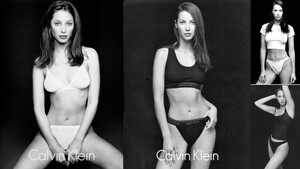
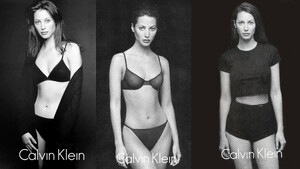
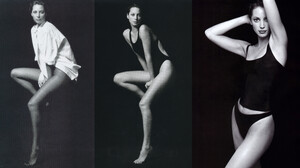
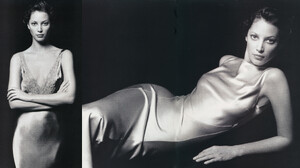
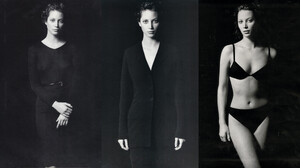
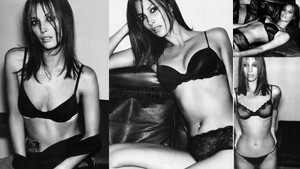

.thumb.jpg.91f566e34908b6348903e46b9a41d9e9.jpg)


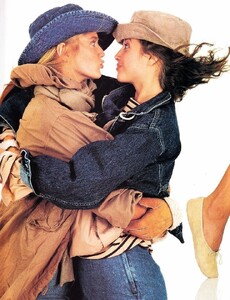
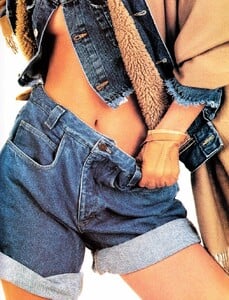
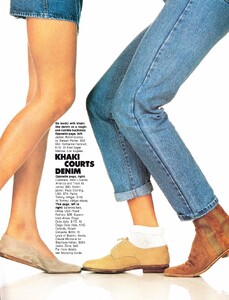
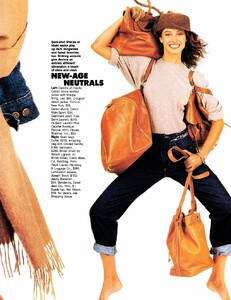
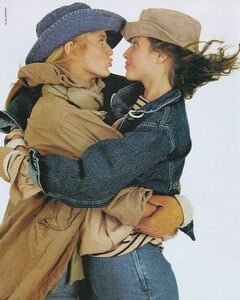
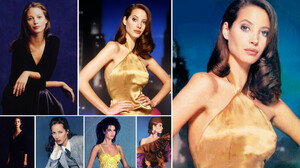

.thumb.jpg.475f0d2537621dff1ef9aff43e800878.jpg)
.thumb.jpg.5f855dc6ed59cff8bcb98699ea0b632a.jpg)

.thumb.jpg.8b512ad405a97b15475c2a9ff5c2714d.jpg)