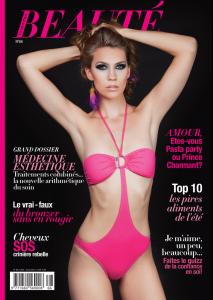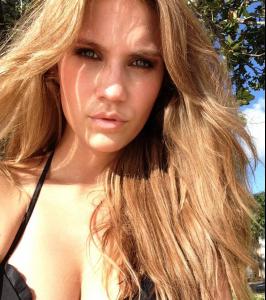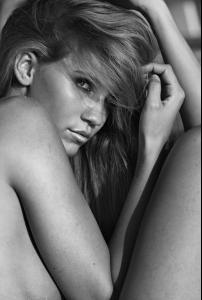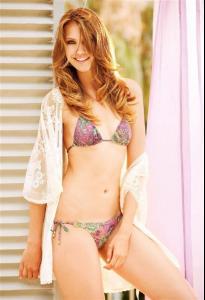-
Maria-Emilia Mondelli
-
Xenia Tchoumitcheva
- Xenia Tchoumitcheva
- Camila Morrone
How many of her 1.6m followers are chicks who hope for a glimpse of Leo in her posts? 80% or rather more?- Nadine Leopold
Leaving CR Fashion Book party during Spring Summer 2018 Paris Fashion Week, 1.10.2017- Camila Morrone
- Nadine Leopold
Glam Luxury Shooting 2016- Charlotte McKinney
Yummy, so hot!- Charlotte McKinney
Why do you think she has gone from 7 pages in November 2014 to 21 pages in March 2015? ...- Maria Sharapova
Acapulco, 21.2.2015- Caroline Wozniacki
Totally agree. The theme however was black and white. Caroline was white, Ronda Rousey was black.- Charlotte McKinney
John Frieda hair care beach blonde collection party, New York 5.2.2015- Kerstin Cook
- Xenia Tchoumitcheva
Account
Navigation
Search
Configure browser push notifications
Chrome (Android)
- Tap the lock icon next to the address bar.
- Tap Permissions → Notifications.
- Adjust your preference.
Chrome (Desktop)
- Click the padlock icon in the address bar.
- Select Site settings.
- Find Notifications and adjust your preference.
Safari (iOS 16.4+)
- Ensure the site is installed via Add to Home Screen.
- Open Settings App → Notifications.
- Find your app name and adjust your preference.
Safari (macOS)
- Go to Safari → Preferences.
- Click the Websites tab.
- Select Notifications in the sidebar.
- Find this website and adjust your preference.
Edge (Android)
- Tap the lock icon next to the address bar.
- Tap Permissions.
- Find Notifications and adjust your preference.
Edge (Desktop)
- Click the padlock icon in the address bar.
- Click Permissions for this site.
- Find Notifications and adjust your preference.
Firefox (Android)
- Go to Settings → Site permissions.
- Tap Notifications.
- Find this site in the list and adjust your preference.
Firefox (Desktop)
- Open Firefox Settings.
- Search for Notifications.
- Find this site in the list and adjust your preference.