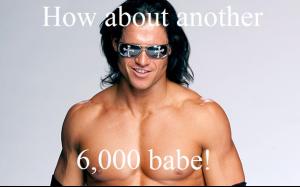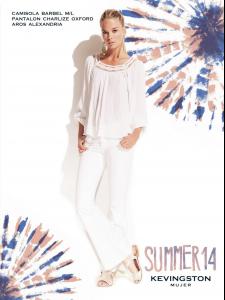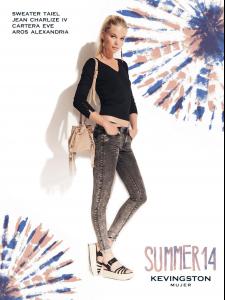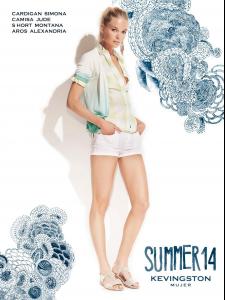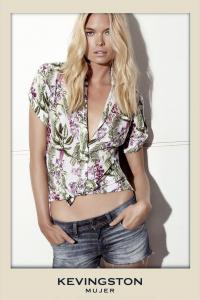Everything posted by dizzymisslizzy
-
New to forum
Welcome !
- What made you smile/laugh today?
-
Klara Wester
gorgeous! thank you
-
Candids
She looks a tad tried, but beautiful!
-
Avatar and Signature Request Thread
edit
- Editorials
-
Candids
She looks flawless in that black dress!
-
Victoria's Secret Lingerie/Underwear
-
Victoria's Secret Fashion Show 2013 (GENERAL DISCUSSION)
^
-
Candids
her outfit and hair are beautiful! Thank you uploading! She looks so gorgeous!!! And her outfit at dinner is so classy!
- Candids
-
Victoria's Secret Fashion Show 2013 (GENERAL DISCUSSION)
Why won't they just listen to us? 2005 bring it back! That show was beyond perfect.
-
6,000
-
Victoria's Secret Fashion Show 2013 (GENERAL DISCUSSION)
The last segment was just all on Taylor so annoying. I actually thought the show was alright. 6/10 They were pretty much obsessed with Behati though. That island bit. WTF. lol but yeah, same ol same ol!
-
The Official Victoria's Secret Thread
Candice in the GQ video... "The first time I saw snow..I just had to taste it!!" lmao only Adriana
-
Candids
her skin is flawless!! its not fair! lol
-
6,000
Well, I hit 6,000 posts! I can't believe I've been here since 07 either. Time flies.
-
Klara Wester
Nudity: http://www.imagebam.com/image/f8a5da293191276 http://www.imagebam.com/image/cfeb61293191278
-
Klara Wester
-
Klara Wester
- Klara Wester
Heres a Video of Klara for SUMMER '14 KEVINGSTON MUJER- Motion
she looks so hot in red!- Candids
I love her hair in that braid, its super cute.- Victoria's Secret Fashion Show 2013 (GENERAL DISCUSSION)
Blurred Panty lmao. Can we just discuss how gorgeous this outfit is? I think its the best of the show!- Victoria's Secret Fashion Show 2013 (GENERAL DISCUSSION)
Thanks Sav! - Klara Wester