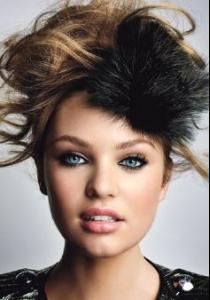Everything posted by dizzymisslizzy
-
The BEST of Bellazon
petra x3
-
News
lucky!!! was she wearing the dress for the autograph signing?
-
VSFS Runway Finest
2.5 each 2.5 each 2.5 each Marijax3 Morgane x2
-
Candids
she looks really really uncomfortable in some pictures, like she has to take a crap but in the others she looks beautiful, i like her hair, makeup and her dress! p.s her boobs...DAMMN :shock:
-
// P.E.R.S.P.E.C.T.I.V.E.S \\ of Beauty
jessica
-
The Best Vogue Cover....
linda
-
The BEST of Bellazon
limax1.5 karembeux1.5
-
VSFS Runway Finest
2.5 each - 2.5 each - noemiex5 - 2.5 each
-
News
i got that in my e-mail too. yay pix tomorrow
-
Miscellaneous
i'm not sure, i asked around and nobody seems to know, its stunning tho
-
THE BEST OF VSFS 2008
abbeyx3
-
The BEST of Bellazon
breex3
-
News
wow.. this should be interesting..
-
Miscellaneous
-
VSFS Runway Finest
Erinx5 (normal outfit...wow) - Flaviax5 (its kinda cute, i like the miss match, its better than having plastic bows taped all over you) - Adriana x5 (ohhhh adri needs to stop w/ that heart bs over exaggerated facial expressions and wiggly fingers ) :persuazn: - Alessandra x5 (her face kinda looks masculine there )
- Everything About Her
-
// P.E.R.S.P.E.C.T.I.V.E.S \\ of Beauty
Fabiana
-
THE BEST OF VSFS 2008
anax3
-
The BEST of Bellazon
Mirandax3
-
Candice Swanepoel
- News
- Everything About Her
-
// P.E.R.S.P.E.C.T.I.V.E.S \\ of Beauty
Izabel
-
Who is your favorite current VS Angel?
Adriana
-
VSFS Runway Finest
Ana KK Natasha Gisele