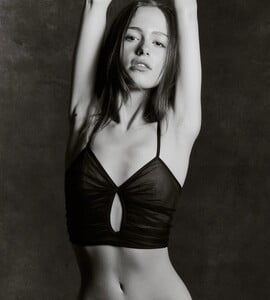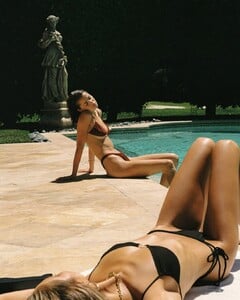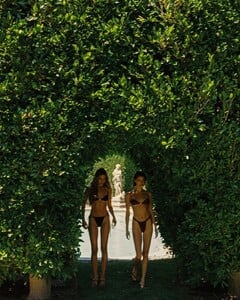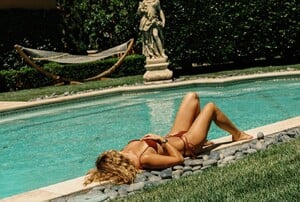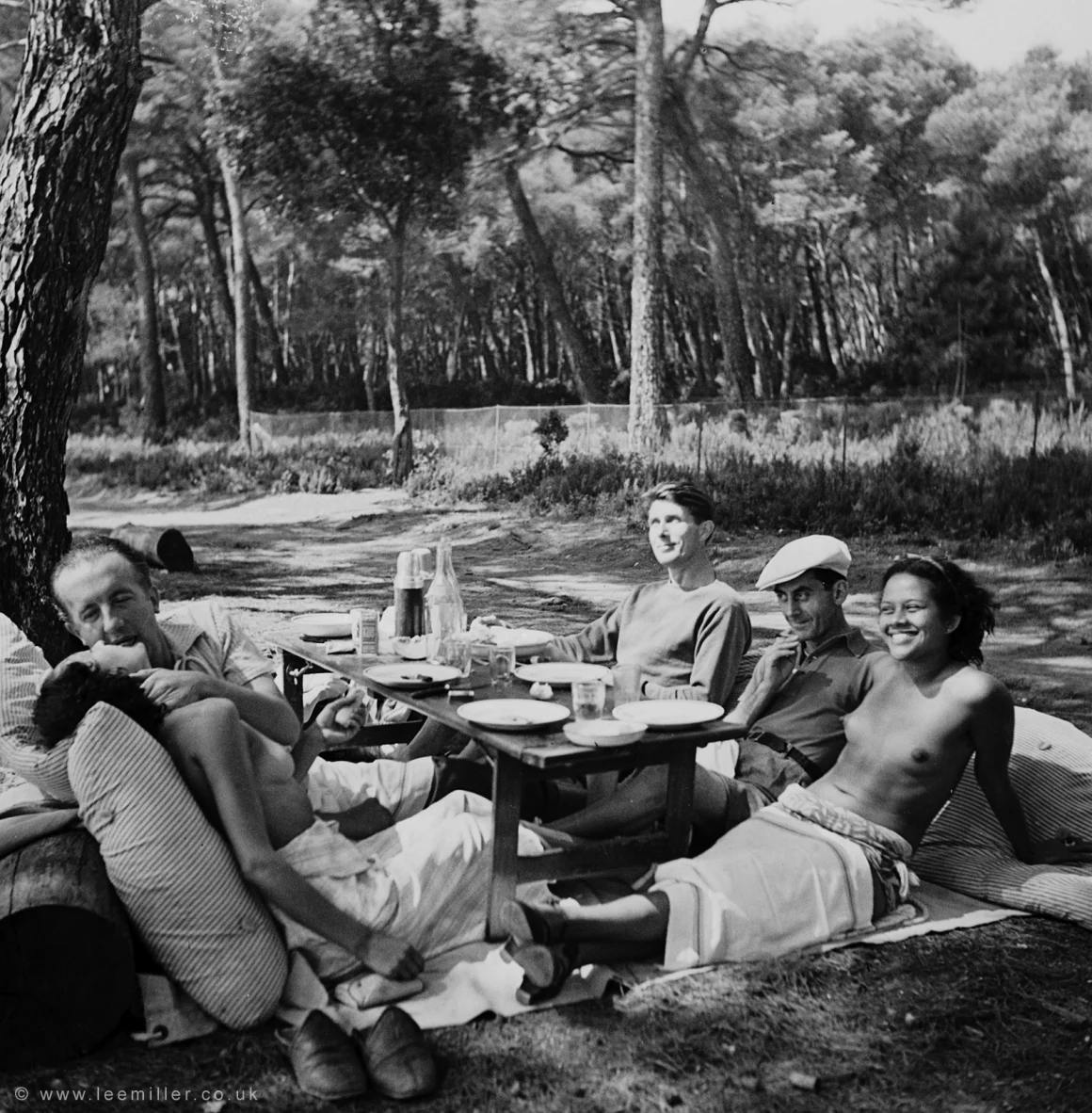
Everything posted by kruso
- Claire Molin
-
Claire Molin
by Pietro Favaron SnapInsta.to_AQP9U0Tru5Ffx2bfwxm2UQkQNXeIh8LAaSmlUkrwKQSYCeGx2QQHspmwfUy8feFDpZCVF_Qy3alylg-aTc2S3VjTPa6uOMYj87dhVyA.mp4 SnapInsta.to_AQPOeu6Vscf15vtYQWNK4VQoPXZ1mmydtkE5ava4oVqEbbkgenN3m75BVUwbXznWu8pv8QUwyLzRdQSfNHckaaasyyfmJTfy8ZvBIoE.mp4
- Claire Molin
-
Claire Molin
by Jase Patrick SnapInsta.to_AQNSi2whP6lG99GJaAvkjKhLudEgse_X1jF7F4uX8_A6q5zMnahKLRiXApuT-TLY7y568B0iVM6R9CPPR_VofSznBA3awPCzEGY1_ss.mp4
-
Svitlana Zaichenko
https://www.wienermodels.com/sedcard/lana-zaichenko/897
-
Svitlana Zaichenko
- Ombre Chérie
- Ombre Chérie
- Ombre Chérie
- Ombre Chérie
- Ombre Chérie
- Ombre Chérie
- Ombre Chérie
- Ombre Chérie
- Ombre Chérie
-
Elisa Valoren
- Anastasiia Zhuk
- Anastasiia Zhuk
- Anastasiia Zhuk
-
Anastasiia Zhuk
- Anastasiia Zhuk
-
Anastasiia Zhuk
-
Anastasiia Zhuk
-
Maria Baza
-
Kinsey Golden
by Carson Grzegorczyk with Nicole Kincaid for Truetone Swim SnapInsta.to_AQM0WylTBJSmUei45TOct5E2S5_VPEyogiyvobXgwxJU2xAsTVo9hTEVPP5pYT9_p9uGUVJhyIrMVO-yQYUG1WrjMXnoN0zHdVXfPI0.mp4 SnapInsta.to_AQOCcDAr9MKXaXjyfE0VY4O-kkhQ7T13SYXalWtw1UH0_Bwdj_4X6770hxX9SP-qkhCHhqMWHu9n_XUMteTagrp6y2lBcZPt5ZmcQC8.mp4


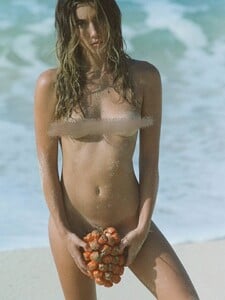


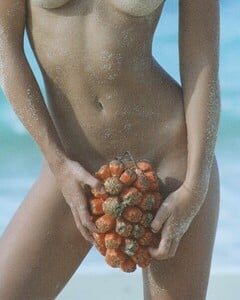






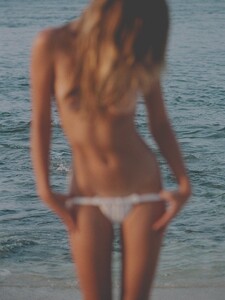
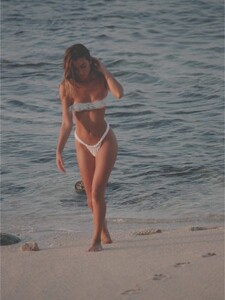



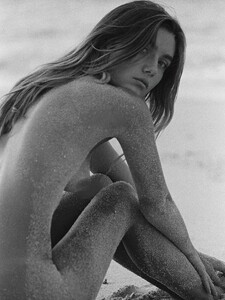



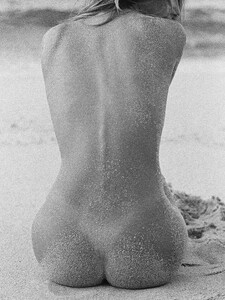




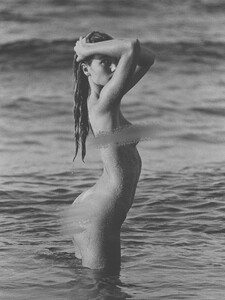


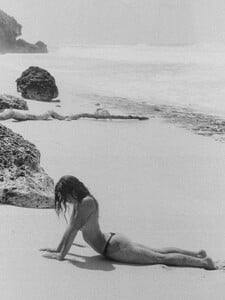






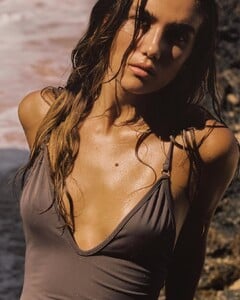
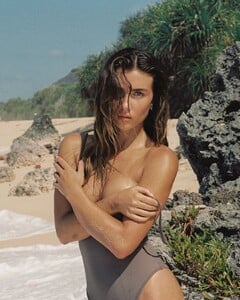

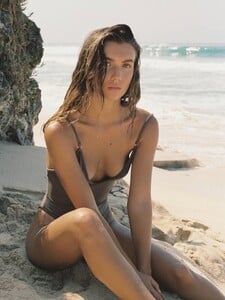


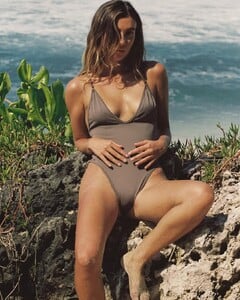


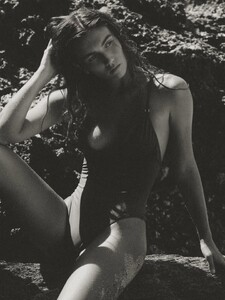

















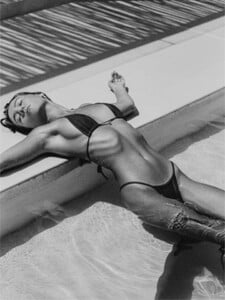


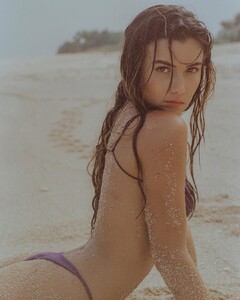
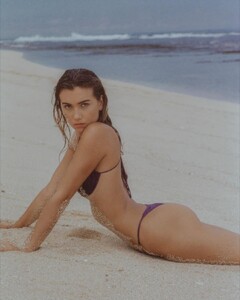




























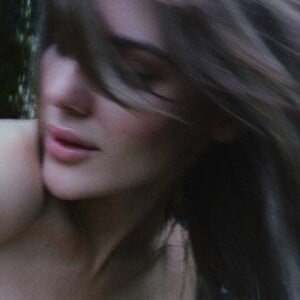













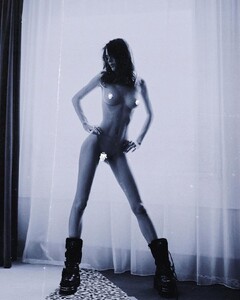
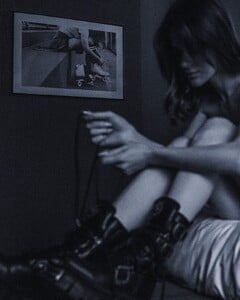














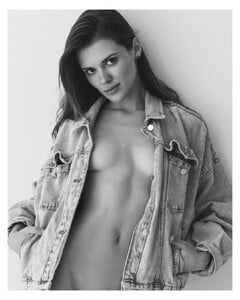
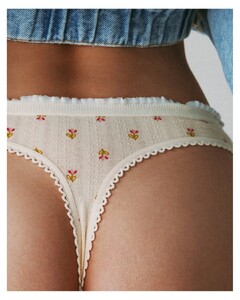
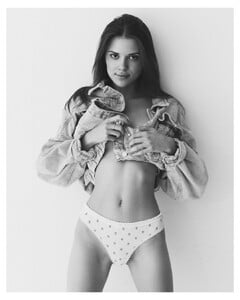























.thumb.jpg.427fcd8239abfcd07d55e4903226c788.jpg)

.thumb.jpg.628a109e968b064d3afadf37296f29f8.jpg)










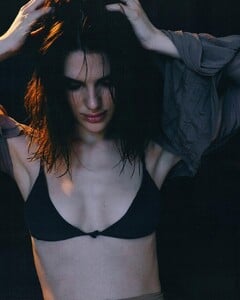











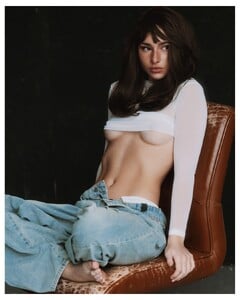
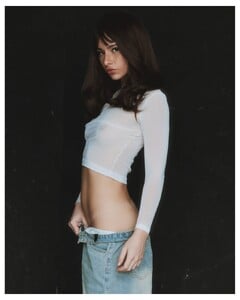





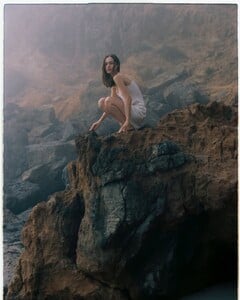

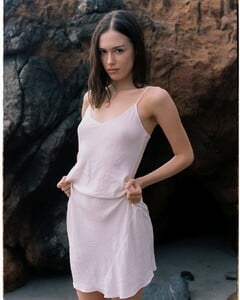



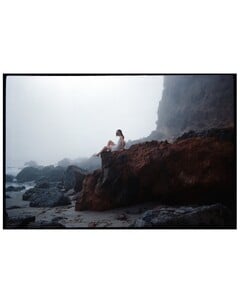

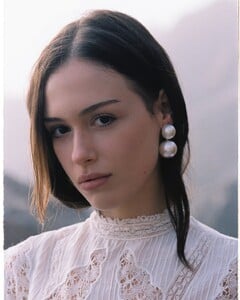

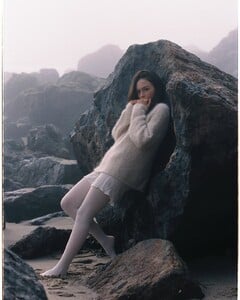
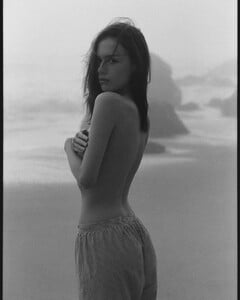
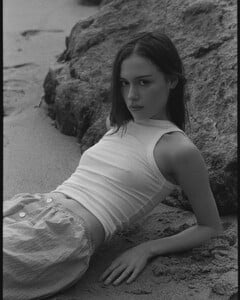






.thumb.jpg.bbf1c4d03ad10d448002622599b95354.jpg)
.thumb.jpg.d3688eb90ea0713f55c8291b0ea4604c.jpg)
.thumb.jpg.14b9dde72855a0a654473b3d3a523a11.jpg)