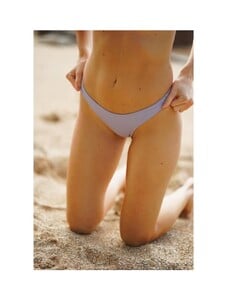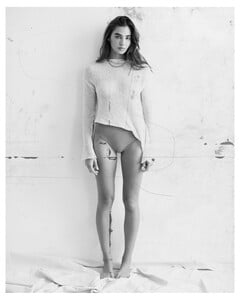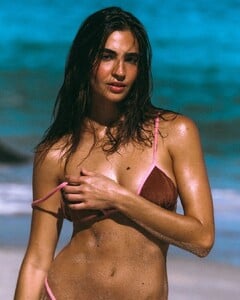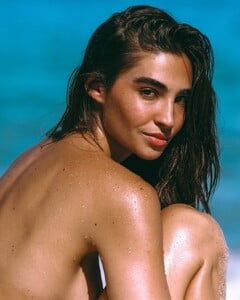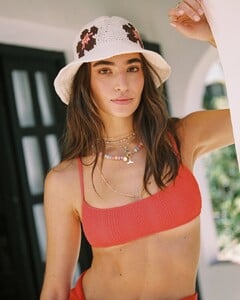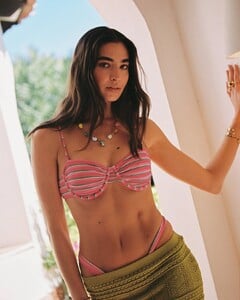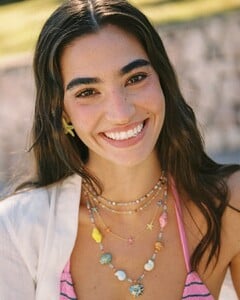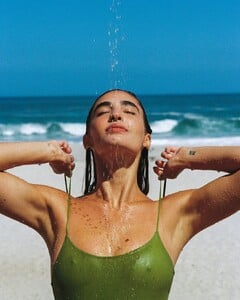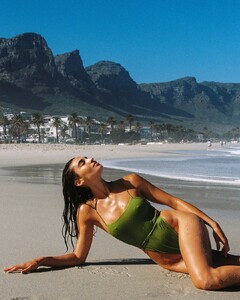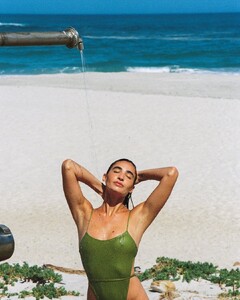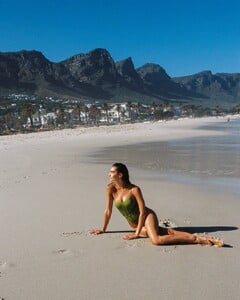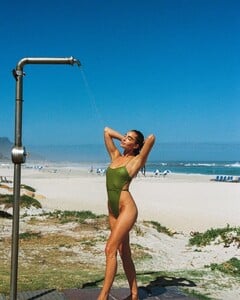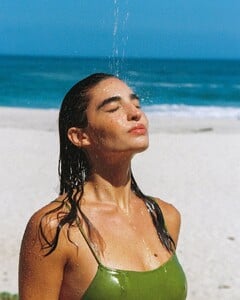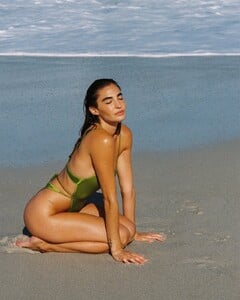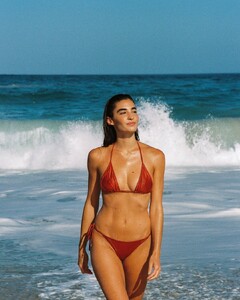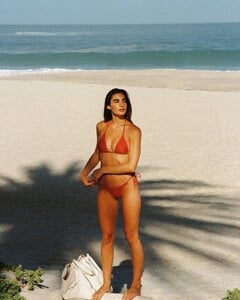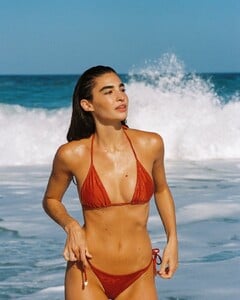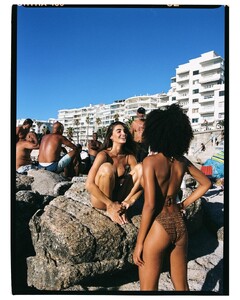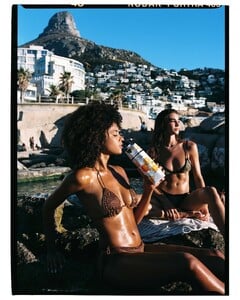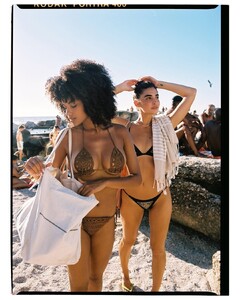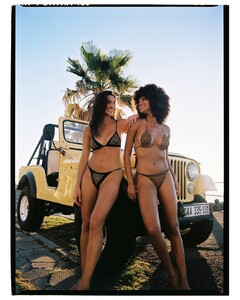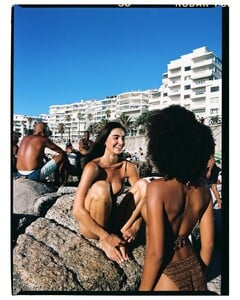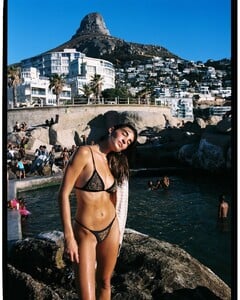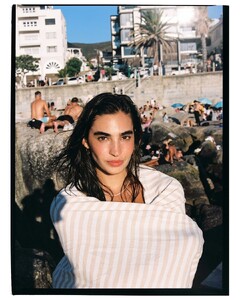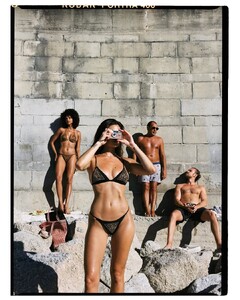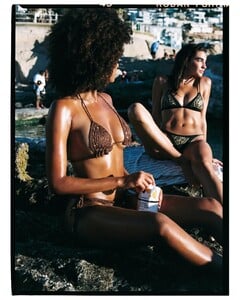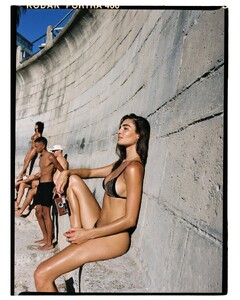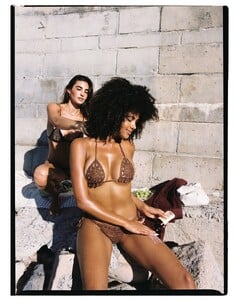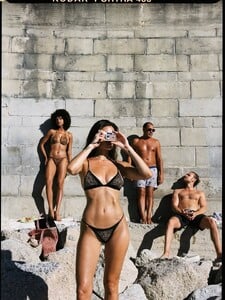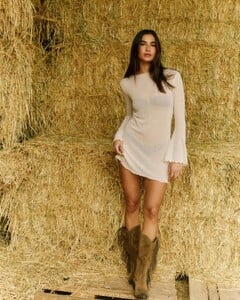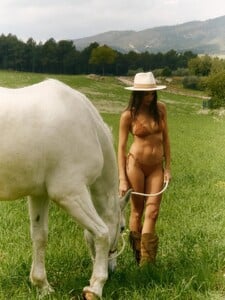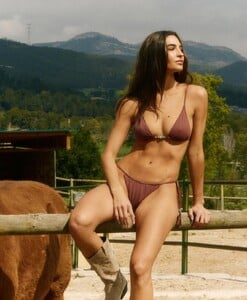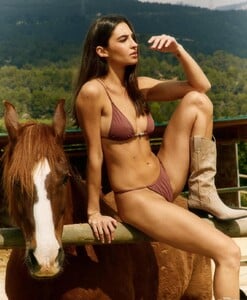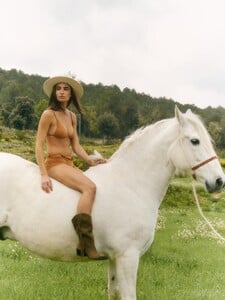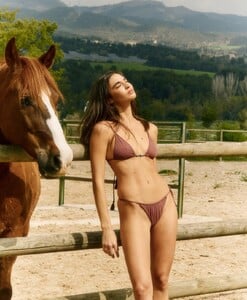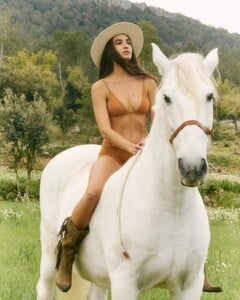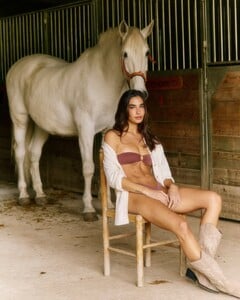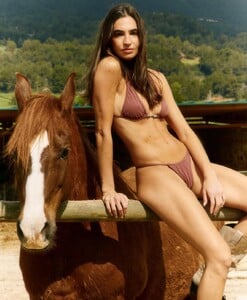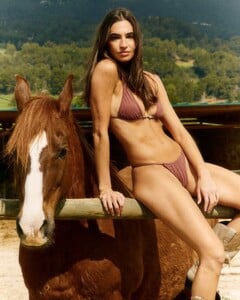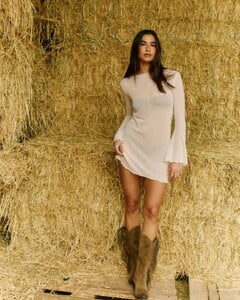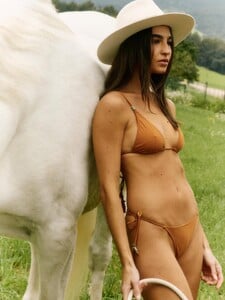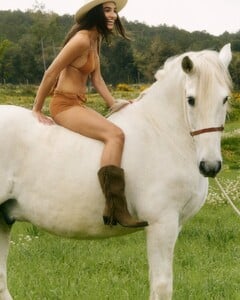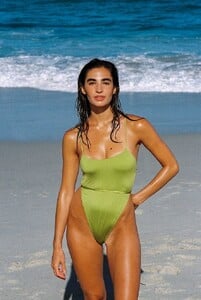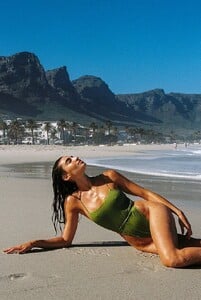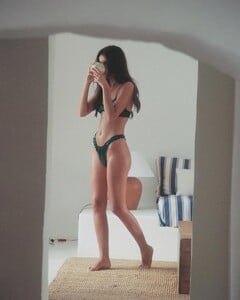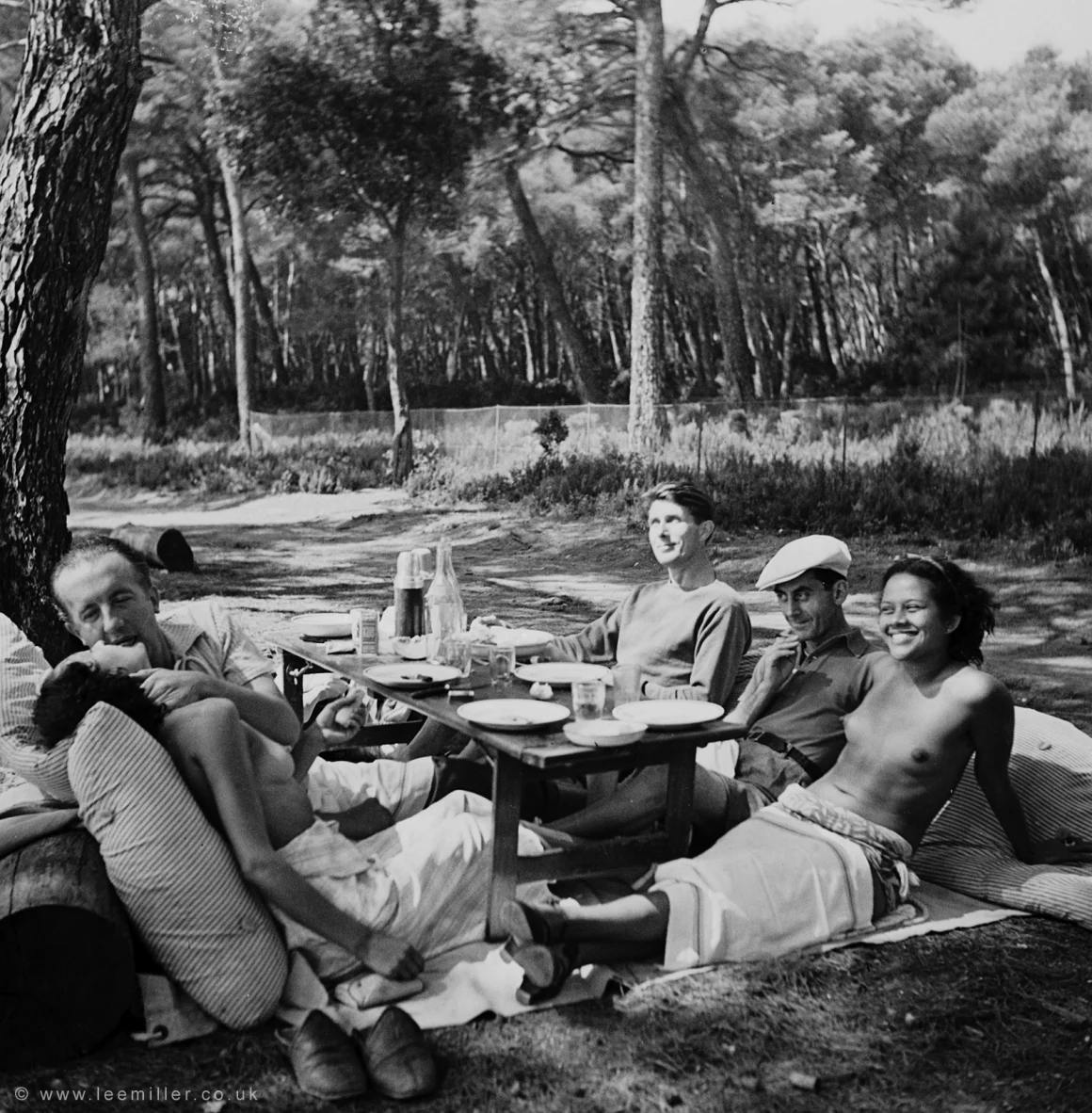
Everything posted by kruso
- Cécile Fourrier
-
Pauline Santamaria
-
Yada Villaret
by James Bee with Gigi Ansley for Tae Park SnapInsta.to_AQMrqx0NnBkhFfu6uEBx-bUM8DrD9d_HNzzMdb-1rbXUtv8bS3W1_t1QP9ZwUHlmXJ29N65f8PY8PA7BNeeKeZBZBa7nP193P5bll5Q.mp4 SnapInsta.to_AQNjD4mN_EqvEwkSJ9eCL6KfWFtaIRF7YvMbHloX4r62WJ5_lNVhHciWpRe43U91X7BsJoeTGx6spLo2DeGSY9tP.mp4 SnapInsta.to_AQNpMAaHUH3sOBItOnH-zwRmc_3iaHXqFrNNI3bp7F7ltVS8WuWP1uzn8wCDSmwOPg2jjTQOkX6ukKSfDE_iPE8F.mp4 SnapInsta.to_AQNyEhRmPMVRdOF8a9O-E4UlcNDMQS3w1gyQhTMQfEDa14-rYzmJLMicVmXMAKyIS5SmgD5GvOPhLv2xWowexMop.mp4 SnapInsta.to_AQNvpQpqfXikrc8OIWn_zyCuLdW371EkYkJt-VQuIizBrS8usnbN9fhsXN6tfizDimZuJRdwDdNK8cRfALC4fSvBqN7pvHXpNi7GEbM.mp4 SnapInsta.to_AQOxFk5txRYwoCLrUfTDsjlvNeXQ74uSVWFC1PJxPzwW8fgABghBtQEpfiAOnQaU8DYTHkqGCeDrpS95RapI0yYa.mp4 SnapInsta.to_AQOxTjtsmfyddIPdTySqDq7-GbC3zIzfLeahi6y8t3wiuSuaad8OS8W6ly1GQdNVOPosNMWKluxYkFQWHrjQIWS723VqTVfNpzQJl7Y.mp4 SnapInsta.to_AQP7hAtzYZnyH0D_Y65NZwPvTCtpDYf-KoH5zKy-KEAL76uSWLHDV9mHsi4wldCQVTaUqu1xmSbOkCgH59SsFKitPVk4RkUAT3lqsuo.mp4
-
Konoka Smith
- Natalie Ludwig
-
Natalie Ludwig
-
Natalie Ludwig
by Jenn Edelson with Charlie Brown Hourston for smithbowenshop SnapInsta.to_AQMUq87p2mSqqtSf6mic8ZBC5-a5jIZsSeTG5u8ITOlIkFb0UzXO15p8LLIVcZlTdU2wXCcz7wiexdOjdwxlAsImQvOnaXeXTmfwE_4.mp4 SnapInsta.to_AQNBHRTC9ypvBsXL-jiBTFnXASV4OCXHY4rkP2tnRqq2v9T0tbLsmo6-T22uFifrlzFx8lUPgXg_7DXtu55uOAIGUgMIDTWiOQK5SL4.mp4 SnapInsta.to_AQOXNFRAX1HTomi1fOKDkyDEaz7t0DswqfPR8Fy0gzrYr1ymTQ3VQLJLUAtE3pvqqdeT-73DV9Ol77QaS_q-zGm-8o3e1gnwKccdY58.mp4
-
Keltie Straith
-
Keltie Straith
by Eva Grace SnapInsta.to_AQPOuGtZZ38O8gOr97srake37w44hgEDIto_CjjNzDQNsfrSf9mbAPEdyL7P5uof8oAJv5_e8FnLDoNGgTdgUyxr_MZumyz4C75dVII.mp4
- Toma Korol
- Toma Korol
- Toma Korol
-
Renee Wilkins-Foster
- Amanda Baldin
-
Amanda Baldin
- Amanda Baldin
- Amanda Baldin
- Amanda Baldin
-
Amanda Baldin
by Preyen Moodley Loop Photo SnapInsta.to_AQNp7eFy7vEd9BQcJZtTBOh6V7ZSz_D6zBGvJUN7HGZbT1AyWq1j2jHEeMfjYGXlYY1hsrNuou7k0fB6k7Lm_ES2Se-PhFpSsCyLkDg.mp4
-
Amanda Baldin
by fufu agency SnapInsta.to_AQPWwX0ZGmhduu9qfJG9VPi-k34l0uXDKP66_kUt2yDwReHy2bdeaWkwHWukpdi6fuoynotqZXrvPNCcrs3ViwWzXv3Dx2MLswG0XWM.mp4
- Amanda Baldin
-
Amanda Baldin
by Aubrey Ndiweni SnapInsta.to_AQPT_KxrfI-iNi1iKKMpkno-u36IR2TxNerudDcfXv3j9QUGeZczP462rWop_BdE5IUFX1JwdGJUcirRD42JrLmBWX2tpvnIQixtK_0.mp4 SnapInsta.to_AQNeACgrTxf9ri5SkBROk16Upg2dCBU5fYRWQBT9c1LekROyrb-P7B4AufkH79Vx0DJTradpYjCT_SsaCJgTJCMF-XLb8gkCgpJYtvk.mp4 SnapInsta.to_AQO8YZlAggudb_nIUbgO-uJhW5TEPoT8iVkef4OLqvqD5XuewVZLHQa5F3DMCSgYEa716CZxjacu_r5QS2E093w55GRvtQafn5WTuIw.mp4
-
Amanda Baldin
by Carlota del Sol for Lia Swim SnapInsta.to_AQM4CDwU4en5v_VLE-7TEroirQGHNIi1lHS1At8sVXm9l63ikezSHzi4H6Neo6DAC2q7tISQIc94bjEZi5yUvMsutKKbfwtFTN5zeyk.mp4 SnapInsta.to_AQMhteuTwZ8cDkPuH8XN7RfI0EilxGdWciwONksNonj0Jt1nRY5gW3A3Jd-SPnIkbDO_1bocEdlavQZuUDtOO6HNPabrJWt7bx3deRY.mp4 SnapInsta.to_AQMmo8R_0Y5F2gSYLhbInbtnoMzxGVGJgHNWZwjk35Xr_ZQrVefHoWD9kHGu0w4IofP0nNyBuyiLbaN4WsyTFF_RfLGyn6vvDV8T-Ug.mp4 SnapInsta.to_AQMPT0pturVYFwjdiS1FTq4iBy4mF4oINiQT_Cr2wmeEIhVnrnj75R3jZW_NSgEhN8XnZ9QgNrlWBEzR8Oi3Nr0QDEHZTBT-CasMUhA.mp4 SnapInsta.to_AQN0e5HoN-ZJ-DdEhufKz_PoYDd02XM7kn9bImEineFOF27g3iaFKYjItLivtmxUaCdcP2fUD2ZQpW586XG8Cduc0m-EYlimQYstlWU.mp4 SnapInsta.to_AQNIqe8CYvi_dnNslffby_jOIipiTPzyAOAswWHUOBivFmdoNTljmEe8k3pTyAIwzELK3fItDQO-ikHPEN__keH5pUxE3qR8oNxuUKg.mp4 SnapInsta.to_AQNqGIjQ3CxQ1nHyj4RVbvt1kc8ktUxzIVAPjjpP5a_YCDdlPYoBjMRNMB2EntYqWqtJC215_QICNeYrRNOf9-sCqi9H8AYuoUT_A_s.mp4 SnapInsta.to_AQNVrH0Rvc6aKUmXGfvlRge_XcYlVvKYImDWU0mRTj2MeRv4HbyIgx0TCkZdh_0ElRMiiqDYhvAYtN6q1SmuHFkMfsVUZMvjQcdhddk.mp4 SnapInsta.to_AQOnRa8RgJo9p4Yst3zTa52VbBOgqICD-O-RSgOL0mFtm7zBG6YHm1Dq3pmwll_G8vygHVIsym7eRRMrqLzTm9i9Ax1fFHQBddGCt4Y.mp4 SnapInsta.to_AQPGQ0R4cWdi2_O1mrNiPWk3FxzsqZG6nVjkTqznfCBjRLknoRuDzRIW5Vbd-CTkBD7nzO7ajFWuw2h1m0lEueRBCVNDaTdzp616Up4.mp4 SnapInsta.to_AQPXmdWWqwUsjKZsn0ZVYD1CYR0csh1uZ_IJBME07-wWRGbSHzMsQElkmciIoc-pPNyHfSqocPB2FLv5FAGKAXfz97fX7SqhGWQMyFc.mp4 SnapInsta.to_AQPyrBi0bCAJ0Br9jVHRwZ8bOVaFpwD7mcp2usS2mVJCVyeUauFcMuzY7W91vgH0cktOs2U_VS-jxF1D2ClvU1cTXA9mo_m7zjwH-q0.mp4
-
Amanda Baldin
https://www.instagram.com/amandabaldin/ https://www.thecirclemodels.com/women-mainboard/women/2696960/amanda-baldin https://www.louisa-models.de/de/onstay/4374-amanda-baldin/ Height 174 / 5' 8½'' Bust 81 / 32'' Waist 66 / 26'' Hips 91 / 36'' Shoes 39 / 8 / 6 Hair Brown Eyes Brown
-
Paula Templado Ruiz
by Jean Ambrojo for softandwet SnapInsta.to_AQOA22h1fi5uzPs-Q6AujlMuTq0fJrTAHv23FgheSdfi9tPTxWfOUOifMOrzwryOpiAjCN69pg7dncdU-42iOKWhz39MWqDME_hXpXg.mp4


















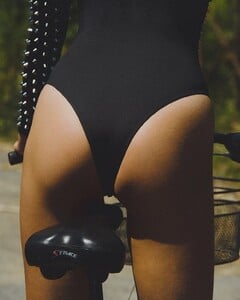













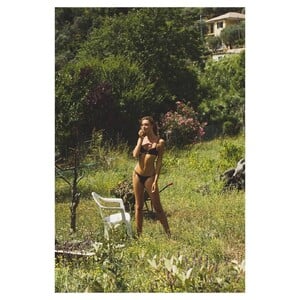


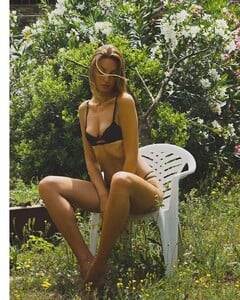








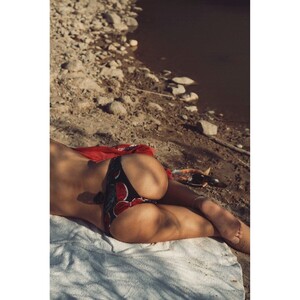

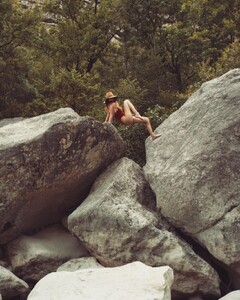





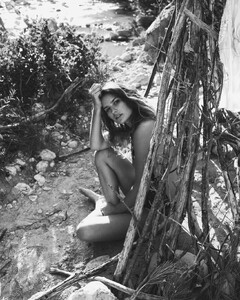
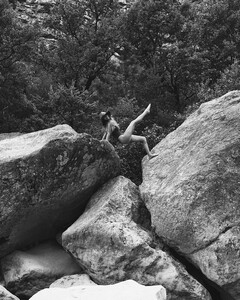






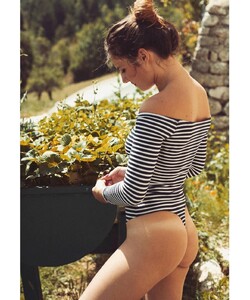









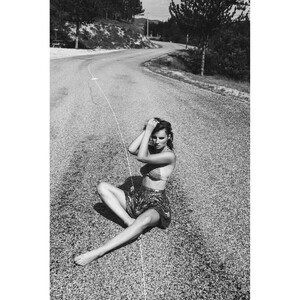








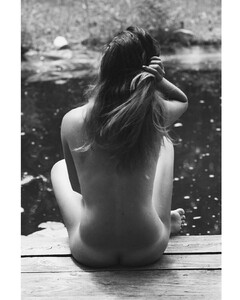



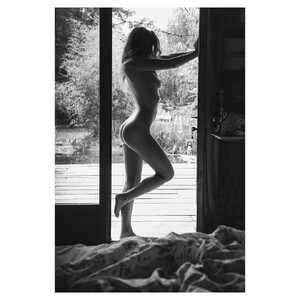





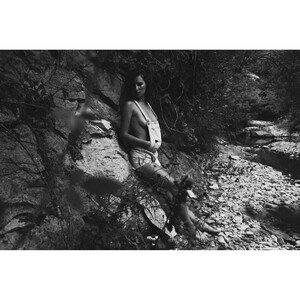






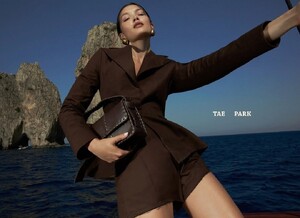

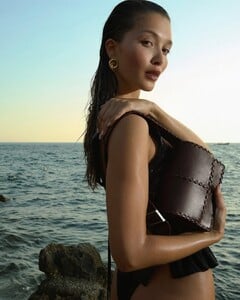


























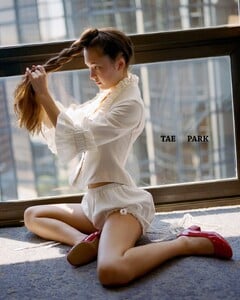




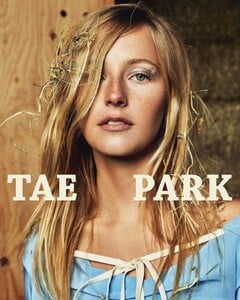
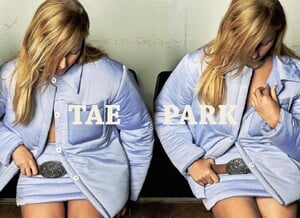

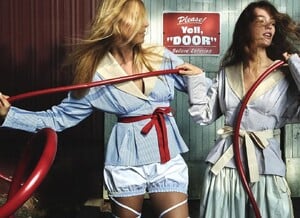

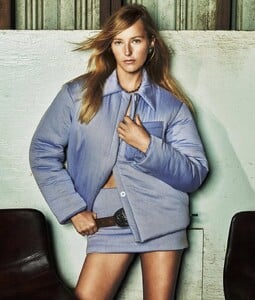
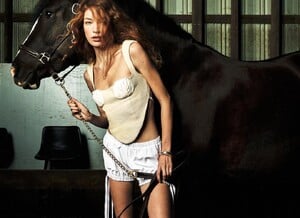
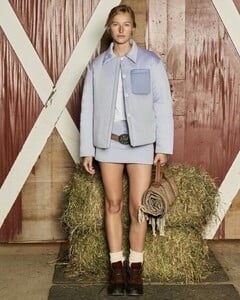
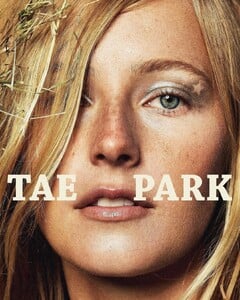











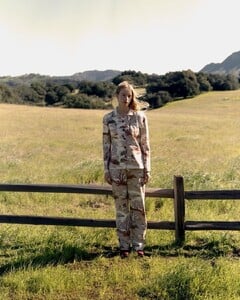

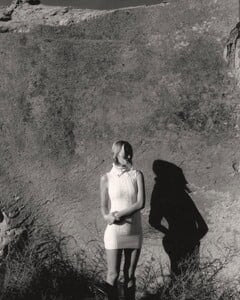

























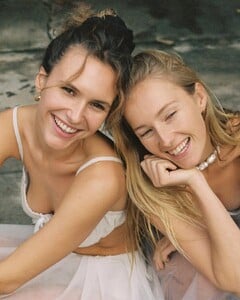





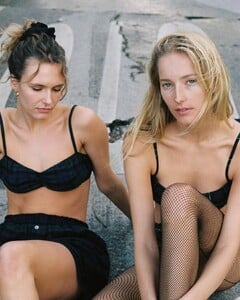

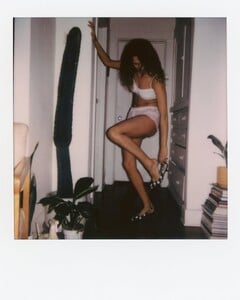


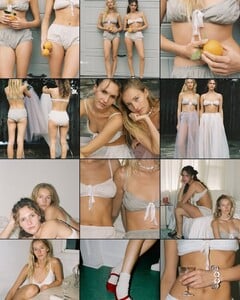



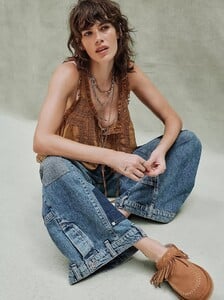

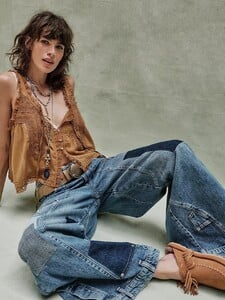

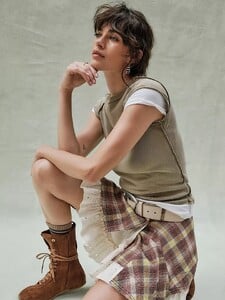









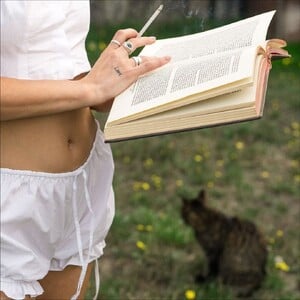


































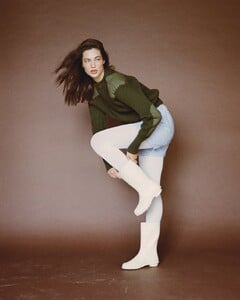







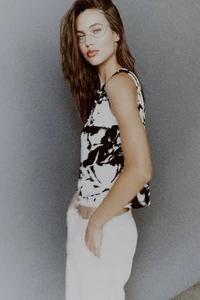
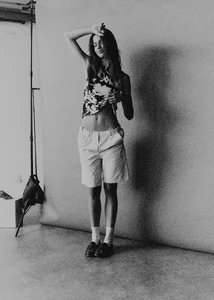
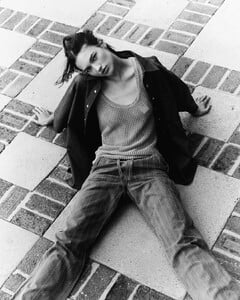
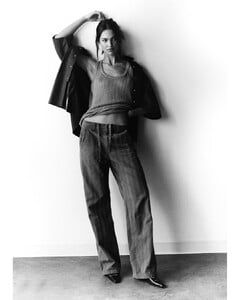
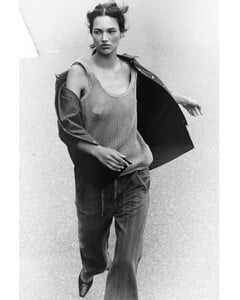
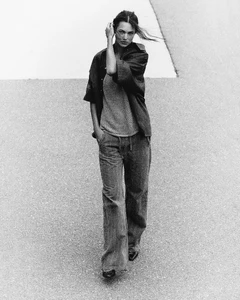
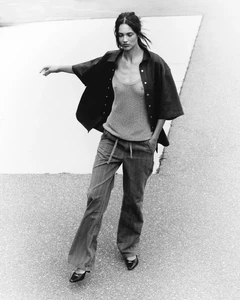
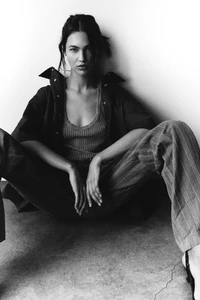


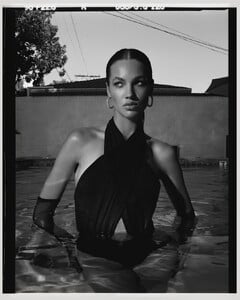
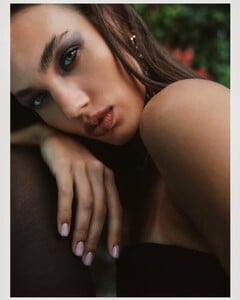
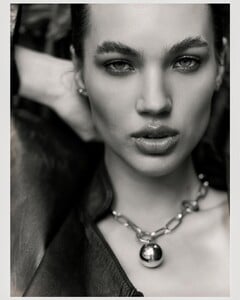
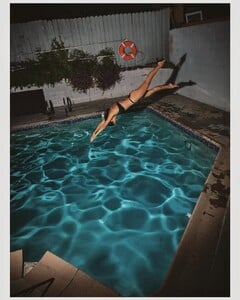
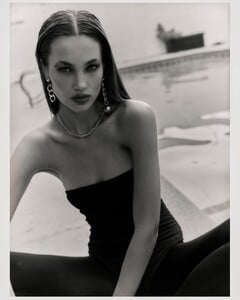
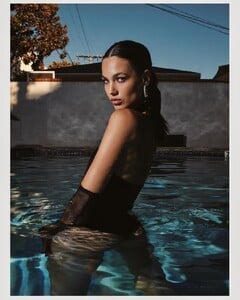
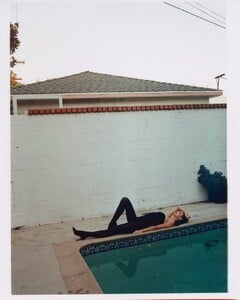
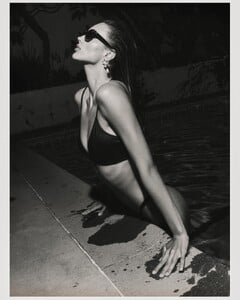
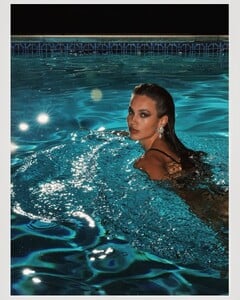












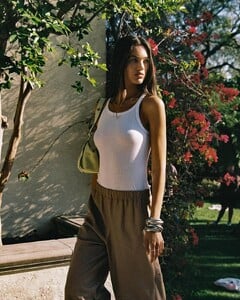



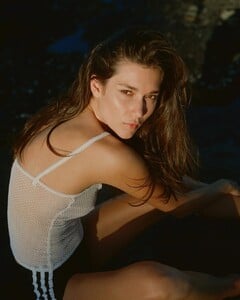

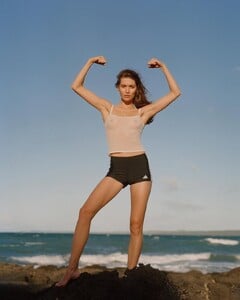









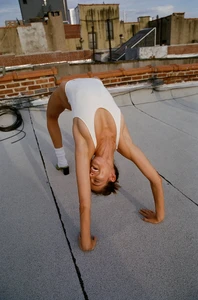

.thumb.webp.a3b7263b6a80b474ff5f9ed883cc7a1d.webp)