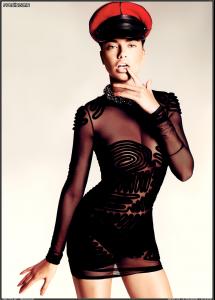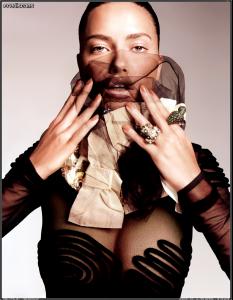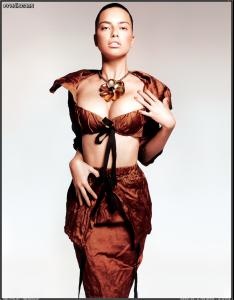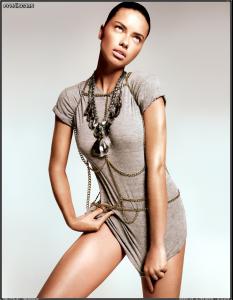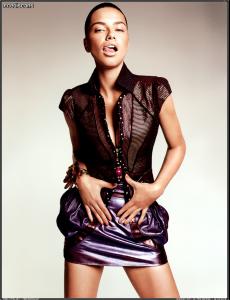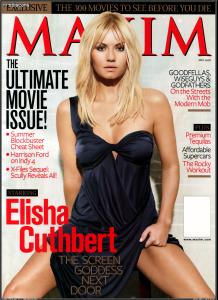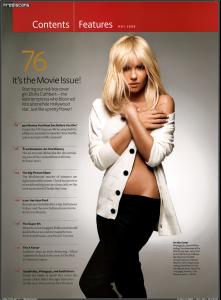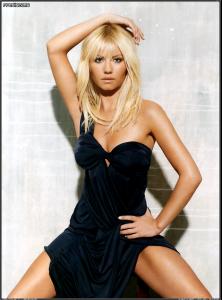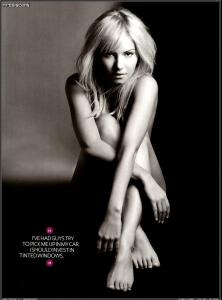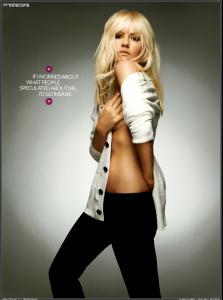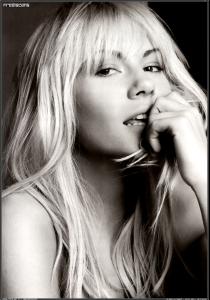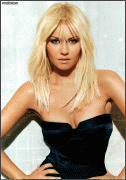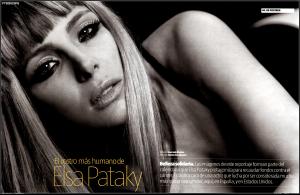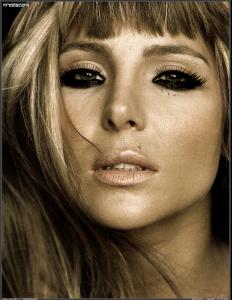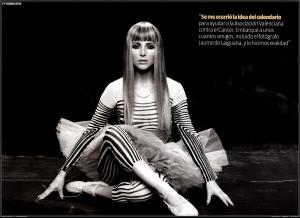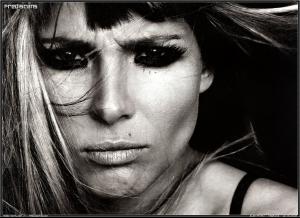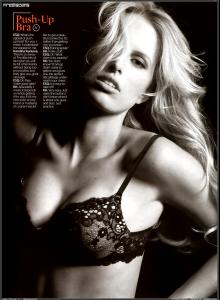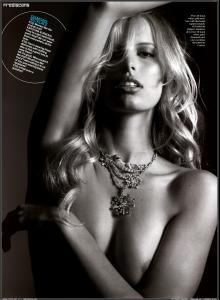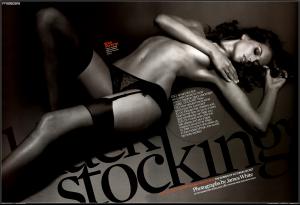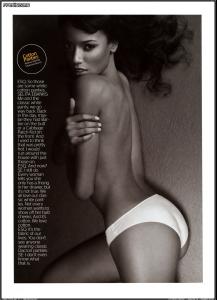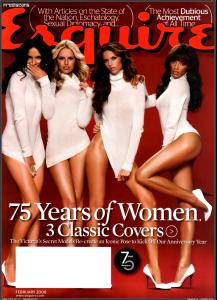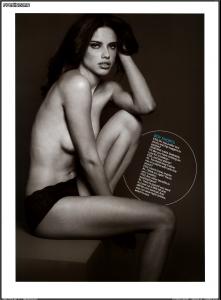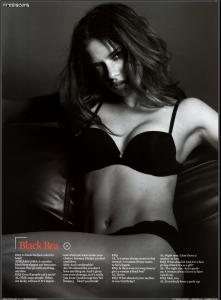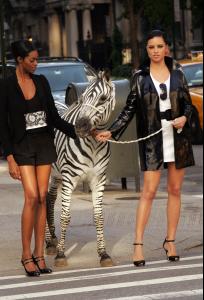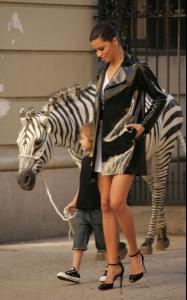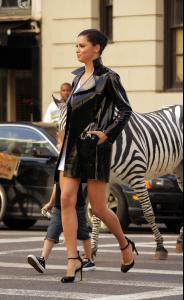Everything posted by Fredi
-
Olivia Wilde
- Olivia Wilde
- Editorials
- Editorials
- Editorials
MAN Spain April 2009 Not new pics I guess? I really don't know.- Carolina "Pampita" Ardohain
- Elisha Cuthbert
- Elisha Cuthbert
- Elisha Cuthbert
Let him! Don't you see? Maxxs doesn't care. He just wants to become rich by posting pics on forums, cent by cent. Good luck Maxxs!- Elisha Cuthbert
Mine: /monthly_04_2008/post-1530-0-1593839881-42406_thumb.jpg" class="ipsImage ipsImage_thumbnailed" alt="ECuthbert_MAXIMUSA_Mayo2008_05.jpg">- Editorials
What? What could have been?- Editorials
- Editorials
- Editorials
- Elsa Pataky
- Karolina Kurkova
- Izabel Goulart
- Selita Ebanks
- Editorials
The other pic, like it has been said, is too small... there's not much to do with it.- Editorials
- Candids
I also noticed they're a bit less compressed. Thanks Nothingless.- Candids
Oh, nono... this is the "Adriana Lima Intelligence Thread" and the lingerie one is the "Adriana Lima "Is she fat?" thread". I don't know why moderators didn't change the names... they must be on it.- Candids
- Candids
Why don't you discuss about all this nonsense on General Discussion? It's 1 message with pics and then 566 about Adriana's "tonification". Stop it, please.- Candids
What I want is that photo in the store on my wall! - Olivia Wilde
Account
Navigation
Search
Configure browser push notifications
Chrome (Android)
- Tap the lock icon next to the address bar.
- Tap Permissions → Notifications.
- Adjust your preference.
Chrome (Desktop)
- Click the padlock icon in the address bar.
- Select Site settings.
- Find Notifications and adjust your preference.
Safari (iOS 16.4+)
- Ensure the site is installed via Add to Home Screen.
- Open Settings App → Notifications.
- Find your app name and adjust your preference.
Safari (macOS)
- Go to Safari → Preferences.
- Click the Websites tab.
- Select Notifications in the sidebar.
- Find this website and adjust your preference.
Edge (Android)
- Tap the lock icon next to the address bar.
- Tap Permissions.
- Find Notifications and adjust your preference.
Edge (Desktop)
- Click the padlock icon in the address bar.
- Click Permissions for this site.
- Find Notifications and adjust your preference.
Firefox (Android)
- Go to Settings → Site permissions.
- Tap Notifications.
- Find this site in the list and adjust your preference.
Firefox (Desktop)
- Open Firefox Settings.
- Search for Notifications.
- Find this site in the list and adjust your preference.