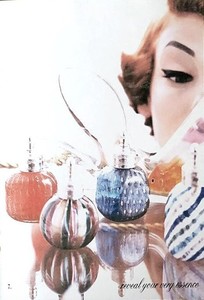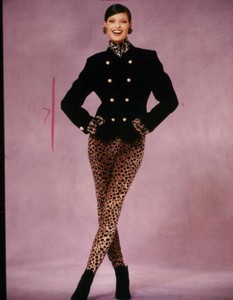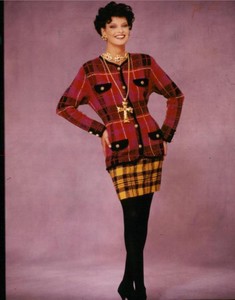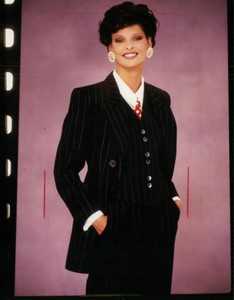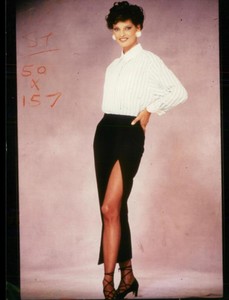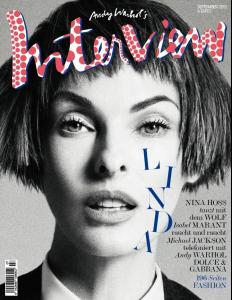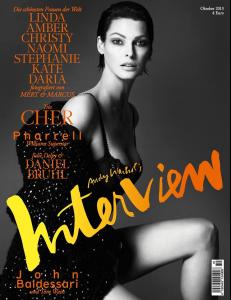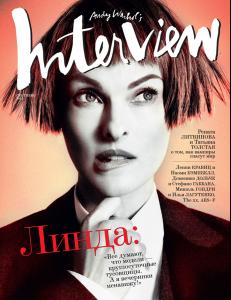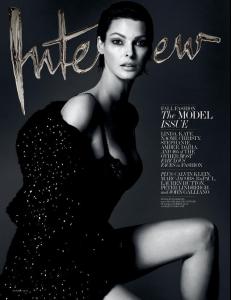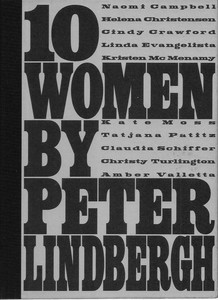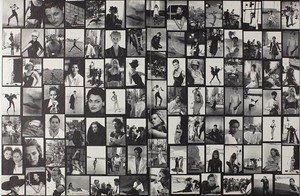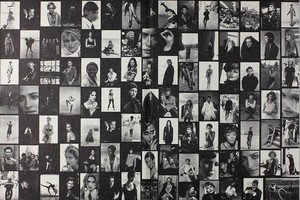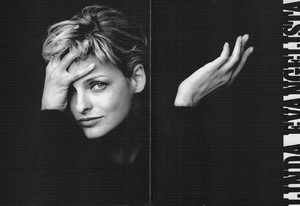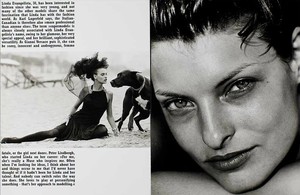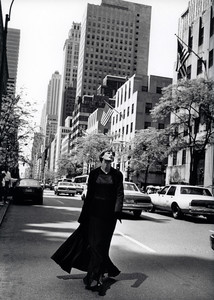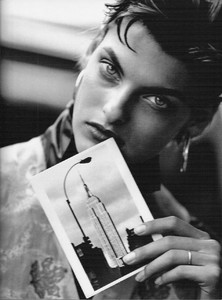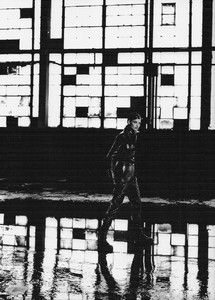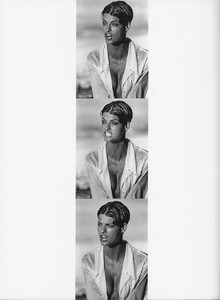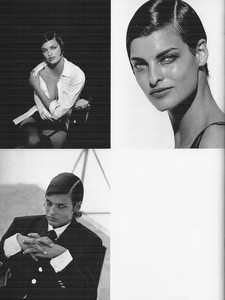Everything posted by versustito13
-
Helena Christensen
vogue.com.tr
-
Nadja Auermann
Spur Magazine August 2018 models
-
Linda Evangelista
Linda Evangelista is being made by her makeup artist before a photography - 1997 ebay.com/str/imspix
-
Linda Evangelista
Kenar 1991 ebay
-
Linda Evangelista
-
Linda Evangelista
-
Linda Evangelista
kevynaucoindocumentary.com
-
Linda Evangelista
Marie Claire Supplement (Italy, September 1991) stefmodels.fr
-
Cindy Crawford
-
Linda Evangelista
vk.com/lindaevangelista
-
Naomi Campbell
Larger Than Life: The Kevyn Aucoin Story (2018) | Official Trailer HD
-
Veronica Webb
Larger Than Life: The Kevyn Aucoin Story (2018) | Official Trailer HD https://www.youtube.com/watch?v=DvRkvUTH6Cc
-
Christy Turlington
Larger Than Life: The Kevyn Aucoin Story (2018) | Official Trailer HD https://www.youtube.com/watch?v=DvRkvUTH6Cc
-
Linda Evangelista
Larger Than Life: The Kevyn Aucoin Story (2018) | Official Trailer HD
-
Linda Evangelista
US Vogue July 2018"REMIXED AND REMASTERED"
-
Linda Evangelista
Linda Evangelista 1996-97 FW Kenar Ph. Laspata Decaro Scans AngelLover TFS
-
Linda Evangelista
Vogue Paris VOGUE À COLORIER Summer 2016
-
Linda Evangelista
- Linda Evangelista
- Linda Evangelista
-
Linda Evangelista
-
Linda Evangelista
-
Linda Evangelista
LINDA EVANGELISTA CD soundtrack PROMO advertising YARDLEY fragrance perfume film ebay
-
Linda Evangelista
Vogue Patterns 1986
-
Linda Evangelista