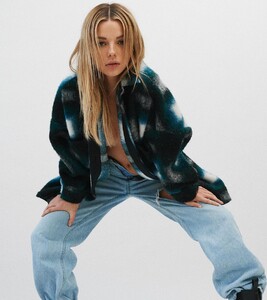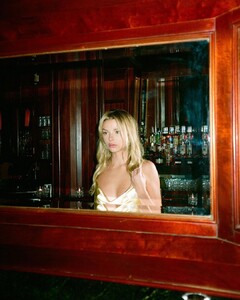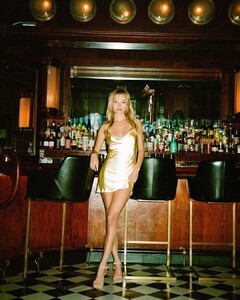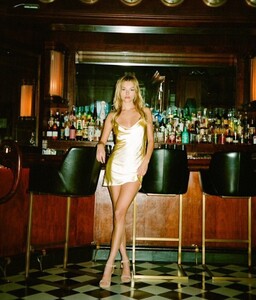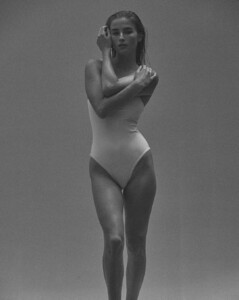Everything posted by MadiFans
-
Maddie Teeuws
Never claimed it was a new photo. But I think it's larger/higher quality. I used to have the entire 200+ bathtub set, that showed full nudity (including lips and more) back when that particular photographer (not Adam Mont) had a non-password protected Pixieset but I accidentally reformatted that hard drive. Much to my dismay.
-
Maddie Teeuws
- Maddie Teeuws
- Maddie Teeuws
- Maddie Teeuws
- Maddie Teeuws
272911155_313834587376721_6730203536889982912_n.mp4 274872893_1123033658545513_5356992475892697597_n.mp4- Maddie Teeuws
- Maddie Teeuws
- Maddie Teeuws
- Maddie Teeuws
- Maddie Teeuws
- Maddie Teeuws
- Maddie Teeuws
- Maddie Teeuws
6D4564652D88F88AC3A368010E36CA9A_video_dashinit.mp4 494E11D850AF9837CAB19DC28F00D78B_video_dashinit 3.MP4- Maddie Teeuws
- Maddie Teeuws
- Maddie Teeuws
- Maddie Teeuws
- Sophia Wilson
- Jen Arellano
- Sophia Wilson
- Jen Arellano
- Jen Arellano
- Tanya Kizko
- Sophia Wilson
273517726_711688516488266_6843162633577281932_n.mp4Account
Navigation
Search
Configure browser push notifications
Chrome (Android)
- Tap the lock icon next to the address bar.
- Tap Permissions → Notifications.
- Adjust your preference.
Chrome (Desktop)
- Click the padlock icon in the address bar.
- Select Site settings.
- Find Notifications and adjust your preference.
Safari (iOS 16.4+)
- Ensure the site is installed via Add to Home Screen.
- Open Settings App → Notifications.
- Find your app name and adjust your preference.
Safari (macOS)
- Go to Safari → Preferences.
- Click the Websites tab.
- Select Notifications in the sidebar.
- Find this website and adjust your preference.
Edge (Android)
- Tap the lock icon next to the address bar.
- Tap Permissions.
- Find Notifications and adjust your preference.
Edge (Desktop)
- Click the padlock icon in the address bar.
- Click Permissions for this site.
- Find Notifications and adjust your preference.
Firefox (Android)
- Go to Settings → Site permissions.
- Tap Notifications.
- Find this site in the list and adjust your preference.
Firefox (Desktop)
- Open Firefox Settings.
- Search for Notifications.
- Find this site in the list and adjust your preference.
- Maddie Teeuws