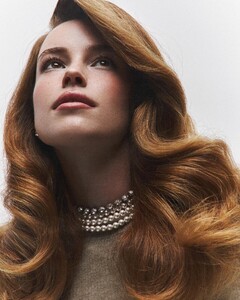Everything posted by karnasaur
-
Natasha Kozyreva
-
Aino Vierimaa
@staywellbeingresort 318907567_957146039391546_392410067081921208_n.mp4
-
Aino Vierimaa
- Natasha Kozyreva
- Esther Heesch
- Natasha Kozyreva
- Natasha Kozyreva
163591819_3633252746918193_8348458277576765668_n.mp4 aHR0cHM6Ly9zY29udGVudC1mcmEzLTEuY2RuaW5zdGFncmFtLmNvbS9vMS92L3QxNi9mMS9tNjkvR0lDV21BRGhDSWFTZUxJYUFGMnR0WEdqRWF0M2J2UTVBQUFGLm1wND9lZmc9ZXlKeFpWOW5jbTkxY0hNaU9pSmJYQ0pwWjE5M1pXSmZaR1ZzYVhabGNubGZkblJ6WDI5MFpsd2lYU.mp4- Natasha Kozyreva
@ivanivanchenko 318709310_1380771499469149_4614403236074980112_n.mp4- Natasha Kozyreva
- Natasha Kozyreva