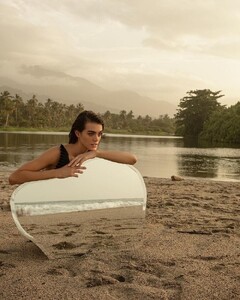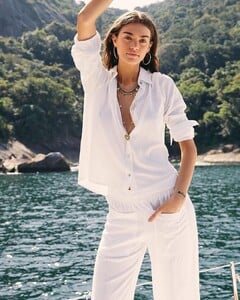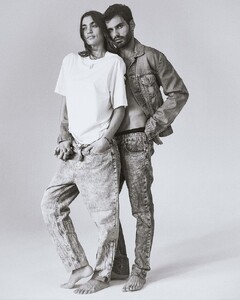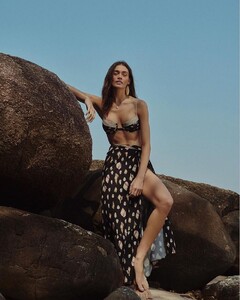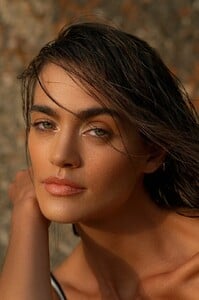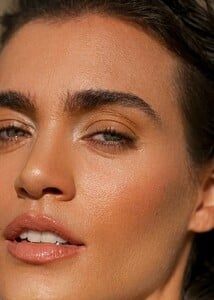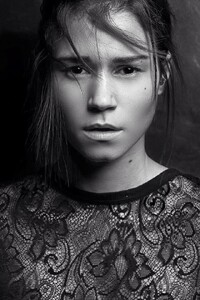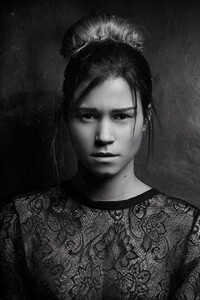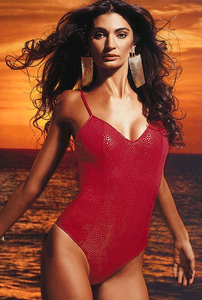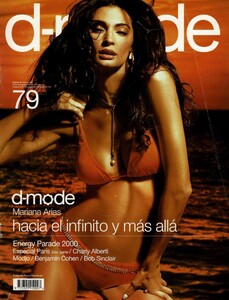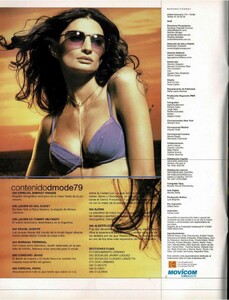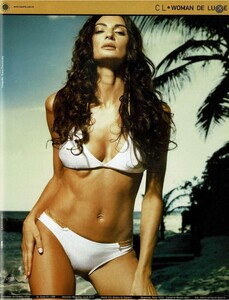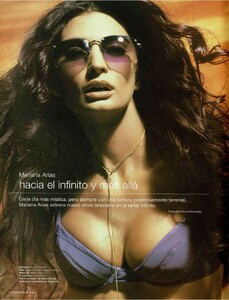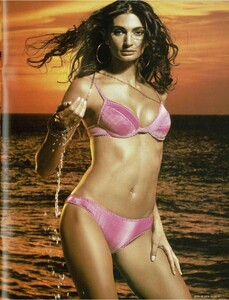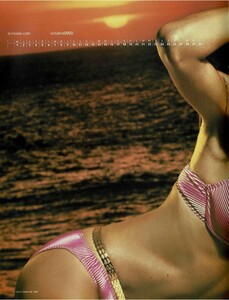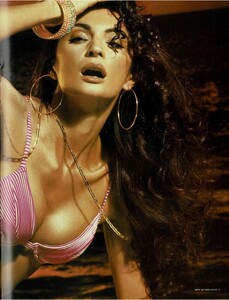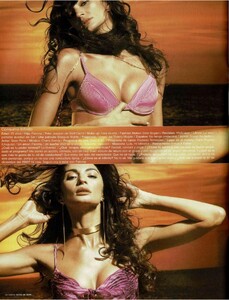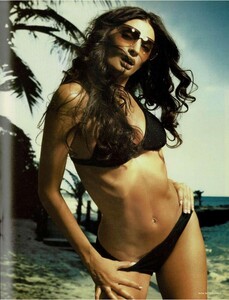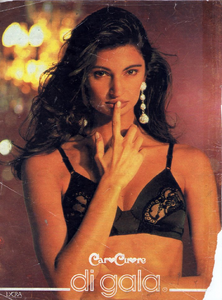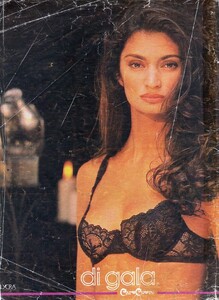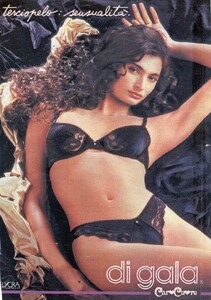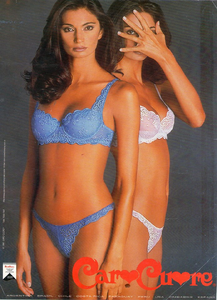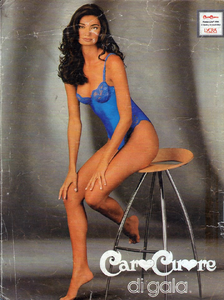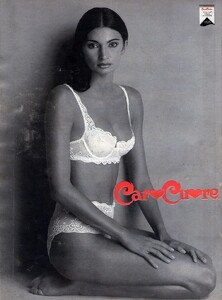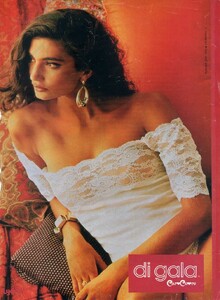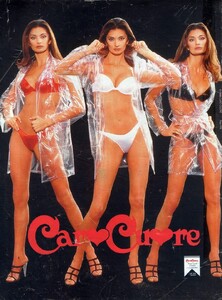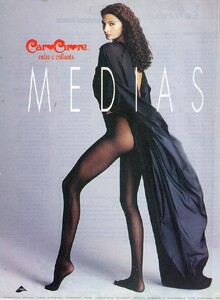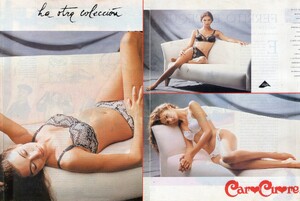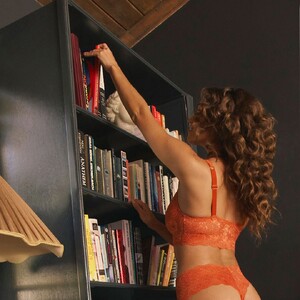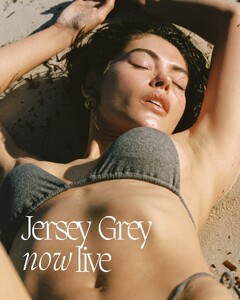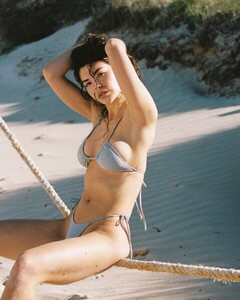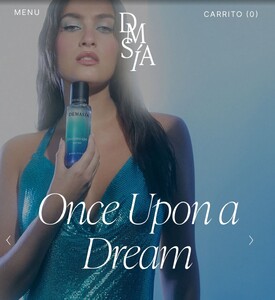Everything posted by ALPAT
-
Belén Bergagna
L A D A N Z A D E L A S O L A S. THE 6th ELEMENT Photographer: @ingridirsigler @20creativemanagement Styling & Production: @karinorzol @20creativemanagement Hair & make up: @samscarboroughmakeup Model: @belubergagna Swimsuits: @__thelab.__
-
Belén Bergagna
THE LAB Photographer: Ingrid Alice Irsigler Styling & Production : Karina Orzol featuring @__thelab.__ Hair & make up: Sam Scarboroughj @oneleague_agency BTS 954D73D36F01B61CADCC201D517B10B0_video_dashinit.mp4
-
Belén Bergagna
-
Belén Bergagna
-
Carolina "Pampita" Ardohain
- Inès Loucif
- Inès Loucif
- Inès Loucif
- Inès Loucif
- Shayna Senior
- Mariana Arias
- Mariana Arias
- Mariana Arias
- Mariana Arias
- Clara Wilsey
- Clara Wilsey
- Clara Wilsey
Cosabella Credits @Whozit ID @maxione- Priscilla Ricart
Priscilla Ricart in Slow Motion - EMA SAVAHL COUTURE - Miami Swim Week 2024 Miami Swim Week TV- Sydney Sweeney
- Sendy Caceres
- Frankie Evans
- Barbara Mascia
- Barbara Mascia
- Rachel Pizzolato
Las Vegas Swim Week- Priscilla Ricart
- Inès Loucif