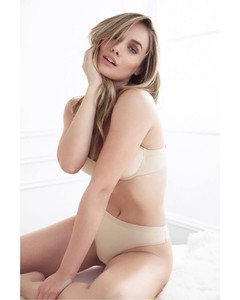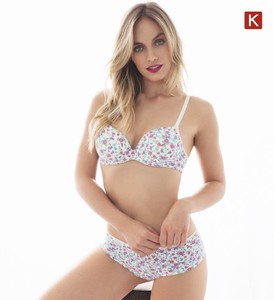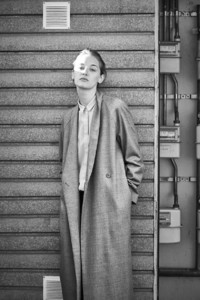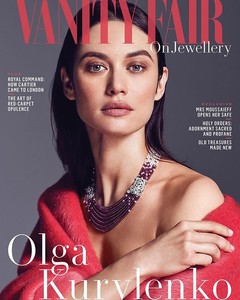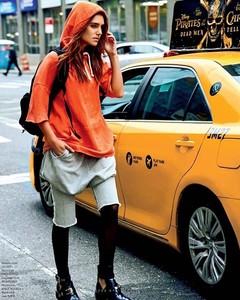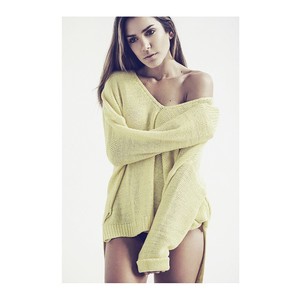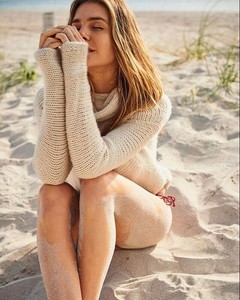Everything posted by ALPAT
-
Julieta Miquelarena
-
Melina Gesto
-
Melina Gesto
-
Melina Gesto
Photographed by Liz Collins, Melina Gesto features in the editorial “So Fresh So Clean” for Twin Magazine #12 Spring/Summer 2015.
-
Melina Gesto
-
Melina Gesto
-
Melina Gesto
-
Melina Gesto
-
Melina Gesto
-
Melina Gesto
-
Olga Kurylenko
https://www.bellazon.com/main/index.php?app=core&module=system&controller=embed&url=https://www.instagram.com/p/Bla_w91Au13/?taken-by=olgakurylenkoofficial
-
Olga Kurylenko
https://www.bellazon.com/main/index.php?app=core&module=system&controller=embed&url=https://www.instagram.com/p/Bk2RFunHy5o/?taken-by=vfldn
-
Delfina Morbelli
-
Valentina Ferrer
-
Valentina Ferrer
-
Valentina Ferrer
-
Valentina Ferrer
-
Valentina Ferrer
-
Valentina Ferrer
-
Valentina Ferrer
-
Valentina Ferrer
-
Valentina Ferrer
- Valentina Ferrer
-
Nadina Loreley Vallina
IG 57437492_281018712774236_5798456231612892671_n.mp4
- Nadina Loreley Vallina